-
Posts
14 -
Joined
-
Last visited
Posts posted by Scriptly
-
-
Sorry I didn't elaborate on that.
What I want to do is check if the chat contains "You completed the parkour in". Then with that, return the bolded time into a string. I already know how to check if that chat contains text. I'm just having trouble with the second part.
Example: "You completed the parkour in 30 seconds! Try again for a better time!
From that, I know that it'll always say "You completed the parkour in". I want to use that to find the bolded time.
-
I know how to find specific words in chat, but how would I be able to get a whole string of text?
For example, if I were to check if the chat contained "Hi, what's up.", is there a way to get everything included with it?
"Hi, what's up. Hello how are you doing?"
-
I know this thread is old, but I forgot to put the finished code for anyone who needs it.
This is roughly what I did.
public int lastaddX; public int lastaddY; public int lastmouseX; public int lastmouseY; private boolean isDragging; @Override public void drawScreen(int mouseX, int mouseY, float partialTicks) { super.drawDefaultBackground(); if (isDragging) { Main.addX = lastaddX + mouseX - lastmouseX; Main.addY = lastaddY + mouseY - lastmouseY; } Main.minX = Main.addX; Main.minY = Main.addY; Main.maxX = Main.addX + 83; Main.maxY = Main.addY + 45; } super.drawScreen(mouseX, mouseY, partialTicks); } -
-
38 minutes ago, diesieben07 said:
Okay, so... have you tried doing what I showed you?
I tried in the other class, but not this one. I checked the response and thought you meant to just send this.
However, I am not sure where it would go here aswell. -
13 hours ago, diesieben07 said:
In the place where you draw the parts of the GUI, which you have not shown.
Here is the renderer
@SubscribeEvent public void onRenderOverlay(RenderGameOverlayEvent event) { if (event.type != RenderGameOverlayEvent.ElementType.TEXT || event.isCancelable()) { return; } if (!BetterCounters.enabled || (this.mc.currentScreen != null && !(this.mc.currentScreen instanceof gui))) { return; } int countercolor = 16777215; if (gui.color == 0) { countercolor = 16777215; //white } else if (gui.color == 1) { countercolor = 16711680; //red } else if (gui.color == 2) { countercolor = 16776960; //yellow } else if (gui.color == 3) { countercolor = 16749568; //orange } else if (gui.color == 4) { countercolor = 1113879; //green } else if (gui.color == 5) { countercolor = 65535; //aqua } else if (gui.color == 6) { countercolor = 255; //blue } else if (gui.color == 7) { countercolor = 6950317; //purple } else if (gui.color == 8) { countercolor = 16733951; //pink } else if (gui.color == 9) { countercolor = chromaEffect((float)this.index + (float)this.x * 2000.0F, 1.0F).getRGB(); //rainbow } boolean blendEnabled = GL11.glIsEnabled(3042); GL11.glEnable(3042); if (enabled == true) { if (ingame == true) { if (solos == true) { Gui.drawRect(BetterCounters.counterPosX, counterPosY, counterPosX + 82, counterPosY + 44, 1140850688); this.mc.fontRendererObj.drawStringWithShadow("Kills: " + BetterCounters.kills, counterPosX + 4, counterPosY + 3, countercolor); this.mc.fontRendererObj.drawStringWithShadow("Final Kills: " + BetterCounters.finalkills, counterPosX + 4, counterPosY + 13, countercolor); this.mc.fontRendererObj.drawStringWithShadow("Beds Broken: " + BetterCounters.bedsbroken, counterPosX + 4, counterPosY + 23, countercolor); this.mc.fontRendererObj.drawStringWithShadow("Deaths: " + BetterCounters.deaths, counterPosX + 4, counterPosY + 33, countercolor); if (blendEnabled) { if (blendEnabled) { GL11.glDisable(3042); } } } } } -
18 minutes ago, diesieben07 said:
You need to interpolate based on the framerate, otherwise your animations will run at 20 fps (20 ticks per second).
The formula is: actualPos = lastTickPos + (currentPos - lastTickPos) * partialTicks
Thanks.
Also, where would I use that in there?
-
Would there be any way to make this look less laggy? I've seen other draggable GUI's and they look smooth when they are dragged.
Here is the code:
protected void mouseClicked(final int x, final int y, final int time) throws IOException {
final int minX = ManyCounters.counterPosX;
final int minY = ManyCounters.counterPosY;
final int maxX = ManyCounters.counterPosX + this.fontRendererObj.getStringWidth(this.mc.debug.split(",")[0].replace("counter", "counter")) + 30;
final int maxY =ManyCounters.counterPosY + 12;
if (x >= minX && x <= maxX && y >= minY && y <= maxY) {
this.isDragging = true;
this.lastX = x;
this.lastY = y;
}
super.mouseClicked(x, y, time);
}
protected void mouseMovedOrUp(final int x, final int y, final int which) {
if (which == 0 && this.isDragging) {
this.isDragging = false;
}
super.mouseReleased(x, y, which);
}
protected void mouseClickMove(final int x, final int y, final int lastButtonClicked, final long timeSinceClick) {
if (this.isDragging) {
ManyCountersCounters.counterPosX += x - this.lastX;
ManyCountersCounters.counterPosY += y - this.lastY;
this.lastX = x;
this.lastY = y;
}
super.mouseClickMove(x, y, lastButtonClicked, timeSinceClick); -
5 hours ago, diesieben07 said:
Literal text needs to be escaped using Pattern.quote when embedded in a regular expression.
@SubscribeEvent
public void chatReceivedEvent(ClientChatReceivedEvent event) {
Pattern p = Pattern.compile("\\w{1,16} [ A-Za-z0-9_]+ (by|of|to|for) "+Pattern.quote(Minecraft.getMinecraft().thePlayer.getName()));
Matcher m = p.matcher(event.message.getUnformattedText());
if (m.matches()) {
++kills;
}
}Does this look right? I haven't gotten it to work yet.
-
Sorry about the picture of code.
Some examples are: "
154 minutes ago, Draco18s said:A-Za-z -> A-z
Also, don't post pictures of code.
Also, show examples of text that needs to be matched (both positives, false positives, and false negatives).
Sorry about the picture of code.
Some examples are:
"Mega3008 was killed by Scriptly!" (The name at the end would be the players name)
"The_Theif was killed by Scriptly!"
"Arant was stomped by Scriptly."
"Xeroplasma was glazed in BBQ sauce by Scriptly."
-
I'm making a kill counter for solo and double bedwars on Hypixel.
Hypixel doesn't use normal kill/death events, so someone recommended to use Regex patterns with ClientChatReceivedEvent. I've gotten this far and everything seems right. If someone could
look at this and tell me what I did wrong that would be great.
-
I know you can search the chat for words with this, but how would I be able to search the whole screen for a specific word? (Like on the sidebar on Hypixel)
@SubscribeEvent
public void onClientChat(ClientChatReceivedEvent event) {
if (event.message.getUnformattedText().contains()) { -
Un-needed thread



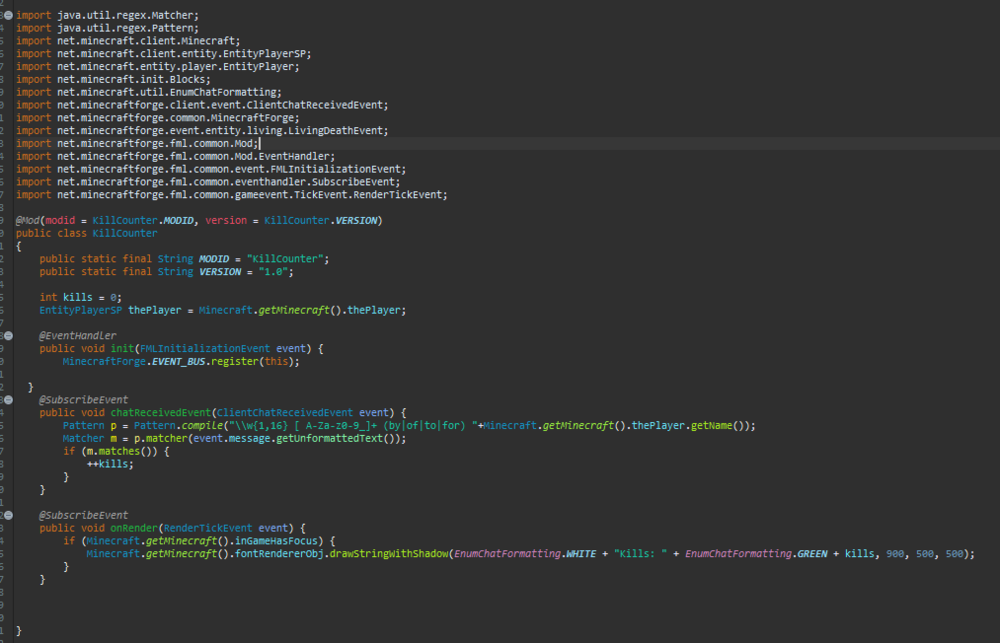
Grab a whole sentence from chat
in Modder Support
Posted
What if it was connected text. Would I still use regex?