
OdachiPlayz
-
Posts
9 -
Joined
-
Last visited
Posts posted by OdachiPlayz
-
-
debug.log i found my debug.log folder and ill try hamachi
-
1 hour ago, DaemonUmbra said:
At this point use one of the paste sites in my signature and provide debug.log
uhm i dont know what a debug.log is but i made a pastebin of the error from cmd https://pastebin.com/raw/zSAVTRy2 and i made a video https://youtu.be/xFrSguFvyqc
i dont know if its working or whats not working at this point im very confused. i just wanna play galactic with my friend lol.
EDIT AFTER LIKE AN HOUR: i started my server and all the mods are basically working i followed a tutorial like normal but my friend cant join i gave him my ip adress and i cant even join my server with my ip adress. only my ipv4 -
9 minutes ago, DaemonUmbra said:
No you need to run the jar in your server, not the one you copied to your downloads folder
.
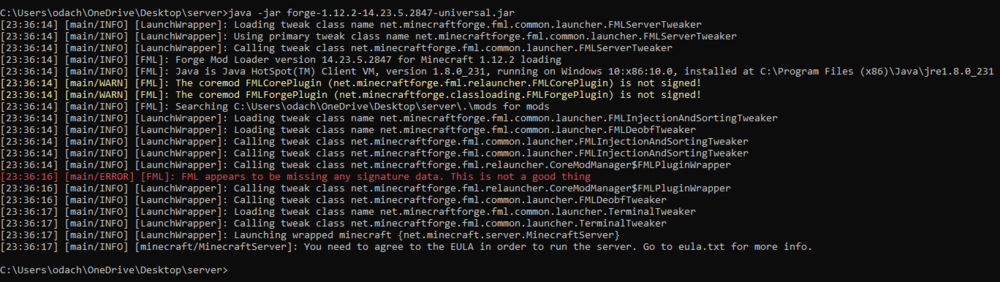
okay so i did that. and then these files appeared in the folder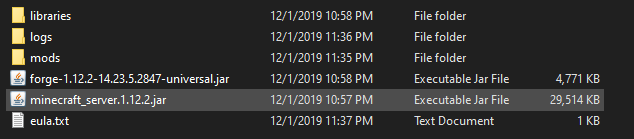
i then accepted the eula and clicked save. and tried running the forge-1.12.2 again and nothing happened.
EDIT: i ran it again after all of this in cmd promt and it appears to be working as normal ill comment again if something goes wrong or doesnt work. thanks!
EDIT2: i bascially got a huge error message im pretty sure. I dont know what it was and its really huge i can make a video if you need. -
1 hour ago, DaemonUmbra said:
Ok let's break this down.
-
Get the command prompt to look in your server, two ways you can do this:
- Open your server in file explorer, make sure you have nothing selected, right click, select "Open Command/Powershell Window Here"
- Open a command prompt and utilize the cd (Change Directory) command to move around your filesystem
- Run the command java -jar <file name including extension>
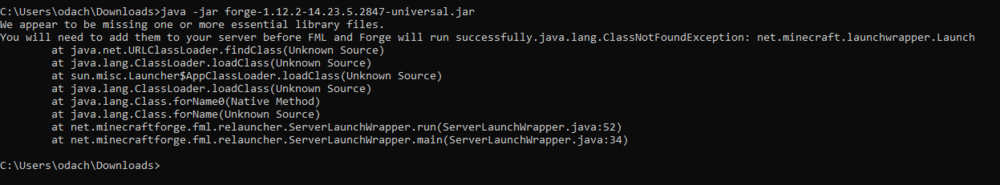
i had to go add enviormental variables and add paths for java.(this video helped me https://www.youtube.com/watch?v=41aElKvKnwg)i then ran the command by using your video i came up with this error. how do i get the missing essential library files. -
Get the command prompt to look in your server, two ways you can do this:
-
-
12 minutes ago, DaemonUmbra said:
im kinda confused can you help https://youtu.be/q0bAcr1HJeU i attempted to do what you showed in the video.
-
13 minutes ago, DaemonUmbra said:
What do you mean when you say "extracted", did you run the installer?
sorry it took me awhile to figure out how to reply to you, i don't even know if this is correct i'm kinda new but. Yes i ran the installer and then i pressed on the server. i made a video here https://youtu.be/JUr2CtFnBpU
Thank you so much for replying i really appreciate it. I just want to play galactica and make a moon base haha.
-
 1
1
-
-
me and my buddy started playing galactica at my house and we got really hooked. even got to space! When he left he convinced me to try and host a modded minecraft server. So i went back to my forge 1.12.2 extrated to a folder i called server. and i click on forge-1.12.2-14.23.5.2847-universal.jar like a video said. and it supposed to create all these foldiers but its not doing anything. ive tried completely reinstalling but to no avail. i can provide a youtube video of me trying. i just really want to play with my friend. PLEASE help!

[solved]
in Support & Bug Reports
Posted · Edited by OdachiPlayz
im dumb
I DONT KNOW HOW TO DELETE THIS POST BUT IM DUMB AND SOLVED THE ISSUE MYSELF ADMINS PLEASE DELETE