(Solved) How to render a banner tileentity into my dragon entity
-
Recently Browsing
- No registered users viewing this page.
-
Posts
-
Mengapa Memilih LadangToto? LadangToto adalah pilihan terbaik bagi Anda yang mencari pengalaman bermain slot gacor WD Maxwin dengan transaksi mudah menggunakan Bank BNI. Berikut adalah beberapa alasan mengapa Anda harus memilih LadangToto: Slot Gacor WD Maxwin Terbaik Kami menyajikan koleksi slot gacor WD Maxwin terbaik yang menawarkan kesenangan bermain dan peluang kemenangan besar. Dengan fitur-fitur unggulan dan tema-tema menarik, setiap putaran permainan akan memberikan Anda pengalaman yang tak terlupakan. Transaksi Mudah dengan Bank BNI Kami menyediakan layanan transaksi mudah melalui Bank BNI untuk kenyamanan dan keamanan Anda. Dengan proses yang cepat dan efisien, Anda dapat melakukan deposit dan penarikan dana dengan lancar dan tanpa hambatan.
-
Akun Pro Kamboja adalah pilihan terbaik bagi Anda yang mencari pengalaman bermain slot Maxwin dengan transaksi mudah menggunakan Bank Lampung. Berikut adalah beberapa alasan mengapa Anda harus memilih Akun Pro Kamboja: Slot Maxwin Terbaik Kami menyajikan koleksi slot Maxwin terbaik yang menawarkan kesenangan bermain dan peluang kemenangan besar. Dengan fitur-fitur unggulan dan tema-tema menarik, setiap putaran permainan akan memberikan Anda pengalaman yang tak terlupakan. Transaksi Mudah dengan Bank Lampung Kami menyediakan layanan transaksi mudah melalui Bank Lampung untuk kenyamanan dan keamanan Anda. Dengan proses yang cepat dan efisien, Anda dapat melakukan deposit dan penarikan dana dengan lancar dan tanpa hambatan. Anti Rungkat Akun Pro Kamboja memberikan jaminan "anti rungkat" kepada para pemainnya. Dengan fitur ini, Anda dapat merasakan sensasi bermain dengan percaya diri, karena kami memastikan pengalaman bermain yang adil dan menyenangkan bagi semua pemain.
-
BINGO188: Destinasi Terbaik untuk Pengalaman Slot yang Terjamin Selamat datang di BINGO188, tempat terbaik bagi para pecinta slot yang mencari pengalaman bermain yang terjamin dan penuh kemenangan. Di sini, kami menawarkan fitur unggulan yang dirancang untuk memastikan kepuasan dan keamanan Anda. Situs Slot Garansi Kekalahan 100 Kami memahami bahwa kadang-kadang kekalahan adalah bagian dari permainan. Namun, di BINGO188, kami memberikan jaminan keamanan dengan fitur garansi kekalahan 100. Jika Anda mengalami kekalahan, kami akan mengembalikan saldo Anda secara penuh. Kemenangan atau uang kembali, kami memastikan Anda tetap merasa aman dan nyaman. Bebas IP Tanpa TO Nikmati kebebasan bermain tanpa batasan IP dan tanpa harus khawatir tentang TO (Turn Over) di BINGO188. Fokuslah pada permainan Anda dan rasakan sensasi kemenangan tanpa hambatan. Server Thailand Paling Gacor Hari Ini Bergabunglah dengan server terbaik di Thailand hanya di BINGO188! Dengan tingkat kemenangan yang tinggi dan pengalaman bermain yang lancar, server kami dijamin akan memberikan Anda pengalaman slot yang tak tertandingi. Kesimpulan BINGO188 adalah pilihan terbaik bagi Anda yang menginginkan pengalaman bermain slot yang terjamin dan penuh kemenangan. Dengan fitur situs slot garansi kekalahan 100, bebas IP tanpa TO, dan server Thailand paling gacor hari ini, kami siap memberikan Anda pengalaman bermain yang aman, nyaman, dan menguntungkan. Bergabunglah sekarang dan mulailah petualangan slot Anda di BINGO188!
-
Mengapa Memilih AlibabaSlot? AlibabaSlot adalah pilihan terbaik bagi Anda yang mencari slot gacor dari Pgsoft dengan transaksi mudah menggunakan Bank Panin. Berikut adalah beberapa alasan mengapa Anda harus memilih AlibabaSlot: Slot Gacor dari Pgsoft Kami menyajikan koleksi slot gacor terbaik dari Pgsoft. Dengan fitur-fitur unggulan dan peluang kemenangan yang tinggi, setiap putaran permainan akan memberikan Anda kesenangan dan keuntungan yang maksimal. Transaksi Mudah dengan Bank Panin Kami menyediakan layanan transaksi mudah melalui Bank Panin untuk kenyamanan dan keamanan Anda. Dengan proses yang cepat dan efisien, Anda dapat melakukan deposit dan penarikan dana dengan lancar dan tanpa masalah.
-
By TileEntity · Posted
Delete the jei-server.toml file in your config folder and test it again
-
-
Topics

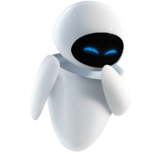

Recommended Posts
Join the conversation
You can post now and register later. If you have an account, sign in now to post with your account.
Note: Your post will require moderator approval before it will be visible.