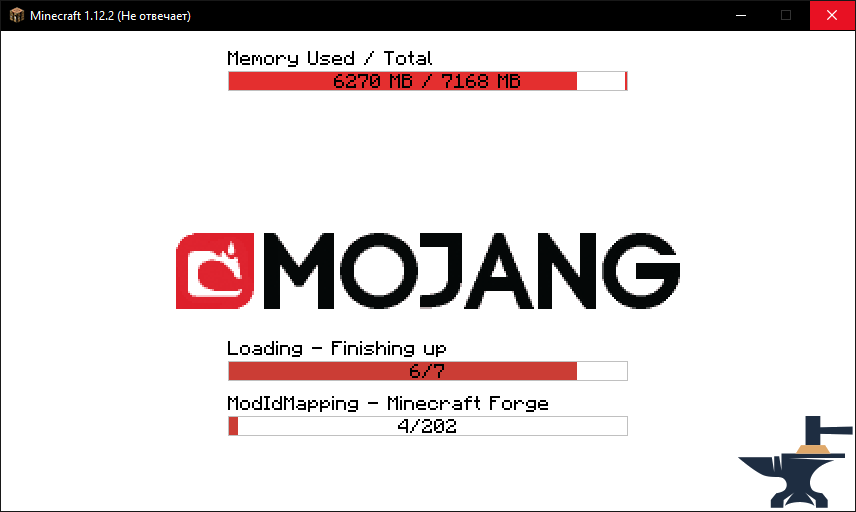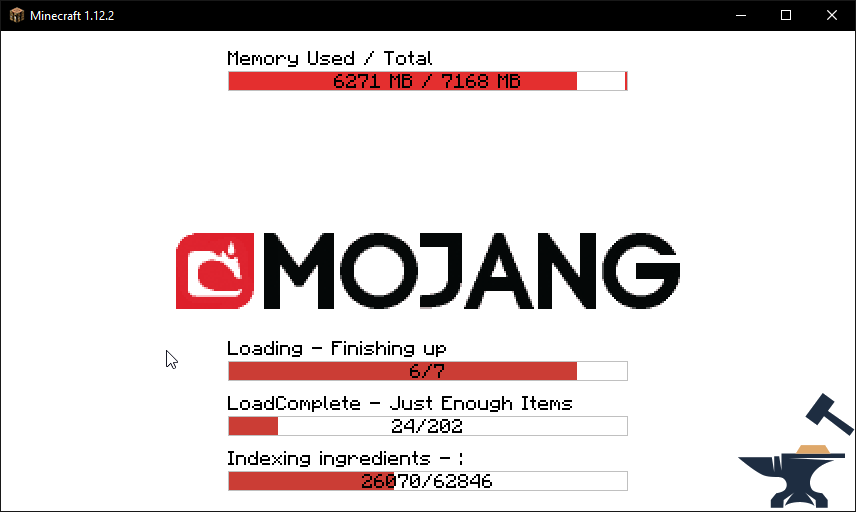-
Loading Crash
Yes, this works. Thanks
-
Loading Crash
Crash-Log without fexcraft and frsm crash-2019-04-27_10.58.46-client.txt
-
Loading Crash
Already deleted, still crashing. Mods from Curseforge, only optifine from another website.
-
Loading Crash
Getting loading crash, can someone explain whats wrong? crash-2019-04-27_09.26.04-client.txt
-
1.12.2 Loading Screen Crash
And maybe we can try discord. Or forum rules disable we can chat another resourse
-
1.12.2 Loading Screen Crash
Okay, this crash again. Let's start your "fixes". What correctly i must do first.
-
1.12.2 Loading Screen Crash
Bro, relax, i think all cool. My game countinue starting. How i understand ModIDMapping is long process. I think all will good. Because my game crashed on 3 or 4 step of loading. Now its gonna start i think. If game again crash, i try your methods, okay?
-
1.12.2 Loading Screen Crash
next start this process will skiped? I start making new modpack within 3 days ago. All mods updated. Yea, looks like. MultiMc
-
1.12.2 Loading Screen Crash
-
1.12.2 Loading Screen Crash
From curseforge.
-
1.12.2 Loading Screen Crash
I'll try to delete this. DecoCraft 2 better than this. I'm just importing my modpack from 1.7.10 v. To 1.12.2 and add some new good mods. These mods is not "must for live"
-
1.12.2 Loading Screen Crash
Maybe i must delete MrCrayfish's Mods? Because i see some problems with this mods.
-
1.12.2 Loading Screen Crash
This again crashes.
-
1.12.2 Loading Screen Crash
I'm update this mod, starting game. Did you think 8gb ram enough for 200+ mods?
-
1.12.2 Loading Screen Crash
Oh, sure. This is was obvious, 200+ mods. But my game again crash's Log down.
IPS spam blocked by CleanTalk.