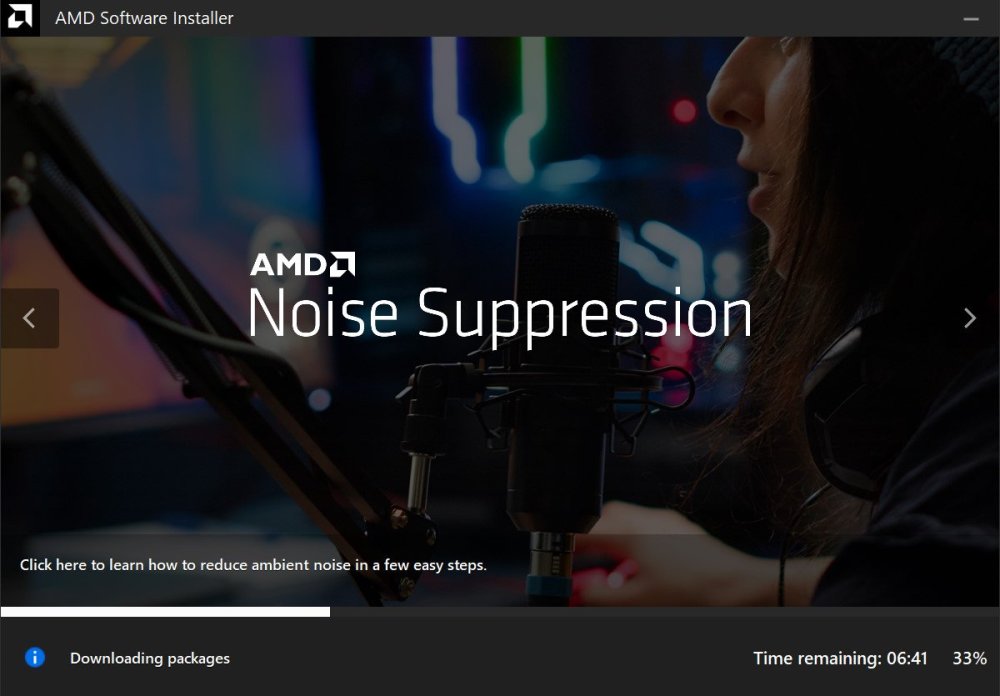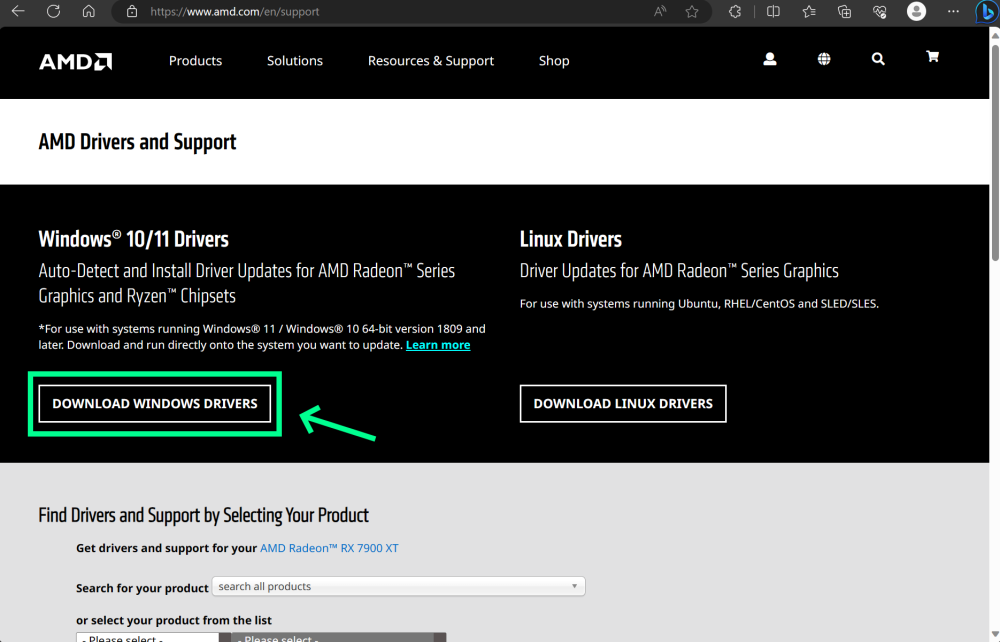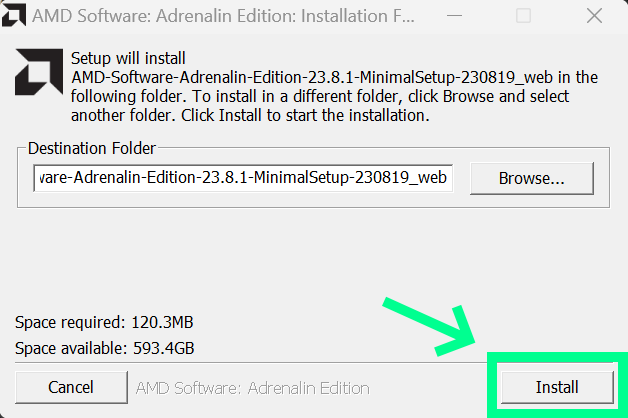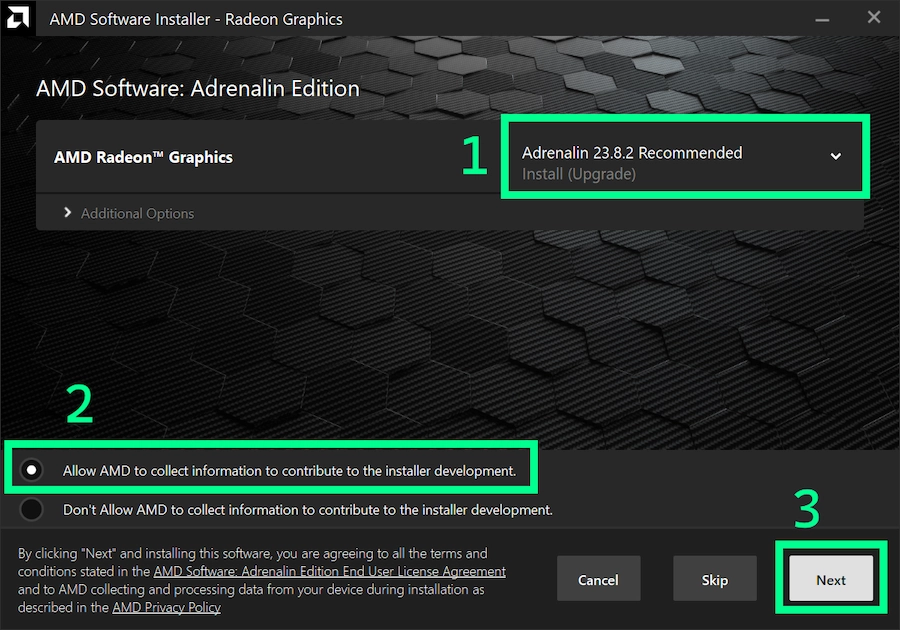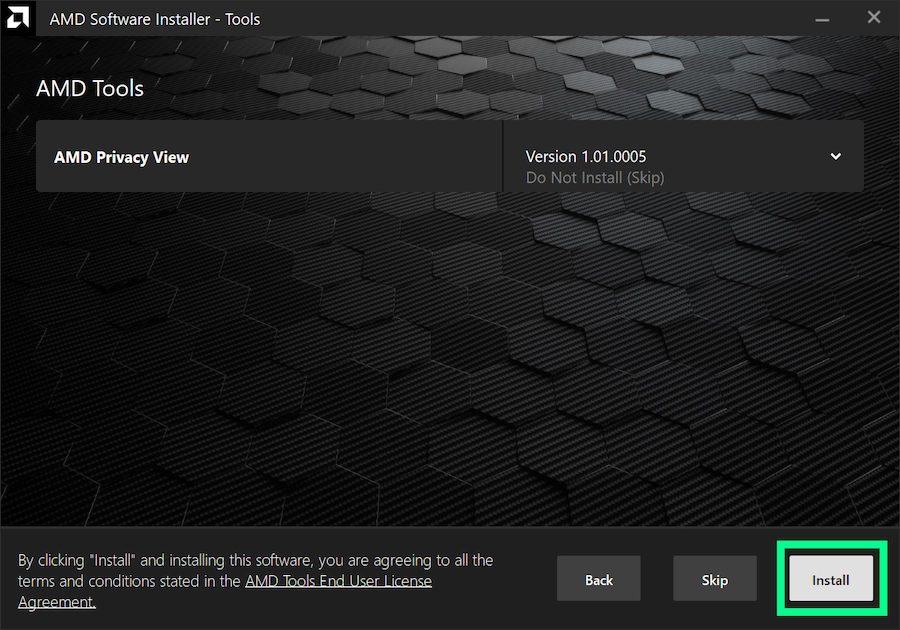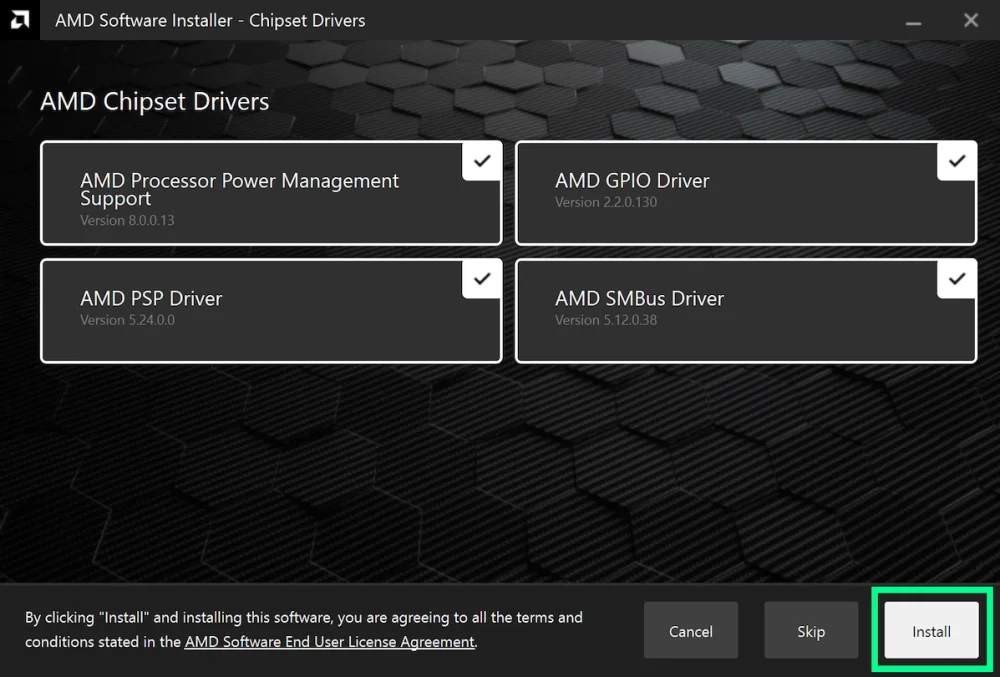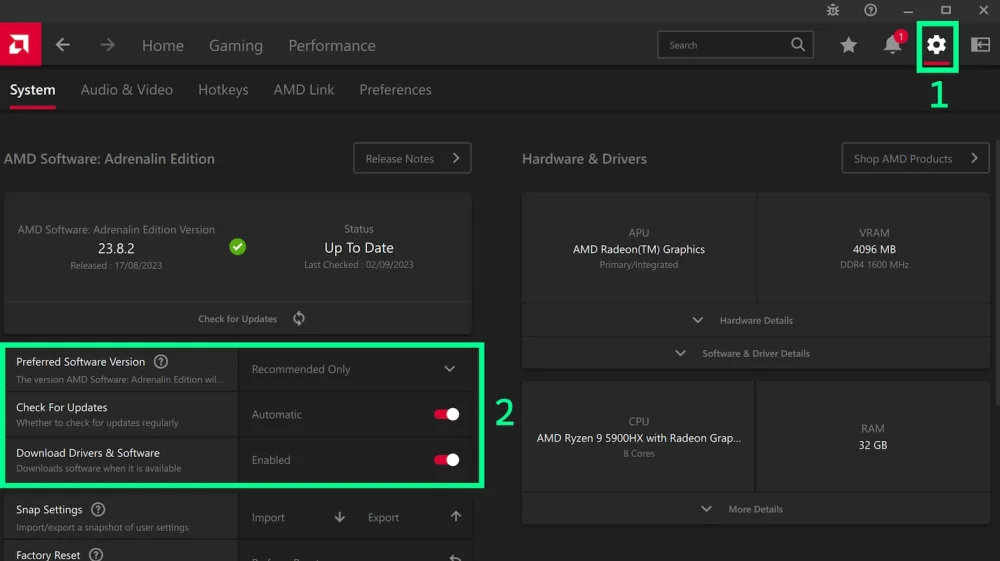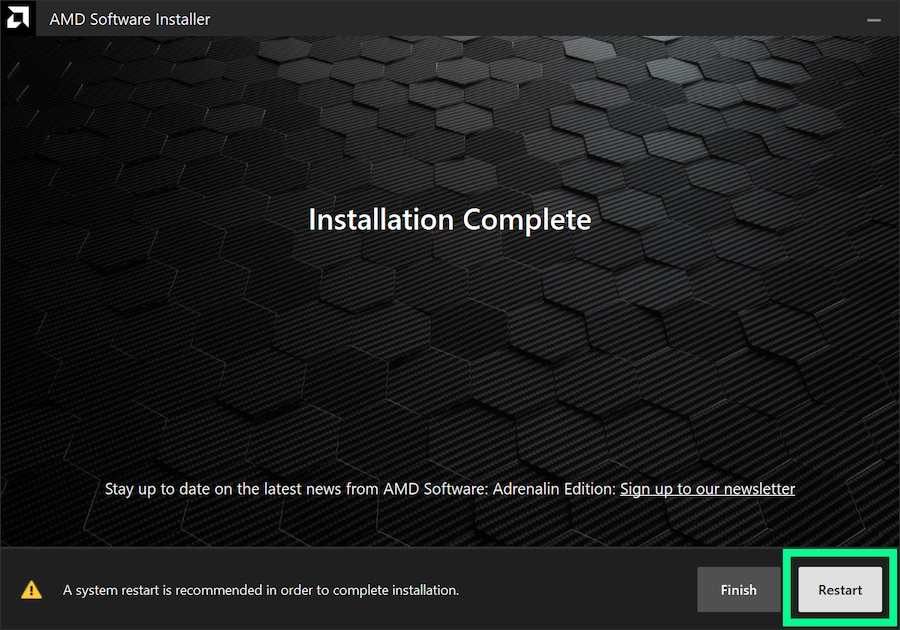Leaderboard
Popular Content
Showing content with the highest reputation since 06/20/25 in all areas
-
This FAQ has many guides and solutions - reading this before asking for help could save you a lot of time, as it accounts for the vast majority of issues people run into that we're aware of but can't fix on our end. Supported versions and platforms We only support Forge here. We cannot help you with Fabric, Spigot, etc... We support all versions under the tiered support policy. Full support for 1.21.7, 1.21.5, 1.21.4, 1.21.3, 1.21.1, 1.20.6, 1.20.4 and 1.20.1 Legacy support for all other versions Minimal support for select versions (e.g. 1.20.3 - use 1.20.4 instead) More details here. Rules Piracy (aka "cracked launchers") and cheats (aka "PvP clients", "x-ray mods", etc...) are strictly forbidden here. When you need help, please always make a new thread. Do not post in old support threads. When making a new thread, you must include a link to your log on https://pastebin.com or https://paste.ee. Instructions on where to find this and how to upload it are in this forum post. Exit/error codes Here's a list of exit codes and what they mean: Error code 0: Someone clicked "Quit game" and the game closed successfully Error code 1 and -1: The game crashed, refer to the log and/or crash report for details Error code -1073741819: A game library crashed. Update your drivers and make sure you're using the right Java version Where can I find the debug.log and crash report? Official Minecraft launcher CurseForge app MultiMC/PolyMC/Prism launcher Where can I find the installer log? Where can I find the launcher log? Most of the time you don't need to share this, so only share it when asked by a support volunteer or when you're unable to find any debug.log or crash report. Official Minecraft launcher CurseForge app What version of Java do I need? | Minecraft version | Forge version | Java version | |-------------------|---------------|--------------| | 1.20.6 or newer | 50.x or newer | 21 | | 1.18 - 1.20.4 | 38.x or newer | 17 | | 1.17.1 | 37.x | 16 | | 1.16.5 or older | 36.x or older | 8 | How do I install Java? Windows macOS Linux How do I install the Forge client to the official Minecraft Launcher? How do I install the Forge server? Where can I find the forge.jar to start my server? Forge immediately crashes on launch without any mods installed, how do I fix it? Where can I find Forge mods? https://www.curseforge.com/minecraft/search?page=1&gameFlavorsIds=1 Make sure you download the right version of a mod for your Minecraft version. My game is lagging, how can I find the culprit? How do I update my drivers?2 points
-
1 point
-
I completely deleted curse forge and the Minecraft profiles off of my pc hard drive and reinstalled curse forge and now it works again so i must of have a corrupt file somewhere. Thanks for the help though.1 point
-
1 point
-
Go to the config folder and open the secretroomsmod.cfg At the bottom, you will find: # Check for mod updates on startup B:update_checker=true Change it to false: # Check for mod updates on startup B:update_checker=false1 point
-
1 point
-
1 point
-
Hey man, i have only been modding Minecraft for a few days but maybe I can help you. First of all make sure to follow every step of Kaupenjoe's tutorial, I found it to been very helpful and complete. The game uses the raw translation key for the item (in your case "item.testmod.alexandrite") if it can't find the correct lang file. Make sure it's name is "en_us.json" and it is saved under "ressources" -> "assets" -> "testmod".1 point
-
1 point
-
This worked, thank you for the info, i am very appreciative1 point
-
1 point
-
I am not sure, but I think I read about a similar case where the issue was a specific word in the mod file name - here in this case it is "true" This has something to with mod loading behavior Rename it to northstar-north-1.1.0.jar and it will work If you rename it to true.jar or true-1.1.0.jar, the game will crash - even if you name it false.jar I am not that deep into mod developing - but I think this is some kind of "expecting String instead of Boolean value" syntax issue somewhere deep in the modloading process (mixin configs, metadata, class scanning etc.) So I think this is some kind of Java issue, not Forge itself 🤔1 point
-
1 point
-
I redownloaded Java 8 and manually put the path and it worked, thank you.1 point
-
I just realised after you pointed it out that deeper and darker wasn't on the server that made it work thanks!1 point
-
When you name a method like that, with no return value, it is a constructor. The constructor must have the same name as the class it constructs, in this case, ModItems. I would strongly advise reading up on some basic Java tutorials, because you will definitely be running into a lot more issues as you go along without the basics. *I should also add that the Forge documentation is a reference, not a tutorial. Even following tutorials, you should know Java basics, otherwise the smallest of mistakes will trip you up as you copy someone elses code.1 point
-
I merged your second post with the original , there is no need to post a new thread asking for an answer. If someone sees your post and can help, they will reply. If you are seeking a quicker response, you could try asking in the Minecraft Forge diacord.1 point
-
1 point
-
This has already been the de-facto standard for quite a while now, but figured it would be a good idea to properly formalise it and make it clear for everyone. TL;DR: You can ask and offer support for Forge on any MC version, as long as you're not demanding it from staff and can accept that older versions may receive less attention due to people moving on to newer, shinier things. Tiered support policy There are now essentially three tiers of support: full, legacy and minimal. Full support This tier has dedicated channels for help on the Discord, gets priority for documentation, new features and bugfixes, and is generally considered the main focus for Forge development and support. Triage actively ports and backports things as needed for versions within this tier where time allows. The MC versions covered by this follows the existing "LTS" system. In other words, the latest MC version and select versions before it are covered by this tier. We recommend people consider using the newest version possible, as it's likely to be fully supported for longer. Exact versions covered under the full support tier can be found near the top of the FAQ. Legacy support This tier is for older versions of MC that are no longer covered by the full support tier. This tier gets less attention, but is still supported to some extent. To be clear, this is not a "no support" tier, but it is not the main focus. You're welcome to ask for help, submit PRs and help out, but please be aware that you may not get a response as quickly as these versions are generally not as popular anymore and may not have as many people around to help. Staff may still choose to work on these legacy versions and help people, but please don't demand it from them. Please note that due to the nature of the old toolchains used for building legacy versions, developing mods using the default MDK may not work. We also cannot easily publish updates to some of these old versions without your help - if you're interested in fixing this, please reach out to us. Minimal support This is rare and usually only applies to versions of MC where there's no legitimate reason to be using them. A real-world example of this is 1.20.3, which had a data loss bug that was fixed in 1.20.4 shortly after. All mods made for 1.20.3 work on 1.20.4, so there's no reason to use 1.20.3. We will help you update to the fixed version instead, but that's about it.1 point
-
Hello! I think what you made is awesome! Sadly, I do not have discord. But I hope we can become great friends later on! Have a blessed weekend!1 point
-
1 point
-
The owner should teleport you while offline or change your coordinates0 points