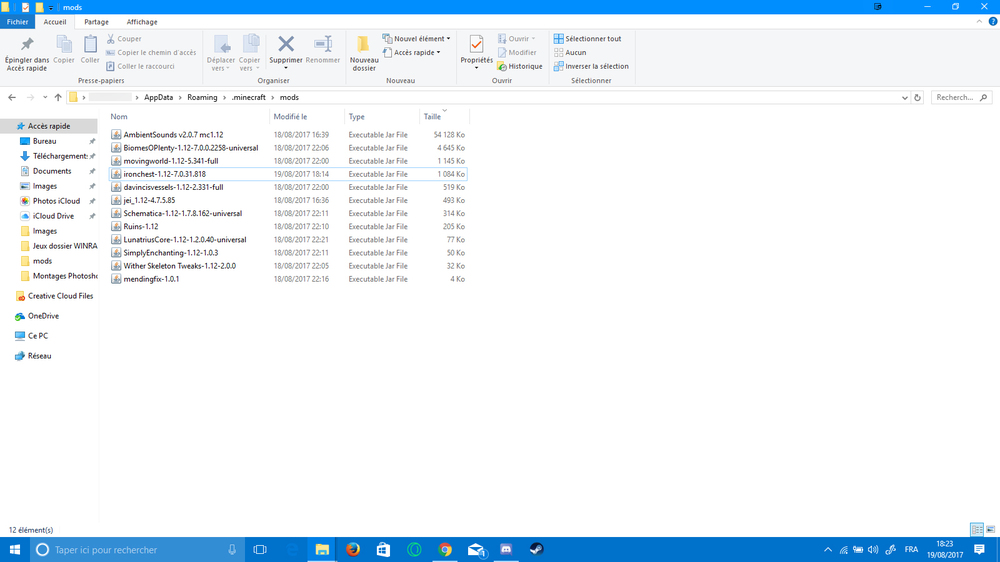Everything posted by BlueMecaniX
-
Forge 1.12 keep crashing
AAAAAAAAAAND, it worked! Thank you so much, for your patience and your help!
-
Forge 1.12 keep crashing
I'm going to update ALL the mods and see
-
Forge 1.12 keep crashing
Hey, sorry for being so late. I update it and here is the crash reports. Sorry for being so annoying ^^ crash-2017-08-19_19.40.25-client.txt
-
Forge 1.12 keep crashing
Here it is crash-2017-08-19_18.35.00-client.txt
-
Forge 1.12 keep crashing
I've tried with several version of Forge, including the last version and older version. We tried to put mod by mod and only 4* of them work: Optifine, AmbientSounds mendingfix and SimplyEnchanting Forge crash with the rest of them
-
Forge 1.12 keep crashing
-
Forge 1.12 keep crashing
The first is witout IronChests and the second with the updated version. crash-2017-08-19_18.15.12-client.txt crash-2017-08-19_18.20.06-client.txt
-
Forge 1.12 keep crashing
I've downloaded the lastest version of IronChests and even remove it after, but it keep crashing...
-
Forge 1.12 keep crashing
Hello, With a friend we download Forge 1.12 in order to play with some mods, but when we launch it, it crashes. Here is the crash reports We tried to download other version of Forge and it's still not working. crash-2017-08-19_18.00.05-client.txt
IPS spam blocked by CleanTalk.