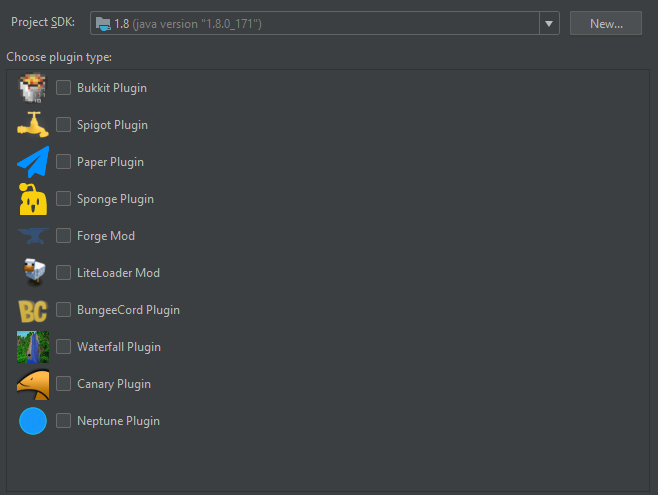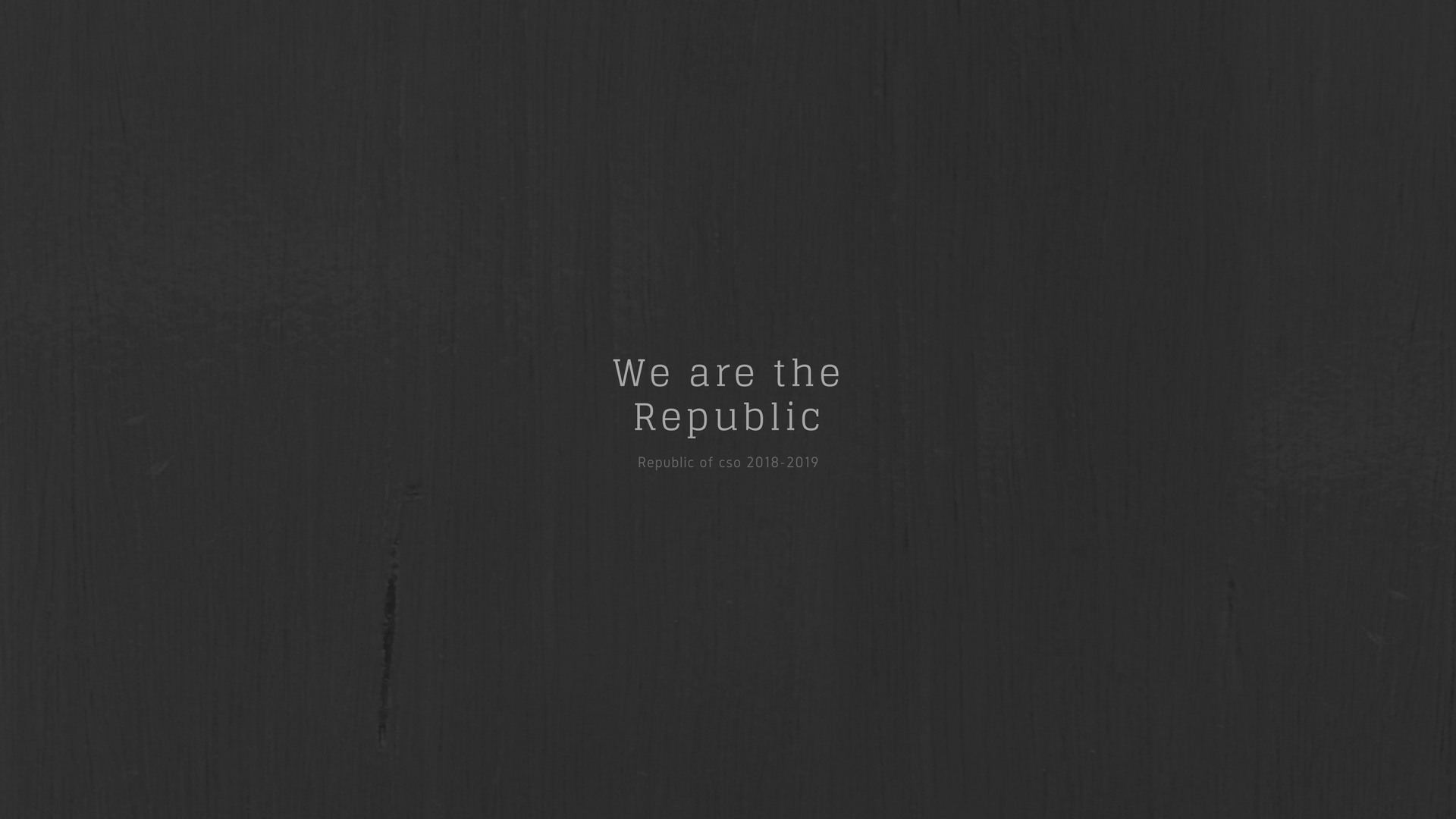
Everything posted by Otterbat
-
Intellij Editor Mod Development plugin
Ah, alright. I should've thought of that. Thank you for the help!
-
Intellij Editor Mod Development plugin
I am currently using the Intellj community edition for working with Java. I recently got into coding for minecraft with Bukkit server plugins. I was wondering if anyone knows any videos or guides that can help me decipher the auto-generated code that comes with the "Minecraft Development" Plugin that you can install in the editor. I am very new when it comes to working with forge. I know how to install mods and such and thats about it. I only am posting this because I have searched google to no avail. This is what the plugin generates: package REMOVEDFORPRIVACY; import net.minecraft.block.Block; import net.minecraft.item.Item; import net.minecraftforge.fml.common.Mod; import net.minecraftforge.fml.common.event.FMLPreInitializationEvent; import net.minecraftforge.fml.common.event.FMLInitializationEvent; import net.minecraftforge.fml.common.event.FMLPostInitializationEvent; import net.minecraftforge.fml.common.eventhandler.SubscribeEvent; import net.minecraftforge.fml.common.registry.GameRegistry; import net.minecraftforge.event.RegistryEvent; @Mod( modid = Republic.MOD_ID, name = Republic.MOD_NAME, version = Republic.VERSION ) public class Republic { public static final String MOD_ID = "republic"; public static final String MOD_NAME = "Republic"; public static final String VERSION = "0.1"; /** * This is the instance of your mod as created by Forge. It will never be null. */ @Mod.Instance(MOD_ID) public static Republic INSTANCE; /** * This is the first initialization event. Register tile entities here. * The registry events below will have fired prior to entry to this method. */ @Mod.EventHandler public void preinit(FMLPreInitializationEvent event) { } /** * This is the second initialization event. Register custom recipes */ @Mod.EventHandler public void init(FMLInitializationEvent event) { } /** * This is the final initialization event. Register actions from other mods here */ @Mod.EventHandler public void postinit(FMLPostInitializationEvent event) { } /** * Forge will automatically look up and bind blocks to the fields in this class * based on their registry name. */ @GameRegistry.ObjectHolder(MOD_ID) public static class Blocks { /* public static final MySpecialBlock mySpecialBlock = null; // placeholder for special block below */ } /** * Forge will automatically look up and bind items to the fields in this class * based on their registry name. */ @GameRegistry.ObjectHolder(MOD_ID) public static class Items { /* public static final ItemBlock mySpecialBlock = null; // itemblock for the block above public static final MySpecialItem mySpecialItem = null; // placeholder for special item below */ } /** * This is a special class that listens to registry events, to allow creation of mod blocks and items at the proper time. */ @Mod.EventBusSubscriber public static class ObjectRegistryHandler { /** * Listen for the register event for creating custom items */ @SubscribeEvent public static void addItems(RegistryEvent.Register<Item> event) { /* event.getRegistry().register(new ItemBlock(Blocks.myBlock).setRegistryName(MOD_ID, "myBlock")); event.getRegistry().register(new MySpecialItem().setRegistryName(MOD_ID, "mySpecialItem")); */ } /** * Listen for the register event for creating custom blocks */ @SubscribeEvent public static void addBlocks(RegistryEvent.Register<Block> event) { /* event.getRegistry().register(new MySpecialBlock().setRegistryName(MOD_ID, "mySpecialBlock")); */ } } /* EXAMPLE ITEM AND BLOCK - you probably want these in separate files public static class MySpecialItem extends Item { } public static class MySpecialBlock extends Block { } */ } ~ Thanks in advance, OtterBat
IPS spam blocked by CleanTalk.