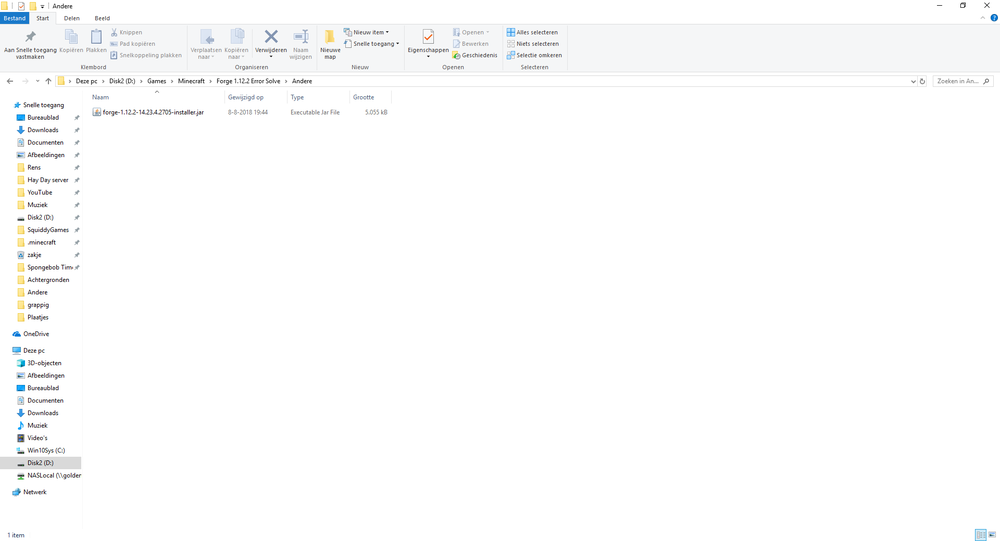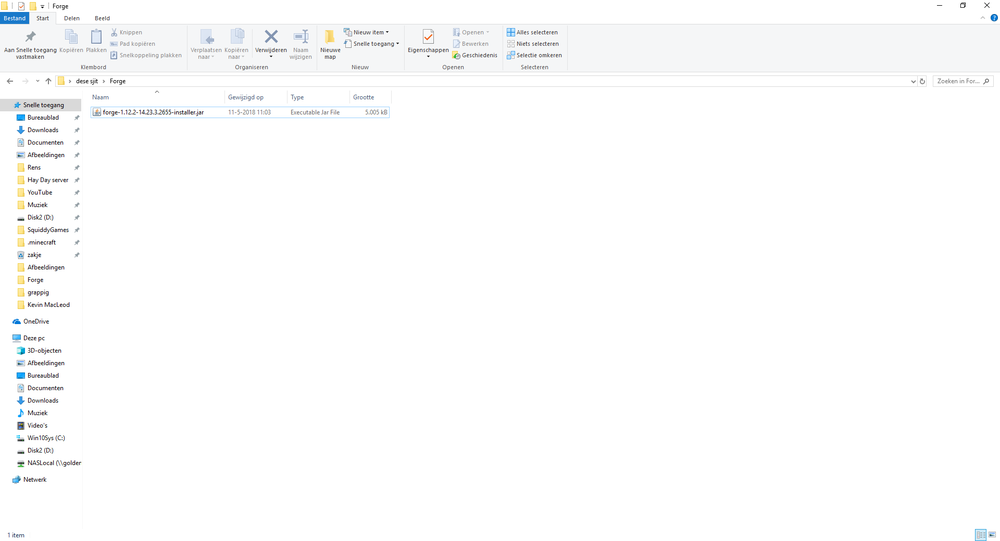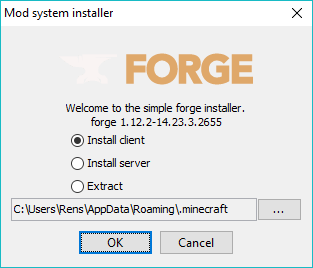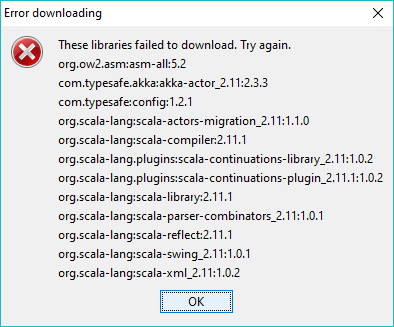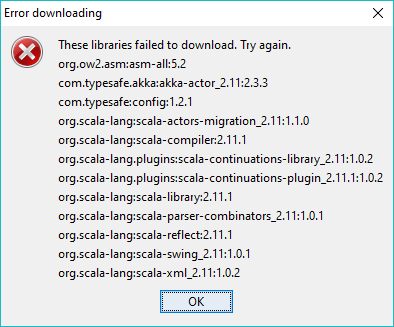Everything posted by SquiddyGames
-
Forge 1.12.2 These libraries failed to download. Try again error.
My computer is connected to the internet and my java is allowed for my firewall. I have downloaded the 1.12.2 - 14.23.4.2705 version of forge in .jar. When I come into windows explorer in the location where the jar is, I have locatie.png in my screen. With the opening of the command window I have more trouble. Because should I have selected the jar file if I have pressed shift and right click? If I have selected it, the option of the "Open command window here" is not. If I have not selected it, I do have the option. And when I press that, I get the window in my taskbar. When I try to open it I get nothing in my picture. So far I have come to your instructions.
-
Forge 1.12.2 won't dowload libaries
What did I do wrong?
-
Forge 1.12.2 won't dowload libaries
-
Forge 1.12.2 won't dowload libaries
- Forge 1.12.2 won't dowload libaries
My firewall also accepts java and my antivirus- Forge 1.12.2 won't dowload libaries
Yes, I do- Forge 1.12.2 won't dowload libaries
I've already tried that, but it keeps saying: 'libraries could not download' When I do that, I get the icon in my taskbar, but not the window on my screen. Is that normal? Even when I leave the window open, he still does not want to download it.- Forge 1.12.2 won't dowload libaries
I planned to create my own lucky block run, on minecraft 1.12.2. I started installing Forge because I had not yet installed Forge 1.12.2. I went to the forge website and downloaded the recommended win-installer for Forge 1.12.2 - 14.23.3.2655. When my download was finished, I put the win-installer in a folder on my desktop. I double-clicked the win-installer, I clicked 'Install client' and OK. 2 sec. later I got the error below. I looked if others had this problem too but many solutions did not work with me. I installed java on the latest version, my computer is well connected to the internet and I also tried the 'Open command window here' trick, but it kept saying that the libaries did not want to install. I have tried everything for a long time, but it still does not work. It would be nice if you could solve this problem for me. Thanks in advance, Rens (SquiddyGames)- Forge 1.12.2 These libraries failed to download. Try again error.
I have tested it.... but it don't works.... it keeps saying: libaries failed to download - Forge 1.12.2 won't dowload libaries
IPS spam blocked by CleanTalk.
Important Information
By using this site, you agree to our Terms of Use.