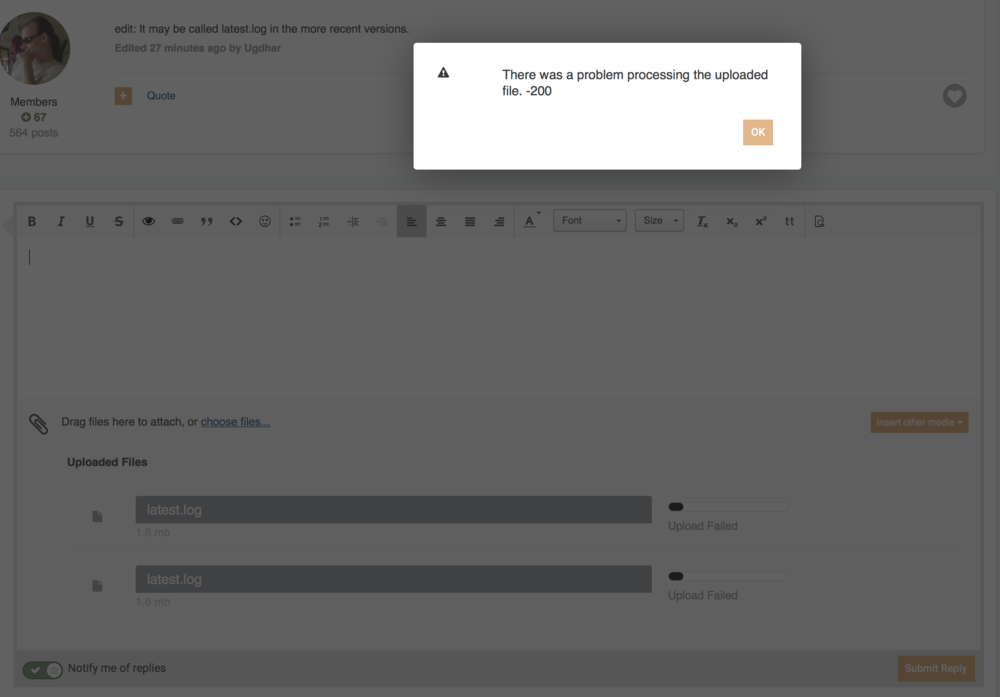-
Server crash report
so is my world gone then
-
Server crash report
latest log https://codeshare.io/5e3304 latest.log
-
Server crash report
whenever I start the server up I get this crash report. I don't think its the mods, I started a fresh server with the same mods and it worked just fine. Please help I really don't want to start a new world over. crash-2018-06-02_20.57.01-server.txt
-
Internal Excreption Error
I had the same issue. Download your mods from curse forge only. it fixed the issue for me.
-
Internal Excreption lmao
Hey I posted that, redownload your mods from curse forge only. it fixed the issue for me.
-
Please Help, Internal Exception
I seemed to have fixed the issue. Some of the mods were downloaded from 9minecraft.net. For anyone else who has this problem make sure you get all of your mods from curse forge
-
Please Help, Internal Exception
https://gist.github.com/sam3347/881c3281042050dafa1e391f18d40273#file-latest-log
-
Please Help, Internal Exception
what do I do with this
-
Please Help, Internal Exception
-
Please Help, Internal Exception
I get this error when I try and join a modded server. Internal exception: com.google.common.util.concurrent.UncheckedExecutionException:net.minecraftforge.fml.common.LoaderExceptionModCrash: Caught exception from Minecraft Forge (forge) I have port forwarded, java is updated, mods are the same as the server and forge is up to date. there was no crash report in my Minecraft folder Latest.log (tried to upload the file but got a -200 error)
IPS spam blocked by CleanTalk.