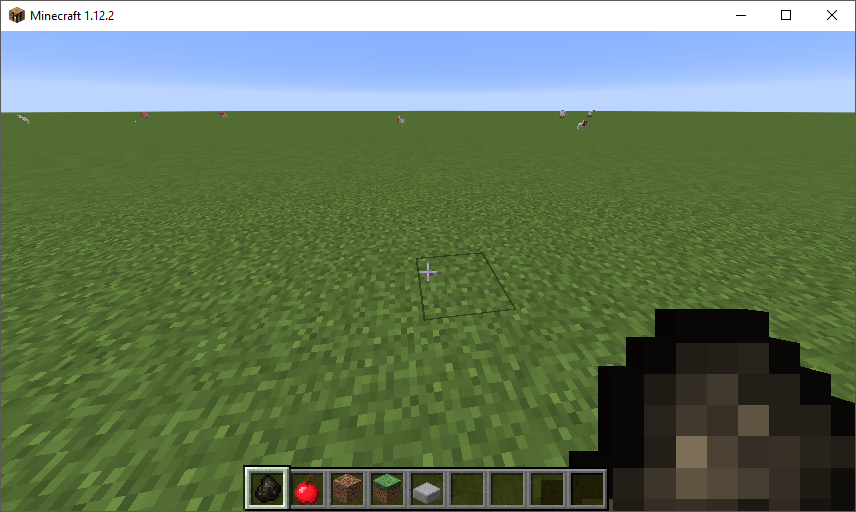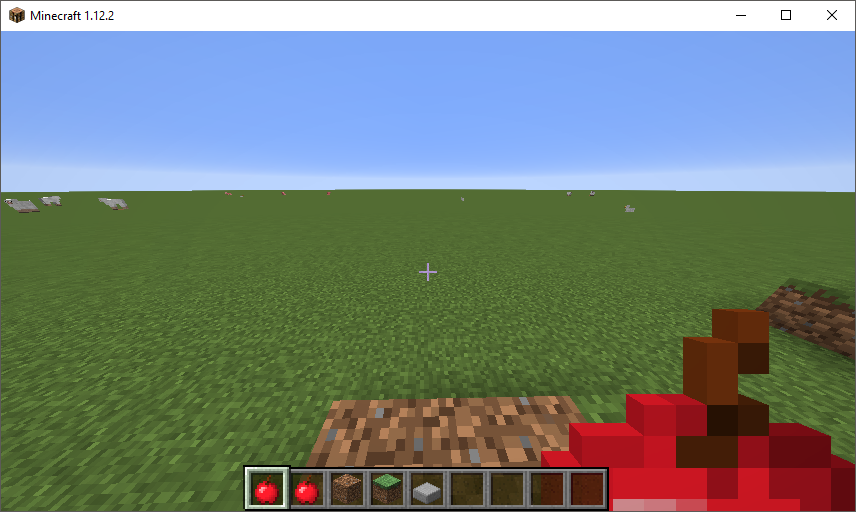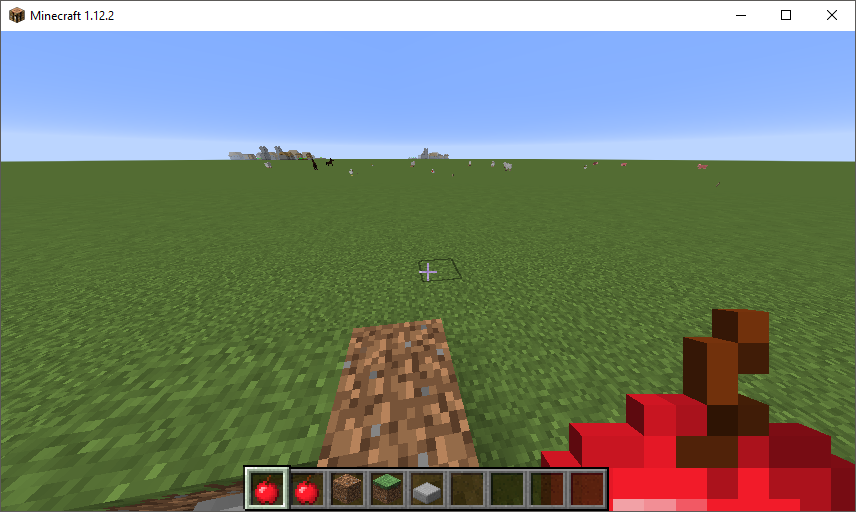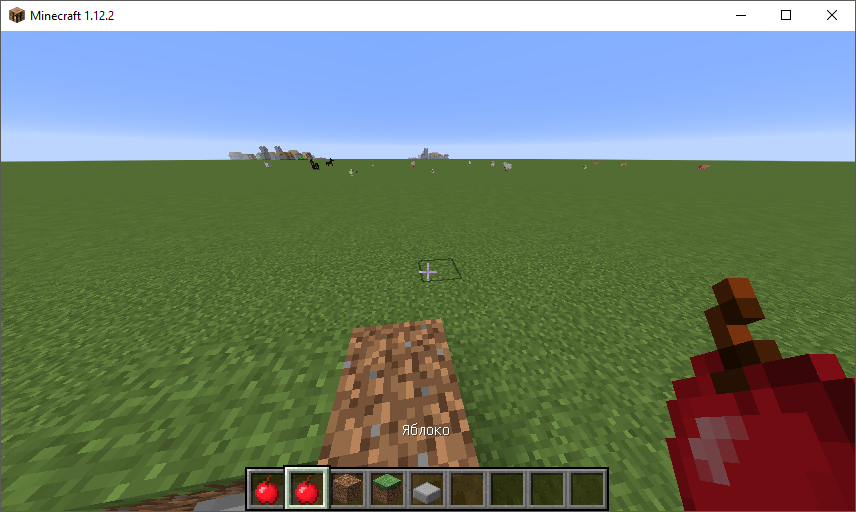-
[1.12.2] Wrong render IModel
Thanks, you gave me an idea. @Override public ItemCameraTransforms getItemCameraTransforms() { ItemTransformVec3f firstperson = new ItemTransformVec3f(new Vector3f(0,45,0), new Vector3f(0, 0, 0), new Vector3f(0.40f, 0.40f, 0.40f)); ItemCameraTransforms itemCameraTransforms = new ItemCameraTransforms(firstperson, firstperson, firstperson, firstperson, firstperson, firstperson, firstperson, firstperson); return itemCameraTransforms; } This works for the block! from the first person, the rest is easy to finish. I am copied the transformation from a json file block.
-
[1.12.2] Wrong render IModel
Anyone even know how these IModel work?
-
[1.12.2] Wrong render IModel
Anyone know?
-
[1.12.2] Wrong render IModel
Somebody?
-
[1.12.2] Wrong render IModel
I am even tried to do so: @Override public IModel loadModel(ResourceLocation modelLocation) throws Exception { ModelBlock blockModel = ModelBlock.deserialize("{\n" + " \"parent\": \"item/generated\",\n" + " \"textures\": {\n" + " \"layer0\": \"items/charcoal\"\n" + " }\n" + "}\n"); return new ItemLayerModel(blockModel); } The problem isn't the model.
-
[1.12.2] Wrong render IModel
This class is deprecated. In Vanilla too ItemCameraTransforms.DEFAULT.
-
[1.12.2] Wrong render IModel
I've tried it before, nothing changes. @Override public IModel loadModel(ResourceLocation modelLocation) throws Exception { ImmutableMap.Builder<String, String> textures = ImmutableMap.builder(); textures.put("layer0", "items/apple"); ModelBlock blockModel = new ModelBlock(new ResourceLocation("item/generated"), new ArrayList<>(), textures.build(), true, true, ItemCameraTransforms.DEFAULT, new ArrayList<>()); return new ItemLayerModel(blockModel); } I have a feeling that it is not that no effect.
-
[1.12.2] Wrong render IModel
I have Item with IModel(ItemLayerModel). But in game model is rendered wrong: My model: vanilla: Help! Code. ICustomModelLoader: public class TestCustomModelLoader implements ICustomModelLoader { @Override public boolean accepts(ResourceLocation modelLocation) { return modelLocation.toString().contains("testitem"); } @Override public IModel loadModel(ResourceLocation modelLocation) throws Exception { ImmutableMap.Builder<String, String> textures = ImmutableMap.builder(); textures.put("layer0", "items/apple"); ModelBlock blockModel = new ModelBlock(new ResourceLocation("item/builtin/generated"), new ArrayList<>(), textures.build(), true, true, ItemCameraTransforms.DEFAULT, new ArrayList<>()); return new ItemLayerModel(blockModel); } @Override public void onResourceManagerReload(IResourceManager resourceManager) { } } main class @Mod(modid = "testmod") public class TestMod { static Item testItem; @Mod.EventHandler public void preInit(FMLPreInitializationEvent event) { testItem = new Item(); testItem.setRegistryName("testitem"); ForgeRegistries.ITEMS.register(testItem); MinecraftForge.EVENT_BUS.register(this); } @SideOnly(Side.CLIENT) @SubscribeEvent public void eventRegisterModel(ModelRegistryEvent event){ ModelLoaderRegistry.registerLoader(new TestCustomModelLoader()); } @SideOnly(Side.CLIENT) @Mod.EventHandler public void init(FMLInitializationEvent event) { Minecraft.getMinecraft().getRenderItem().getItemModelMesher().register(testItem, 0, new ModelResourceLocation(testItem.getRegistryName(), "inventory")); } }
IPS spam blocked by CleanTalk.