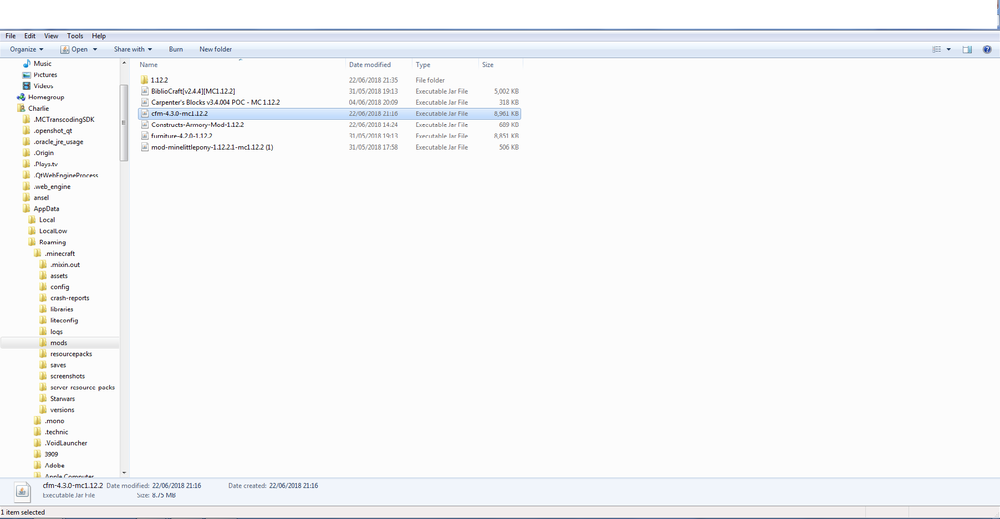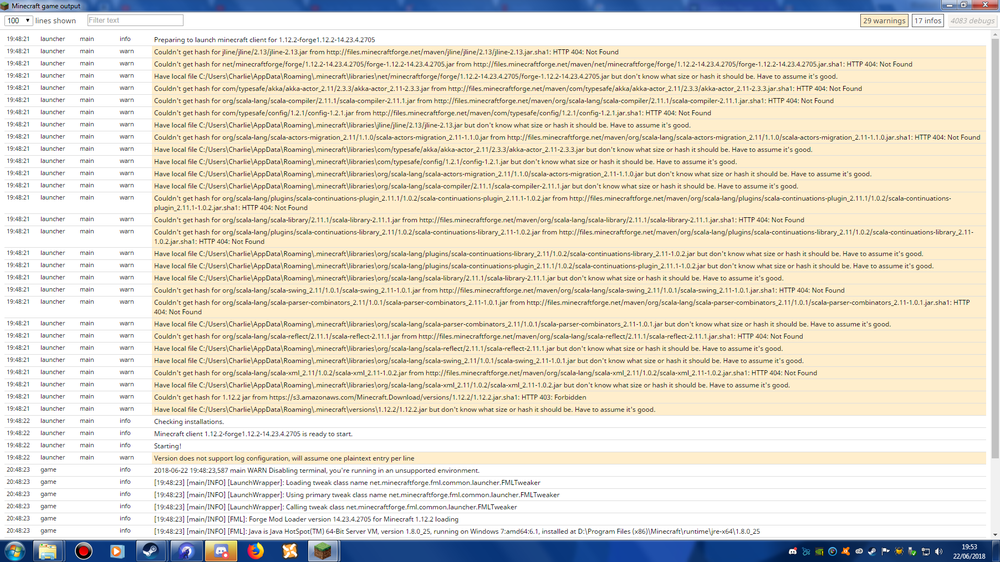-
1.12.2-forge1.12.2-14.23.4.2709 crashing on start up
sorry for late update i fixed the issue by uninstalling and reinstalling all my mrcrayfish mods
-
How do fix this rendering?
sorry, i read it for ages but found nothing, like i said its been some time since i last read code
-
1.12.2-forge1.12.2-14.23.4.2709 crashing on start up
if i am posting the wrong thing then tell me how to post the right thing rather than just saying to post it
-
1.12.2-forge1.12.2-14.23.4.2709 crashing on start up
follow the link the log is there as i have stated already https://pastebin.com/0pP35Hec
-
1.12.2-forge1.12.2-14.23.4.2709 crashing on start up
right thank you, you seem to be the only helpful person here with some patience i will try again
-
1.12.2-forge1.12.2-14.23.4.2709 crashing on start up
-
1.12.2-forge1.12.2-14.23.4.2709 crashing on start up
issue is persisting, i wish modding was simple ive never had issues before but when you get them they are hard to solve https://pastebin.com/0pP35Hec have installed mcrayfish
-
1.12.2-forge1.12.2-14.23.4.2709 crashing on start up
thank you i appreciate the help and thanks for the advise, i will let you know if this works
-
1.12.2-forge1.12.2-14.23.4.2709 crashing on start up
try this, i think i found it https://pastebin.com/WFpkDHBX
-
1.12.2-forge1.12.2-14.23.4.2709 crashing on start up
i did just state i dont know how to do that,for some reason i cant find the actual log file
-
How do fix this rendering?
NP, but its been a while since ive looked at code like this so if i cant help much im sorry in advance
-
How do fix this rendering?
i can read through the code and see what i can find if thats any help ? note that my knowledge is limited so i cant promise much
-
1.12.2-forge1.12.2-14.23.4.2709 crashing on start up
i dont really understand why this is happening, ive looked it up and i cant find any people or threads that have an answer to the issue, i dont know how to get a bug report but i did get this image posted here not sure how helpful it will be though, sorry for lack of info
IPS spam blocked by CleanTalk.