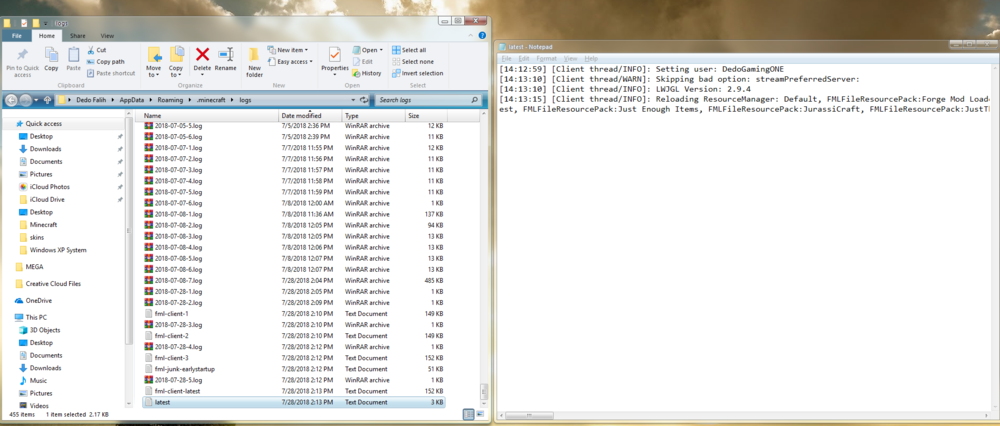-
Forge 1.7.10 server
Hi i recently built a computer for a dedicated minecraft server machine, but when ever i load the forge jar file, it opens like normal then scrolls through a bunch of text only to close out without any reason Here are the log files https://gist.github.com/DedoGamingONE/aa8d38e57fda6de529b8f5b058e1b9b4
-
Minecraft crashe
great that fixed it thanks!
-
Minecraft crashe
put llibrary back https://gist.github.com/DedoGamingONE/75599b2ad04b4bedc4f4a872a78aad1b
-
Minecraft crashe
oh whoops here https://gist.github.com/DedoGamingONE/039a486e4ed3b1ba9676e4f777553e57
-
Minecraft crashe
ok i have the latest forge and still crashing https://gist.github.com/DedoGamingONE/b201de599c582b64524dbc6acf1f8aee crash file if you need it
-
Minecraft crashe
should i update the forge version then? heres the lates log file after removing those coremods https://gist.github.com/DedoGamingONE/ceaba220c82f280ba0f59c383a0e58f0
-
Minecraft crashe
https://gist.github.com/DedoGamingONE/ceaba220c82f280ba0f59c383a0e58f0 1.11.2
-
Minecraft crashe
Ok you want the debug.log file then?
-
Minecraft crashe
Ok so you want me to go to the .minecraft folder, go to the logs folder and then give the latest.log file is that correct?
-
Minecraft crashe
-
Minecraft crashe
well that is the lates log file in the folder
-
Minecraft crashe
https://gist.github.com/DedoGamingONE/4e53939b23c99535b64e48791dec0eee
-
Minecraft crashe
this is the error code: The game crashed whilst initializing gameError: java.lang.NullPointerException: Initializing game
-
Game crashes at 2
hi i got it to work now apperently not enough items doesnt support 1.11.2 so i tried forever enough items and it works but doesnt show the items only the commands
-
Game crashes at 2
EAQ?
IPS spam blocked by CleanTalk.