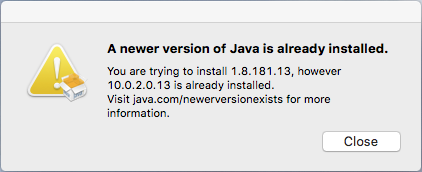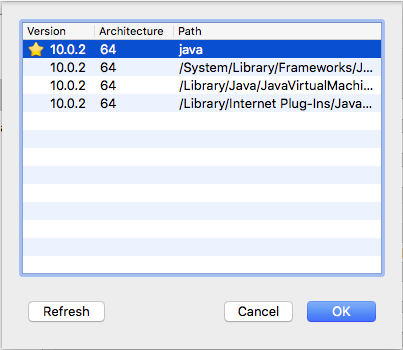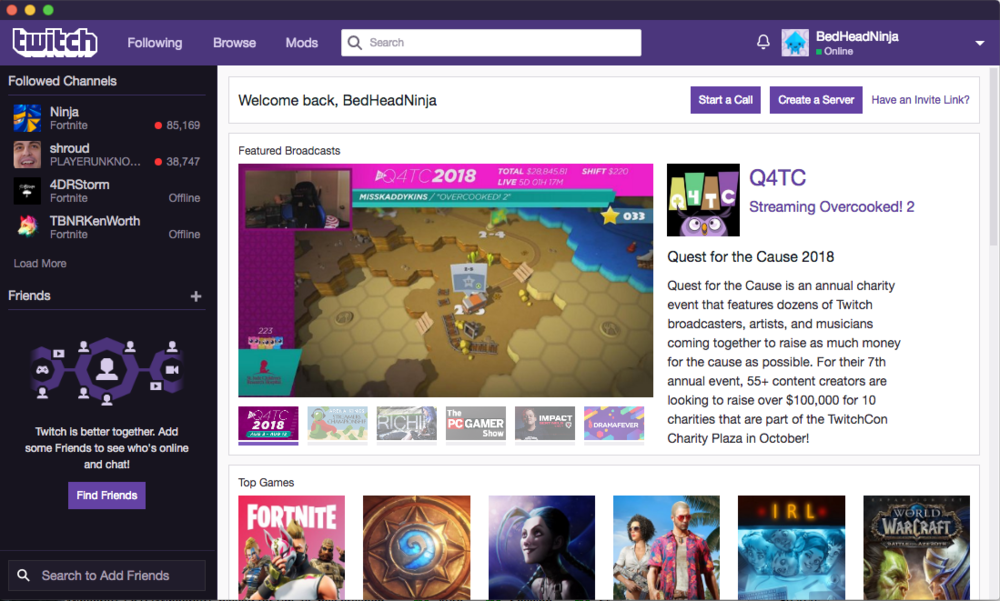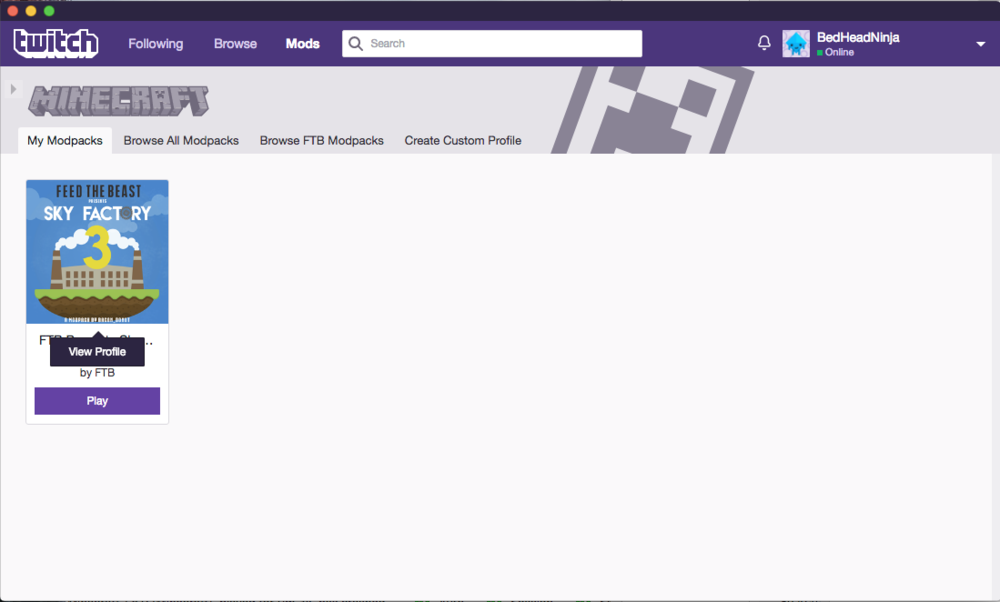-
Forge crash
I finally got it to work. Thank you for your help!
-
Forge crash
- Forge crash
How to I install Java 8, bc i tried and it will not allow me- Forge crash
Also, i tried changing the java version on twitch, but it still did not work. This must be very confusing, at least for me. Is there a way to delete java and then re-install it?- Forge crash
- Forge crash
You there??- Forge crash
i also tried all four versions that it gave me, and it crashed every time. The auto-detect finished almost instantly so i did trial and error.- Forge crash
- Forge crash
Oh sorry, I have 10.0.2 Java. Also I am on mac. I do not understand what you mean by "three lines top left", but i think that may be a windows thing. I did change the java to auto-detect it, and even tested it, but it still did not work.- Forge crash
For the mojang launcher, i put the mod in the coremods and the mods folder, but the game actually launches. For twitch and MMC how do i change to java 8, because I have java 8 installed.- Forge crash
Mojang - https://pastebin.com/RyQp9mM5 MultiMC - https://pastebin.com/dpN2jgAM (I had to copy from Log given by the actual app bc it would not create a latest.log with actual text) Twitch - https://pastebin.com/Kwx2KHZp (same problem as MultiMC)- Forge crash
Should I put the logs from all three launches in there, and as a whole and not files???- Forge crash
For some reason minecraft ceashes when any version of forge is launched in multiMCand twitch launchers, but not for some reason in the regular minecraft. i tried looking for the problem in the launch logs and I cant find anything by mmyself. I have a MacPro3,1 (early 2008) with 32 GB ram. i tried getting a vid in here but it would not work Crash.mov Crash.mov - Forge crash
IPS spam blocked by CleanTalk.
Important Information
By using this site, you agree to our Terms of Use.