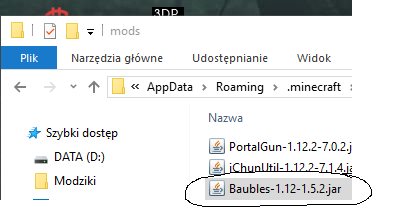.jpg.094c3abaec78331ae466643b8c714dd8.jpg)
-
My game is crashing while playing on modded pack
YES now i can play but NOOOOOOOOOOOOo when i try to log on my friends server there is problem (failed to verify nickname)!
-
My game is crashing while playing on modded pack
what if i download older versions of baubles botanica ang thauma maybe it'll work?
-
My game is crashing while playing on modded pack
https://pastebin.com/2fQxFi5U that othe one with only thauma and babules but this is funny i played only without thauma and it worked but i really want this mod.
-
My game is crashing while playing on modded pack
this is it https://pastebin.com/bgRsaG4Z and i tried to launch game without thaumacraft and everything was working only thaumacraft dont work because game with baubles and botania works
-
My game is crashing while playing on modded pack
yes
-
My game is crashing while playing on modded pack
this is the first part(because it's too big file) : https://pastebin.com/GwJZ90mZ and this is the other one: https://pastebin.com/92tsUjKz
-
My game is crashing while playing on modded pack
- My game is crashing while playing on modded pack
i updated better foliage cause it was on version 1.7.0 i dont know why? oh and this happened https://pastebin.com/V7hEsiFY- My game is crashing while playing on modded pack
yes i have updated every mod but i think this better foliage dont have new update- My game is crashing while playing on modded pack
i did it https://pastebin.com/JfAyZVHR an i have this now- My game is crashing while playing on modded pack
I've downloaded all mods from curseforge.com and i have this bug it even don't loads game https://pastebin.com/JfAyZVHR- My game is crashing while playing on modded pack
my game says now something with thaumacraft i think i need to update all of the mods or no https://pastebin.com/xE8wAkkz- My game is crashing while playing on modded pack
i am downloading from 9 minecrafr is it bad?- My game is crashing while playing on modded pack
https://pastebin.com/1wh28t05 those are the logs- My game is crashing while playing on modded pack
how, i am new in this - My game is crashing while playing on modded pack
IPS spam blocked by CleanTalk.
Important Information
By using this site, you agree to our Terms of Use.