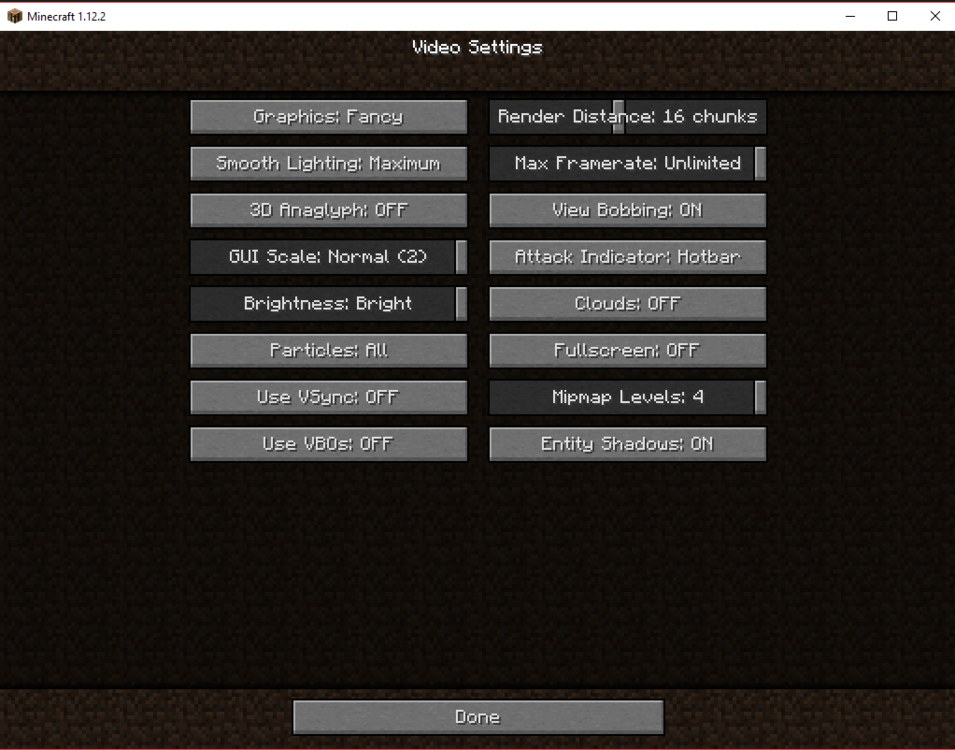-
Modded Minecraft Running sluggish
Plz Help
-
Modded Minecraft Running sluggish
Hello World ? Hey, i'm trying to run some custom modpackm Enigmatica 2 and Direwolf20 pack and I've tried dedicating up to 9 gigs of ram at times, My tickrate changes all the time and wont ever go to 20, I cant play modded minecraft because of this and it feels Terrible because I love playing modded minecraft. SPECS: Ryzen 1600 overclocked to 3.8 Ghz Stable ASUS ROG GeForce GTX 1070 Corsair Vengence 16 GB RAM
-
Modded Minecraft Running sluggish
It helps a little bit but there is still a big amout of micro stutters and normal stutters
-
Modded Minecraft Running sluggish
Could it help to install Minecraft on My HDD because the SSD is almost full?
-
Modded Minecraft Running sluggish
I have Java 8 build 1.8.0_181-b13
-
Modded Minecraft Running sluggish
Yeah that didn't do it, Any other ideas, because im out of ideas at this point, Java maybe?
-
Modded Minecraft Running sluggish
The installed Java is build 1.8.0_181-b13
-
Modded Minecraft Running sluggish
I will try that
-
Modded Minecraft Running sluggish
Plus there is a lot of micro stutters
-
Modded Minecraft Running sluggish
-
Modded Minecraft Running sluggish
Because when I set the RAM to 9 gigs of RAM it turns it down to 8 gigs ingame
-
Modded Minecraft Running sluggish
Or maby something to do with Java, And it is 64-bit
-
Modded Minecraft Running sluggish
Any programs that could do this to Minecraft because every other game is running fine. Just want to play the game and have fun, Any ideas, And thank you very much for your help this far
-
Modded Minecraft Running sluggish
But again if I play on one of my own custom servers it run fine. And again I have a Ryzen 1600 With 6 cores and 12 threads clocked at 3.8 ghz, 16 gigs of RAM and a GTX 1070, then there shouldn't be a problem but there is, do you have any idea why this is?
-
Modded Minecraft Running sluggish
It helps with the tps but not the sluggishness
IPS spam blocked by CleanTalk.