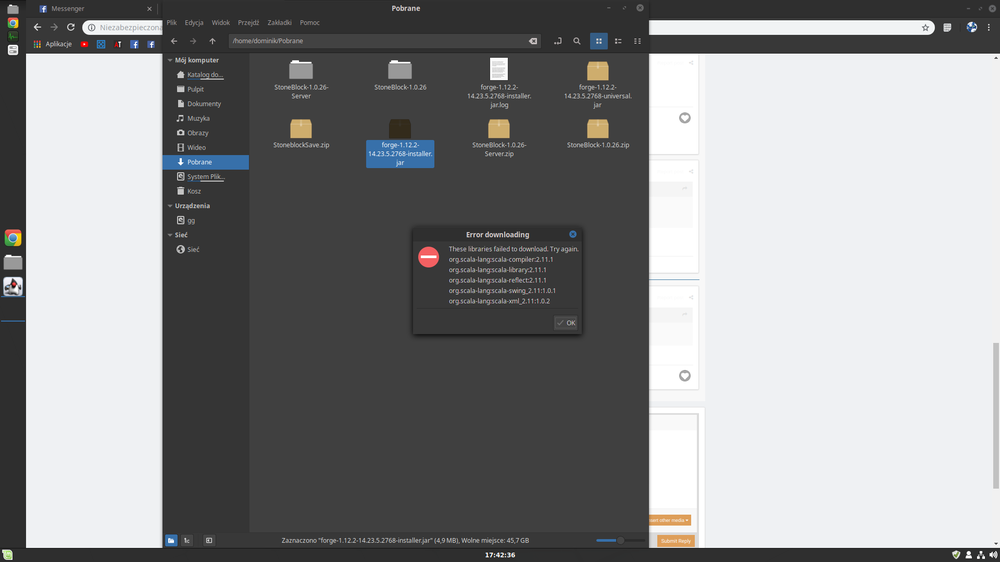Everything posted by DodoAkaCadence
-
hey i'm having issues starting my minecraft server
it didin't work well now i'm going to try removing project e https://mclo.gs/tmFlj5m
-
hey i'm having issues starting my minecraft server
hey, im trying to play with my friends on my custom mod pack. But my server won't start and i'm not an expert so im asking you guys for help. Can you tell me what is wrong here? https://mclo.gs/xvv36pD
-
Can't load Minecraft
Hello, The issue is solved thank you all so much for the help ❤️
-
Can't load Minecraft
i don't know how that helped... Well i quess we have to wait until they fix it
-
Can't load Minecraft
well i tried to update forge at first but it said. its the download issue but i had it downloaded and it worked fine yesterday. so there is no reason for it to break that means it had to delete itself or something
-
Can't load Minecraft
it isn't only stoneblock i tried enigmatica 2 and it didn't work i quess i have to wait untill they fix forge
-
Can't load Minecraft
i'm using openjre 8 on linux Linux is my only way. My windows instalation disc broke i used it for 8 years
-
Can't load Minecraft
like is it only stoneblock? it worked fine yesterday
-
Can't load Minecraft
https://pastebin.com/expDpKA3
-
Can't load Minecraft
Hi, I know the download server is having issues. But i can't even load minecraft with that what i have loaded yesterday it worked fine. I would like to know is it the issue of forge or it's in my end? i even tried disconnecting the internet still didn't work. Like is it just me? or nobody can load minecraft? Thank you
IPS spam blocked by CleanTalk.