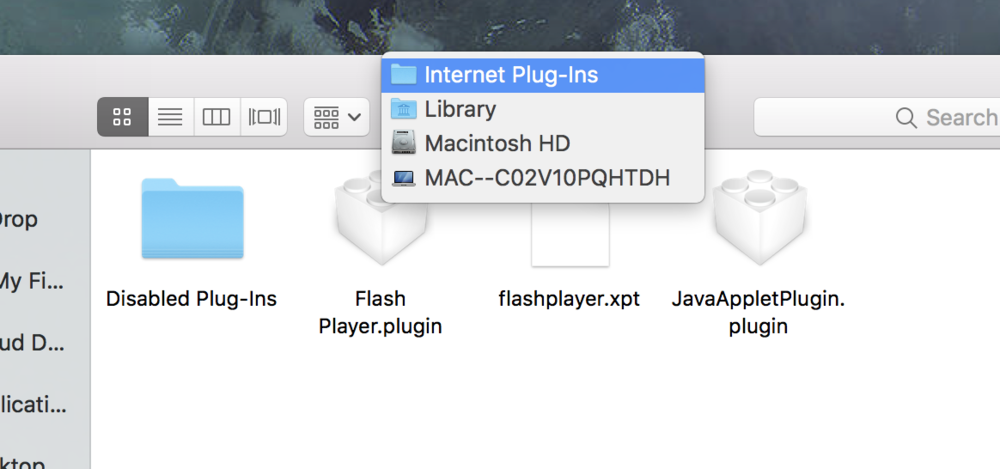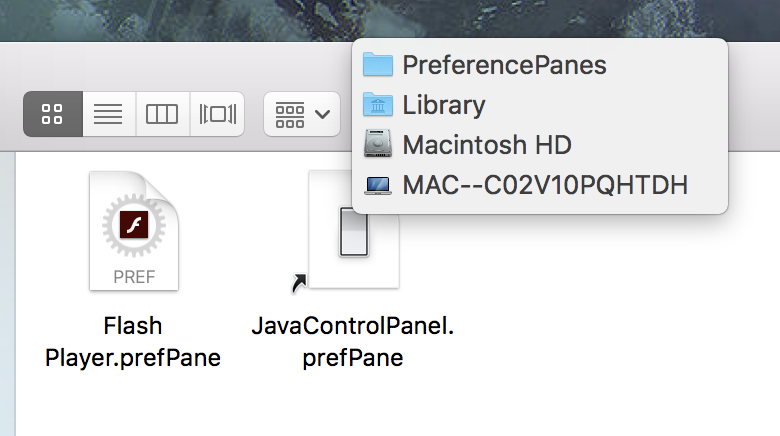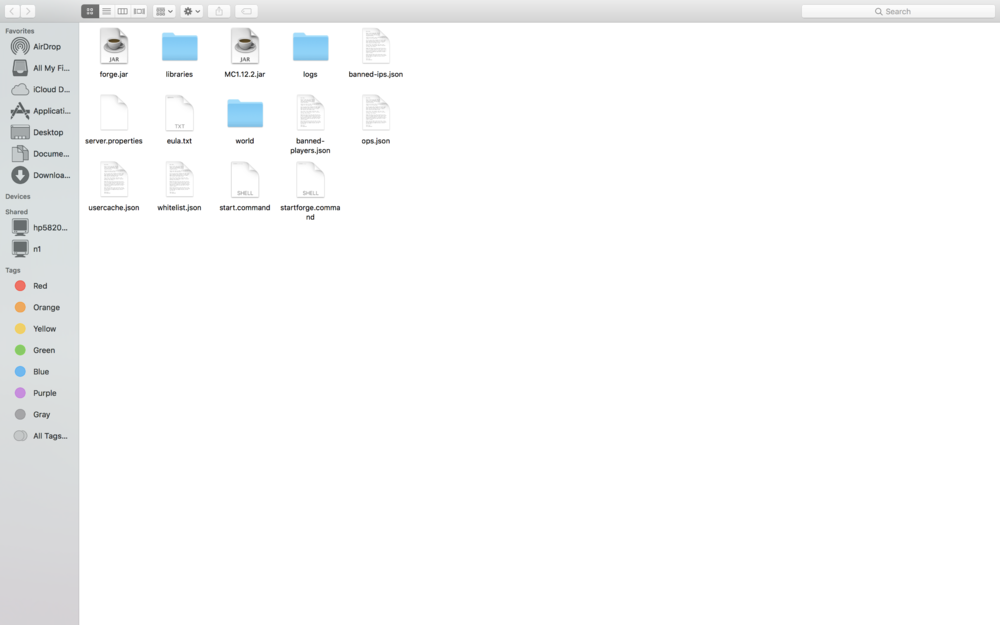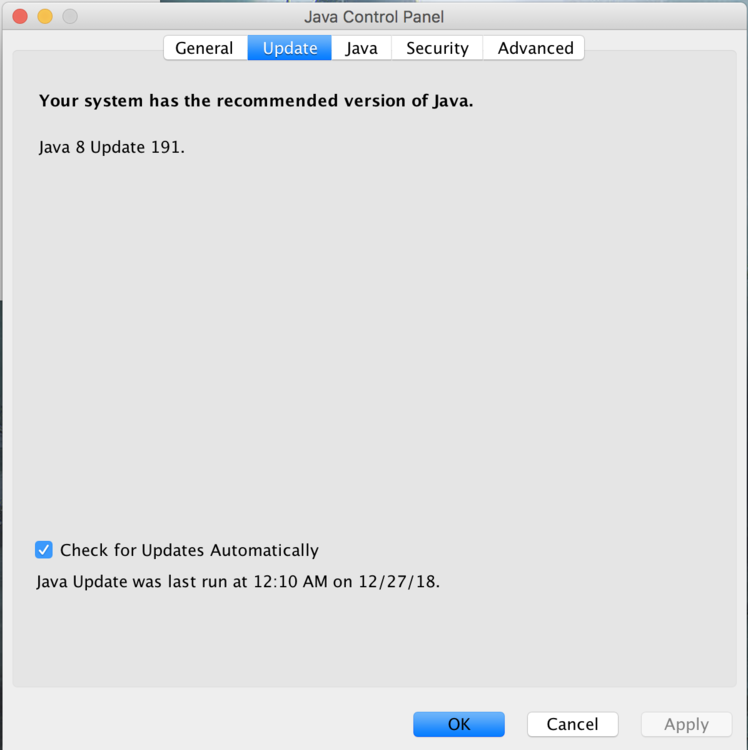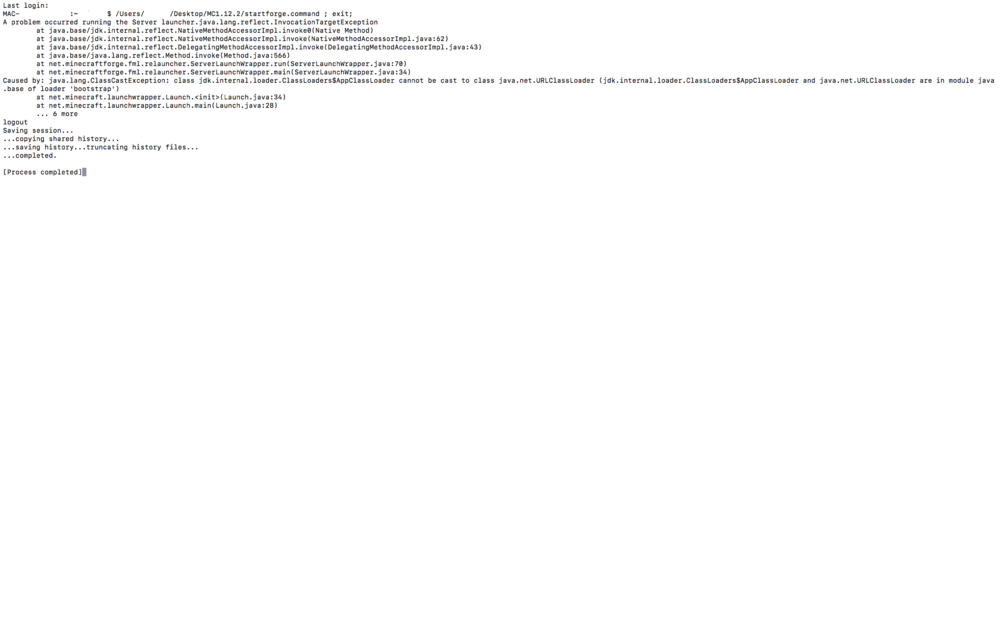-
I can't run the forge file in a Minecraft forge server.
Im getting a Java 8 Update 191 so I think I'm good. Thank you very much for helping me fix this even though java and mac's aren't your main focus.
-
I can't run the forge file in a Minecraft forge server.
I found the issue, I had a Java developer kit installed and I think It was using that. I uninstalled it and it ran but in order to use the command line I have to reinstall it. I'm testing if it works now. The JDK was on Java 11
-
I can't run the forge file in a Minecraft forge server.
Yep found it, Im blind.
-
I can't run the forge file in a Minecraft forge server.
I recreated it in a new file without renaming it. It still does not work. How should I fine where java 8 is installed? All I can find about java is the JavaControlPanel.prefPane and the JavaAppletPlugin.plugin files. They are inside my
-
I can't run the forge file in a Minecraft forge server.
Whoops sorry I checked and just found that 9,10,&11 are out. To install forge, I used the website to download it and then I pressed the install server button. The contents of start forge.command is: cd "$(dirname "$0")" exec java -Xms2G -Xmx2G -jar forge.jar I renamed the forge file to forge.jar and the server file to MC1.12.2.jar
-
I can't run the forge file in a Minecraft forge server.
Does anyone else on the forum team know? Also, java 9 isn't even out.
-
I can't run the forge file in a Minecraft forge server.
How should I do that?
-
I can't run the forge file in a Minecraft forge server.
Hello, I am having this error(Look attached). I understand that this is a common error and I need to update to java 8. However when I updated it this still happened. Thanks.
IPS spam blocked by CleanTalk.