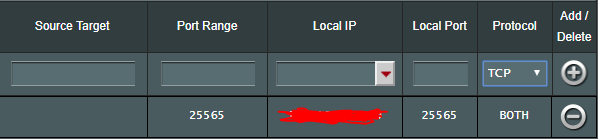-
Can connect to forge server locally, public ip doesn't work for me or friends.
Ok I think that I finally found the problem and I am just a complete dumbass for not knowing this. It turns out that the "modem" that AT&T gave us when we moved in actually ALSO functions as a router, so I actually have 2 routers in my network. I have no idea how to go about port forwarding with 2 routers and would appreciate any help if possible. Here is my network map(with models for routers): AT&T BGW210 -(wired)>ASUS RT-AC5300 -(wired)>PC As shown on the map, everything is connected via ethernet.
-
Can connect to forge server locally, public ip doesn't work for me or friends.
-
Can connect to forge server locally, public ip doesn't work for me or friends.
Yes.
-
Can connect to forge server locally, public ip doesn't work for me or friends.
I checked and had a friend try it with the ip I just looked up, still not getting any luck
-
Can connect to forge server locally, public ip doesn't work for me or friends.
I changed it within my router, should I be doing it differently?
-
Can connect to forge server locally, public ip doesn't work for me or friends.
I'm not sure, but in the process of setting up the server I changed my ip to static, how would i know if it's the local or public one that i changed?
-
Can connect to forge server locally, public ip doesn't work for me or friends.
Still appreciate any advice anyone could give.
-
Can connect to forge server locally, public ip doesn't work for me or friends.
I have a friend testing it everytime I change something.
-
Can connect to forge server locally, public ip doesn't work for me or friends.
Not sure exactly what you mean, but I set the port range and the local port to 25565, and I changed my local ip from dynamic to static.
-
Can connect to forge server locally, public ip doesn't work for me or friends.
I tried turning my firewall completely off and running the site to see if the public ip worked, but nothing changed so I know it can't be a firewall problem.
-
Can connect to forge server locally, public ip doesn't work for me or friends.
Nope
-
Can connect to forge server locally, public ip doesn't work for me or friends.
Typing "ip" into google
-
Can connect to forge server locally, public ip doesn't work for me or friends.
Sorry, I think you misinterpreted my problem. I'm not having any issues playing on the server locally. The only issues i'm having are connecting to the server with my public ip address, so none of my friends can hop in. I have restarted my router since port-forwarding, to no avail.
-
Can connect to forge server locally, public ip doesn't work for me or friends.
I removed the ip from the server config, still can't connect.
-
Can connect to forge server locally, public ip doesn't work for me or friends.
Yeah, I said in the post that I did as well
IPS spam blocked by CleanTalk.