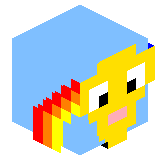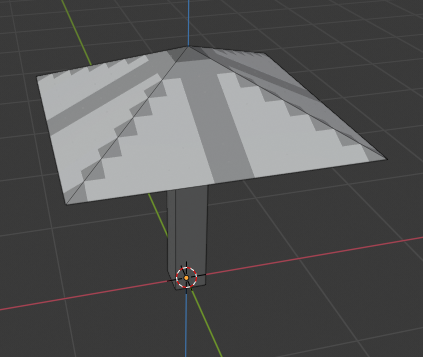Everything posted by Drachenbauer
-
How to ose non cubic model as mod-item?
How can i make the arm point horizontally forward, if holding an umbrella?
-
How to ose non cubic model as mod-item?
Now i schanged my .mtl files to this: # Blender MTL File: 'Umbrella.blend' # Material Count: 1 newmtl Material Ns 225.000000 Ka 1.000000 1.000000 1.000000 Kd 0.800000 0.800000 0.800000 Ks 0.500000 0.500000 0.500000 Ke 0.0 0.0 0.0 Ni 1.450000 d 1.000000 illum 2 map_Kd umbrellamod:model/black_umbrella It´s the same path-style as for the boomerang in the examples mod. But i still get sometimes this error but sometimes i can enter the game, but the umbrellas have the black and purple error-texture... Edit: now it works. maybe it just needed some refreshes...
-
How to ose non cubic model as mod-item?
how do i write the texture reference right?
-
How to ose non cubic model as mod-item?
this circled again and again. It seems like, it´s because of the absolute path in the .mtl-file if my model. what kind of path must be used there? I´m not sore, if the way, how it´s written in the json-files is compatible with .mtl...
-
How to ose non cubic model as mod-item?
As i thested it, i got this error: and it was stuck in a circle of crashing and reloading. But i see nothing uppercase or other stuff after the folder "src"...
-
How to ose non cubic model as mod-item?
In blender my model has the size of 1m x 1m x 1m is this one block in minecraft? if yes, then i have the right display-values now.
-
How to ose non cubic model as mod-item?
if i make an item-class for the umbrella, what must i put into it to use an .obi-modelloader insted of the normal json stuff? And where in the ressource-folders must i place my obj-model and it´s textures? Now i have got the basic mod setup with 16 items for different colored umbrellas registered. And i have .obj-models and .png-textures for all 16 colors in the resource-folders. how do i now load the models into the items? And how can i control, how such an item looks in an inventory-slot, thrown on the ground, pinned in an item-frame and equipped in first and third person view?
-
How to ose non cubic model as mod-item?
Hello i just cheated a pyramid-shaped umbrella in blender. I also fitted it´s uv-mat to a minecraft-like texture. Now i have the model as .blend and .obj-file and the texture as .png-file. How can i use this umbrella as an item in a minecraft-mod? Can i export it as .json? .
-
How can i make a custom model for the existing wooden signs?
bump I found out, that the SignEditorScreen also uses the SignTileEntityRenderer. So i made my own modifyed variant of this, too: How do i override theese two original classes with my own modifyed ones, wich i created? The SignTileEntityRenderer is registered in the TileEntityRendererDispatcher. How do i override this registry-entry? The SignEditorScreen is referenced in the ClientPlayerEntity. How do i override this reference?
-
How do i make a block do stuff, if i aim at it and press a specific key on keyboard?
Now my KeyInputEvent looks like this: @SubscribeEvent private void keyPressed (KeyInputEvent event) { if(R_KEY.isPressed()) { GlazedTerracottaButtonPacketHandler.CHANNEL.sendToServer(new GlazedTerracottaButtonPacketHandler()); } } R_KEY is the name of my KeyBinding What must i put into the methods in your sample? And how do i make the pointed button-block react on this message? What must i call in here: context.get().enqueueWork(() -> { } ); to contact the block? Must i make a method in the block-class, that does something with the block and then call it in there? How do i make it only effect the block, i look at (crosshair on it, selection-box visible)?
-
How do i make a block do stuff, if i aim at it and press a specific key on keyboard?
For the event now i have this. @SubscribeEvent private void keyPressed (KeyInputEvent event) { GlazedTerracottaButtonPacketHandler.CHANNEL.sendToServer(new GlazedTerracottaButtonPacketHandler()); } how do i spicify this for my keybinding? It only should send the packet, if i press my choosen key ,but not at one of the others from the normal game-controls (wich are also keybindings).
-
How do i make a block do stuff, if i aim at it and press a specific key on keyboard?
Now i have another problem: the registerMessage line is only without errors, if the constructor of the class has a PacketBuffer as argument. But the sendToServer makes a new instance of the class with empty brackets. How do i match this?
-
How do i make a block do stuff, if i aim at it and press a specific key on keyboard?
Must i call INSTANCE.sendToServer(new MyMessage()) in the net.minecraftforge.client.event.InputEvent.KeyInputEvent? And where do i place this event? And how exactly do i define the content of the packet?
-
How do i make a block do stuff, if i aim at it and press a specific key on keyboard?
This is my PacketHandler class. But i still don´t know, how a working INSTANCE.registerMessage line looks like.
-
How do i make a block do stuff, if i aim at it and press a specific key on keyboard?
In that page i found nothing about creating a Handler-supclass...
-
How do i make a block do stuff, if i aim at it and press a specific key on keyboard?
Must i create an extra class for my packet? The instruction-page does not tell that.
-
How do i make a block do stuff, if i aim at it and press a specific key on keyboard?
It also doesn´t show the call-line, filled with all the needed parameters... And for this, i don´t know, how to replace "MyMessage" public static void handle(MyMessage msg, Supplier<NetworkEvent.Context> ctx) { ctx.get().enqueueWork(() -> { // Work that needs to be threadsafe (most work) EntityPlayerMP sender = ctx.get().getSender(); // the client that sent this packet // do stuff } ); ctx.get().setPacketHandled(true); } EntityPlayerMP must be ServerPlayerEntity to have this line free from red underscored errors.
-
How do i make a block do stuff, if i aim at it and press a specific key on keyboard?
In the forgedocs page about the simple channel packet system, it says register packet. But it does not tell, where i have to call INSTANCE.registerMessage. What is the right location for this?
-
How do i make a block do stuff, if i aim at it and press a specific key on keyboard?
I´m not sure, how to find the InputEvent in my ide... Actualla most times i used call-hirachy or "find references" to find stuff. But i have nothing open, that has references to InputEvent. And i don´t know, where in the big file-system of the referenced library it is.
-
How do i make a block do stuff, if i aim at it and press a specific key on keyboard?
I mean the line of code, that sends the data package from client to server.
-
How do i make a block do stuff, if i aim at it and press a specific key on keyboard?
I do it understand better with samples. But i cannot find some about the inputEvent for 1.15 on the web... And i don´t know, where i should place the stuff about the package. In the block-class? In the main-class? some where else?
-
How do i make a block do stuff, if i aim at it and press a specific key on keyboard?
How do i now use the registered keybinding and how do i send a packet?
-
How do i make a block do stuff, if i aim at it and press a specific key on keyboard?
Is sent via packet to server only needed, if it should be used in multiplayer, too? I created an instance for the keybinding and registered it in clientside. How do i now use it in my Block?
-
How can i make a custom model for the existing wooden signs?
Now i try to override the signs in a mod. I created a modifyed SignTileEntityRenderer (it includes the model as a subclass). And i registered it like this: private void clientRegistries(final FMLClientSetupEvent event) { ClientRegistry.bindTileEntityRenderer(TileEntityType.Builder.create(SignTileEntity::new, RecreatedSignsBlocks.ACACIA_SIGN.get(), RecreatedSignsBlocks.BIRCH_SIGN.get(), RecreatedSignsBlocks.DARK_OAK_SIGN.get(), RecreatedSignsBlocks.JUNGLE_SIGN.get(), RecreatedSignsBlocks.OAK_SIGN.get(), RecreatedSignsBlocks.SPRUCE_SIGN.get(), RecreatedSignsBlocks.ACACIA_WALL_SIGN.get(), RecreatedSignsBlocks.BIRCH_WALL_SIGN.get(), RecreatedSignsBlocks.DARK_OAK_WALL_SIGN.get(), RecreatedSignsBlocks.JUNGLE_WALL_SIGN.get(), RecreatedSignsBlocks.OAK_WALL_SIGN.get(), RecreatedSignsBlocks.SPRUCE_WALL_SIGN.get() ).build(null), SignTileEntityRenderer::new); } As theese where the original block-instances, i saw the old models in the game. So i overrided the blocks and items with deferred register. But now i see no sign models in the game and if i place a sign, no editor opens. i saw no references to the TileEntityRenderer in the Block- Item and Tileentity-classes for the sign. So i did not create copies of them jet.
-
How can i make a custom model for the existing wooden signs?
Hello i want to modify the model of the sign to display the wooden texture in the same size of common blocks: 16 pixels width, 8 pixels high (in the center of the texture) and 1 pixel thick, exact touching the wall of a solid block. Standing signs should be attached to a 2x2 pixels thick, 16 pixels high post (12 pixels below it´s top). how can i do this in a resource-pack? Or is this only possible in a mod?
IPS spam blocked by CleanTalk.