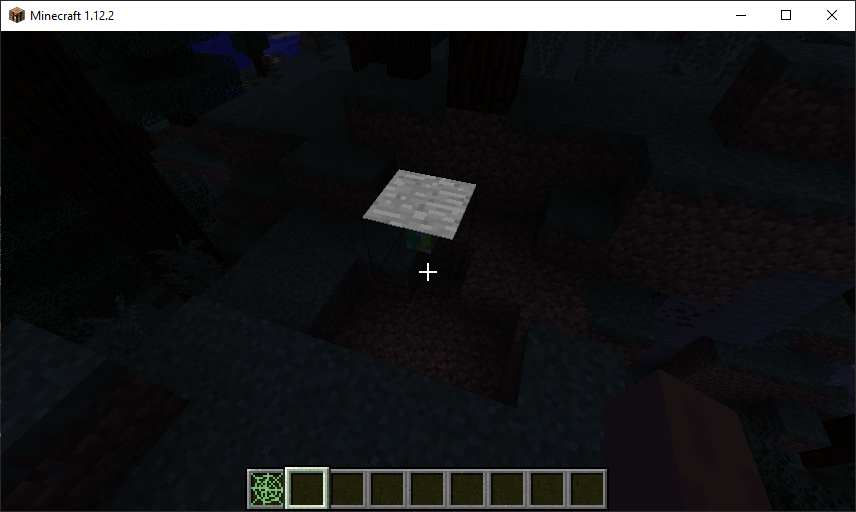-
[1.15.2] onItemUse for left-click
I've managed to find a sort of workaround - although it doesn't work in Creative mode, so open to ideas. For anyone who finds this via google in the future, in your Item class, add a function which returns the protected Item.rayTrace function, and then in your block class, override onBlockClicked and call item.onItemUse, passing a new ItemUseContext with the BlockRayTraceResult being the output of your function. This in effect will then trigger onItemUse from your left-click action instead of your right click. (It might also be a good idea to override canPlayerBreakBlockWhileHolding and return false in your item). Note that it will only call it once when holding left-click (it'll continue to call when holding right click) The only remaining problem is onBlockClicked doesn't seem to get called if the player is in creative mode. Will update if I find a workaround
-
[1.15.2] onItemUse for left-click
Hello all, I'm trying to find something that functions just like Item's onItemUse, but called for a left-click instead of a right click. The essential part I need is the hit vector; I need to know exactly where on the block the player has left-clicked. It's for a specific item/block combo, so I can handle it either in the item or the block. Any help would be hugely appreciated!
-
[SOLVED][1.12.2] Creating a full-bright texture
-
[SOLVED][1.12.2] Creating a full-bright texture
Hello everyone, So this is a problem I've been trying to get around for a little while now. What I want to do is have a texture on my block which is full brightness, regardless of ambient light. The block should not emit any light itself. I found this thread, but unfortunately the github link at the end with the "solution" 404's. Beyond that, the only vanilla thing that does what I want is the Magma block, and after spending a significant amount of time digging through the Minecraft source, I can't quite figure out how it's doing it. Other things I've heard/tried: - use "shade: false" in my blockstate. This won't work, as it just stops the side shading and doesn't affect the brightness of a texture at all (it's more like turning off darkness than turning on brightness) - use "Emissive quads". Someone in the MMD discord suggested this, but no one could tell me what they were or how to use them, and google has little to no information either. - Rely on CTM which can offer this function . My mod will have quite a few blocks that use this and with it disabled, it will take away an aspect of my mod, so I really don't want to rely on a whole other mod for it. So this is banked as an absolute last resort So, does anyone have any idea how I can get a full bright texture on my block? it was so easy in 1.7
IPS spam blocked by CleanTalk.