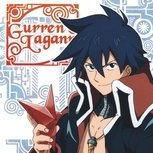Everything posted by Highlord_Will
-
[Solved][1.13.2] Source code of Minecraft classes?
I thought I had already done everything in the README, but seems I missed a step or something! Tried going through it again and now it works... Sorry for the inconvenience!
-
[Solved][1.13.2] Source code of Minecraft classes?
I am unable to view the source code of some Minecraft classes in eclipse... I usually look at vanilla code for reference, but it seems I can't look at some... Is there any gradlew commands I have to run? Or do I have to wait until a more stable Forge 1.13.2 is released? (Note: net.minecraft.block.Block.class is all okay, but net.minecraft.block.BlockDoor doesn't have any source code available.)
-
[Solved?][1.12.2] Custom Falling Block Entity crashes for unknown reason.
Okay, fixed it! Thanks a lot!
-
[Solved?][1.12.2] Custom Falling Block Entity crashes for unknown reason.
Crash: Code in Block Class: @Override public TileEntity createTileEntity(World world, IBlockState state) { return new TileEntityPushBlock(); } @Override public boolean hasTileEntity() { return true; } And the line that returns the error: ((TileEntityPushBlock) world.getTileEntity(pos)).setActive(true);
-
[Solved?][1.12.2] Custom Falling Block Entity crashes for unknown reason.
Thanks for the reply! 1. Ahh, rookie mistake. I've changed it to ResourceLocation(modID, "entity_name") now. 2. Great. 3. I have not implemented my own features yet, but there are some features I plan on implementing into the falling block. 4. I tried using the hasTileEntity and createTileEntity methods (even checked with @Override and there were no errors), but that crashed my Minecraft. 5. Another rookie mistake. BlockDungeon is gone! 6. I was expecting it to be something like that. I've fixed it using a boolean to determine what type of "Push Block" the entity is. That seems to work well. (My custom entity can only be a push block anyway, I know it's not the best solution, but I had lots of trouble with networking in the past so yeah.)
-
[Solved?][1.12.2] Custom Falling Block Entity crashes for unknown reason.
Whenever the Entity is spawned my game crashes. The code is directly copy/pasted from Vanilla code. (Vanilla does not crash) From my tests and observation it seems to be something Client/Server side with the blockstate (the fallTile variable is not set on the Client (or Server?)) Crash Report: --- Entity Class: Block Class: Code in Client Proxy: preInit() is called from the FMLPreInitializationEvent. Also, I don't have a CommonProxy, is that a problem? Registry of Entity: I am aware of the fact that I don't need the "for" loop, but I will probably add more entities in the future so that's why. I am really lost on what I'm doing wrong, help will be appreciated! If the given code is not enough to pinpoint the error please have a look at the Github page: https://github.com/TheRedMajora/DungeonTools
IPS spam blocked by CleanTalk.