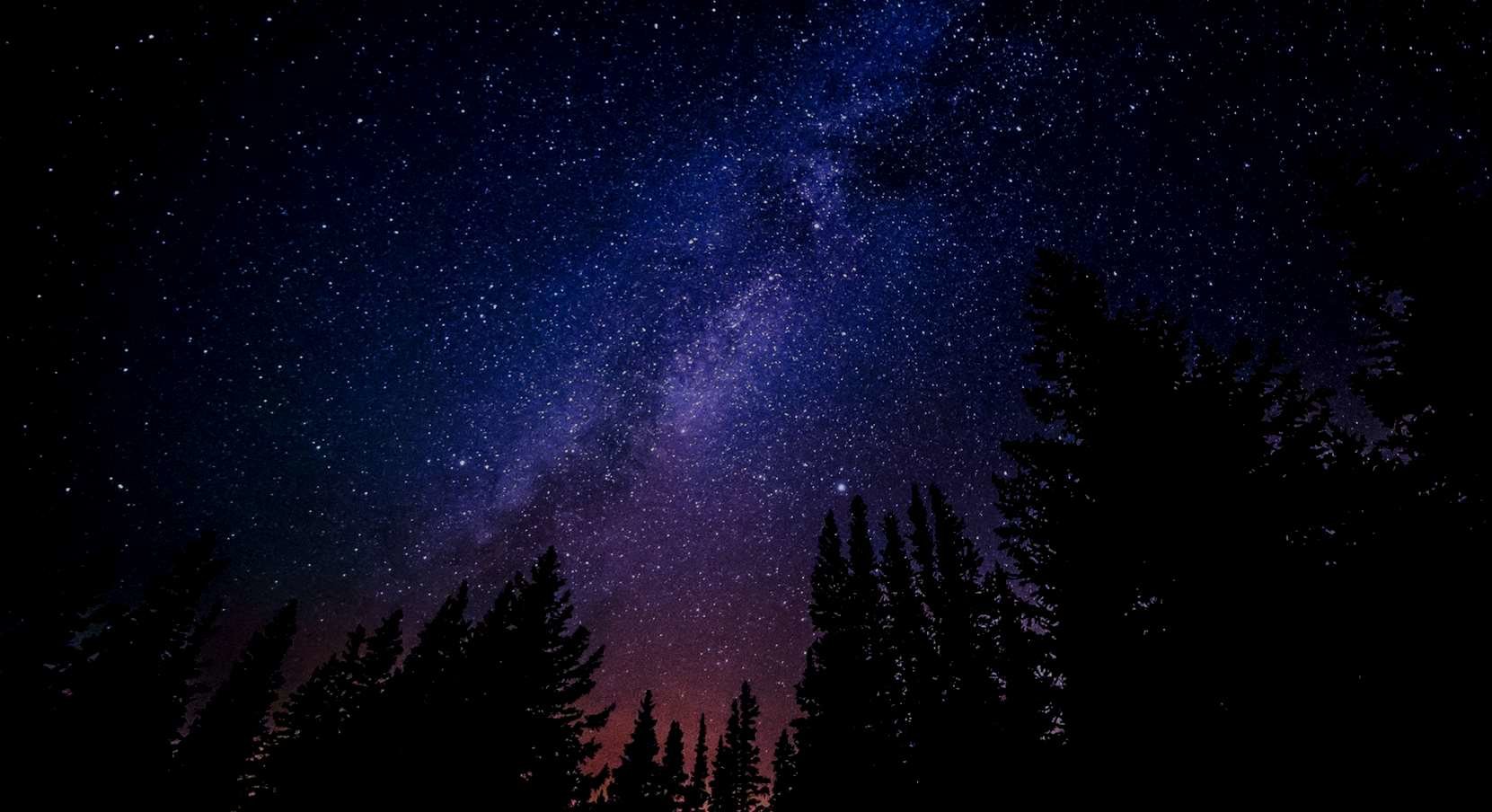
Everything posted by TwofacedSquip
-
duplicate glitch
I have not bought WinRAR. it was just on the computer. it still asks me to buy WinRAR every time I open a file that is WinRAR. and. I might try 7zip. but I will do that in the morning. because it is 1 am. and I haven't slept for two days straight. which is probably why my description for my problem sucked.
-
duplicate glitch
there were already deleted before I made this post. the mods didn't work so I deleted them.
-
duplicate glitch
I am mostly assuming. the type says WinRAR archive and it gives not information to if its a .zip or not. and the only way to remove the files is 'extract files.' from what I've seen.
-
duplicate glitch
I mean edge
-
duplicate glitch
I get my mods for 9minecraft. I have been for years. this really only started when I got a new computer. even thought its the same brand. and I am using a newer model of internet explorer. I usually have to use the older version of internet explorer to update Java.
-
duplicate glitch
It is downloaded as a WinRAR archive
-
duplicate glitch
extracting? I didn't know that was a problem. on my computer I don't get zip files. I get WinRAR and I have to extract files or it doesn't work what so ever. I just thought it was normal for some computers. edit: it doesn't give crash reports for duplications. it shows up physically in the game window. I could get a screenshot if needed
-
duplicate glitch
Okay. I am trying to get mods. I've been doing mods for at least four mods. downloading and installing at least. but no matter the version there is always a problem. besides 1.12, which has a totally different glitch entirely. there is this glitch where one the bar gets to 2/7 it crashes and says I have duplicate files. but I don't I have changed and checked everything. I tried using mods I've never used before. I tried different versions. I ripped files apart putting each bit in differently. it either loaded without the mod installed or crashed. and I have no clue why. for simplicity. I want to know how to fix this for 1.11.2 exclusively. and hopefully I'll be able to fix the others on my own. here are is one of the crash reports. I would give the most recent, but when I went to the report, it didn't give any data. just one of those messages to tell you that their sorry it failed. 3/23/2019 3:49am ---- Minecraft Crash Report ---- // Don't be sad. I'll do better next time, I promise! Time: 3/23/19 3:49 AM Description: There was a severe problem during mod loading that has caused the game to fail net.minecraftforge.fml.common.LoaderExceptionModCrash: Caught exception from Improved Villagers (iv) Caused by: java.lang.ClassNotFoundException: orangeVillager61.ImprovedVillagers.Iv at net.minecraft.launchwrapper.LaunchClassLoader.findClass(LaunchClassLoader.java:191) at java.lang.ClassLoader.loadClass(ClassLoader.java:424) at java.lang.ClassLoader.loadClass(ClassLoader.java:357) at net.minecraftforge.fml.common.ModClassLoader.loadClass(ModClassLoader.java:75) at java.lang.Class.forName0(Native Method) at java.lang.Class.forName(Class.java:348) at net.minecraftforge.fml.common.FMLModContainer.constructMod(FMLModContainer.java:552) at sun.reflect.NativeMethodAccessorImpl.invoke0(Native Method) at sun.reflect.NativeMethodAccessorImpl.invoke(NativeMethodAccessorImpl.java:62) at sun.reflect.DelegatingMethodAccessorImpl.invoke(DelegatingMethodAccessorImpl.java:43) at java.lang.reflect.Method.invoke(Method.java:497) at com.google.common.eventbus.EventSubscriber.handleEvent(EventSubscriber.java:74) at com.google.common.eventbus.SynchronizedEventSubscriber.handleEvent(SynchronizedEventSubscriber.java:47) at com.google.common.eventbus.EventBus.dispatch(EventBus.java:322) at com.google.common.eventbus.EventBus.dispatchQueuedEvents(EventBus.java:304) at com.google.common.eventbus.EventBus.post(EventBus.java:275) at net.minecraftforge.fml.common.LoadController.sendEventToModContainer(LoadController.java:253) at net.minecraftforge.fml.common.LoadController.propogateStateMessage(LoadController.java:231) at sun.reflect.NativeMethodAccessorImpl.invoke0(Native Method) at sun.reflect.NativeMethodAccessorImpl.invoke(NativeMethodAccessorImpl.java:62) at sun.reflect.DelegatingMethodAccessorImpl.invoke(DelegatingMethodAccessorImpl.java:43) at java.lang.reflect.Method.invoke(Method.java:497) at com.google.common.eventbus.EventSubscriber.handleEvent(EventSubscriber.java:74) at com.google.common.eventbus.SynchronizedEventSubscriber.handleEvent(SynchronizedEventSubscriber.java:47) at com.google.common.eventbus.EventBus.dispatch(EventBus.java:322) at com.google.common.eventbus.EventBus.dispatchQueuedEvents(EventBus.java:304) at com.google.common.eventbus.EventBus.post(EventBus.java:275) at net.minecraftforge.fml.common.LoadController.distributeStateMessage(LoadController.java:148) at net.minecraftforge.fml.common.Loader.loadMods(Loader.java:582) at net.minecraftforge.fml.client.FMLClientHandler.beginMinecraftLoading(FMLClientHandler.java:233) at net.minecraft.client.Minecraft.func_71384_a(Minecraft.java:440) at net.minecraft.client.Minecraft.func_99999_d(Minecraft.java:352) at net.minecraft.client.main.Main.main(SourceFile:124) at sun.reflect.NativeMethodAccessorImpl.invoke0(Native Method) at sun.reflect.NativeMethodAccessorImpl.invoke(NativeMethodAccessorImpl.java:62) at sun.reflect.DelegatingMethodAccessorImpl.invoke(DelegatingMethodAccessorImpl.java:43) at java.lang.reflect.Method.invoke(Method.java:497) at net.minecraft.launchwrapper.Launch.launch(Launch.java:135) at net.minecraft.launchwrapper.Launch.main(Launch.java:28) Caused by: java.lang.NullPointerException at net.minecraft.launchwrapper.LaunchClassLoader.findClass(LaunchClassLoader.java:182) ... 38 more A detailed walkthrough of the error, its code path and all known details is as follows: --------------------------------------------------------------------------------------- -- System Details -- Details: Minecraft Version: 1.11.2 Operating System: Windows 10 (amd64) version 10.0 Java Version: 1.8.0_51, Oracle Corporation Java VM Version: Java HotSpot(TM) 64-Bit Server VM (mixed mode), Oracle Corporation Memory: 574323136 bytes (547 MB) / 805306368 bytes (768 MB) up to 2147483648 bytes (2048 MB) JVM Flags: 8 total; -XX:HeapDumpPath=MojangTricksIntelDriversForPerformance_javaw.exe_minecraft.exe.heapdump -Xmx2G -XX:+UnlockExperimentalVMOptions -XX:+UseG1GC -XX:G1NewSizePercent=20 -XX:G1ReservePercent=20 -XX:MaxGCPauseMillis=50 -XX:G1HeapRegionSize=32M IntCache: cache: 0, tcache: 0, allocated: 0, tallocated: 0 FML: MCP 9.38 Powered by Forge 13.20.1.2386 6 mods loaded, 6 mods active States: 'U' = Unloaded 'L' = Loaded 'C' = Constructed 'H' = Pre-initialized 'I' = Initialized 'J' = Post-initialized 'A' = Available 'D' = Disabled 'E' = Errored UC minecraft{1.11.2} [Minecraft] (minecraft.jar) UC mcp{9.19} [Minecraft Coder Pack] (minecraft.jar) UC FML{8.0.99.99} [Forge Mod Loader] (forge-1.11.2-13.20.1.2386.jar) UC forge{13.20.1.2386} [Minecraft Forge] (forge-1.11.2-13.20.1.2386.jar) UC mercurius_updater{1.0} [mercurius_updater] (MercuriusUpdater-1.11.2.jar) UE iv{2.1.4} [Improved Villagers] (mods for 11) Loaded coremods (and transformers): GL info: ' Vendor: 'ATI Technologies Inc.' Version: '4.5.13397 Compatibility Profile Context 15.200.1055.0' Renderer: 'AMD Radeon(TM) R5 Graphics'
IPS spam blocked by CleanTalk.
