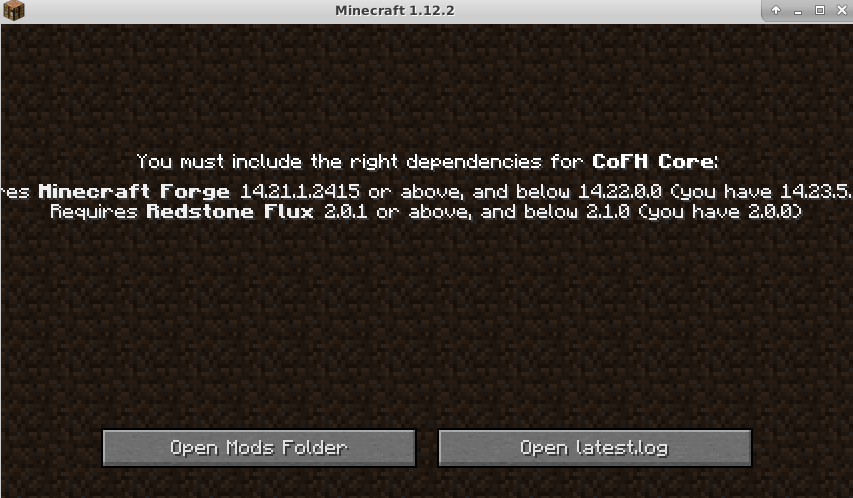-
How to add custom recipe to Pulverizer and redstone furnace from Thermal Foundation.
I want to add a custom recipie to a redstone furnace and to a Pulverizer from Thermal Foundation 1.12 how do I do this?
-
How to add RF to a block w/o Forge Energy 1.12
So then how do I add it to a block?
-
How to add RF to a block w/o Forge Energy 1.12
How do I get Forge Energy then?
-
How to add RF to a block w/o Forge Energy 1.12
I have the IntelliJ workspace setup and minecraft runs now I just need to know what to add to my block so that it accepts energy like the thermal Expansion Machines. I have the need dependancies added too.
-
How to add multiple Dependencies and Mavens
When I add Redstone Flux 1.12-2.0.0.1 Minecraft gives me this error it's the only redstone Flux version available for 1.12. FIXED
-
How to add multiple Dependencies and Mavens
New build.gradle buildscript { repositories { jcenter() maven { url = "http://files.minecraftforge.net/maven" name = "CoFH Maven" url = "http://maven.covers1624.net"} } dependencies { classpath 'net.minecraftforge.gradle:ForgeGradle:2.3-SNAPSHOT' } } apply plugin: 'net.minecraftforge.gradle.forge' //Only edit below this line, the above code adds and enables the necessary things for Forge to be setup. version = "1.0" group = "com.yourname.modid" // http://maven.apache.org/guides/mini/guide-naming-conventions.html archivesBaseName = "modid" sourceCompatibility = targetCompatibility = '1.8' // Need this here so eclipse task generates correctly. compileJava { sourceCompatibility = targetCompatibility = '1.8' } minecraft { version = "1.12-14.21.1.2415" runDir = "run" // the mappings can be changed at any time, and must be in the following format. // snapshot_YYYYMMDD snapshot are built nightly. // stable_# stables are built at the discretion of the MCP team. // Use non-default mappings at your own risk. they may not always work. // simply re-run your setup task after changing the mappings to update your workspace. mappings = "snapshot_20170624" // makeObfSourceJar = false // an Srg named sources jar is made by default. uncomment this to disable. } dependencies { deobfCompile "cofh:RedstoneFlux-1.12-2.0.0.1:universal" deobfCompile "CoFHCore-1.12-4.3.3.11:universal" } processResources { // this will ensure that this task is redone when the versions change. inputs.property "version", project.version inputs.property "mcversion", project.minecraft.version // replace stuff in mcmod.info, nothing else from(sourceSets.main.resources.srcDirs) { include 'mcmod.info' // replace version and mcversion expand 'version':project.version, 'mcversion':project.minecraft.version } // copy everything else except the mcmod.info from(sourceSets.main.resources.srcDirs) { exclude 'mcmod.info' } }
-
How to add multiple Dependencies and Mavens
Ok fixed it but now I need to add name = "CoFH Maven" url = "http://maven.covers1624.net" TO Maven but when I do I get this error. 1:49:48 PM: Executing task 'runClient'... FAILURE: Build failed with an exception. * What went wrong: A problem occurred configuring root project 'FORGENEW'. > Could not resolve all dependencies for configuration ':classpath'. > Could not find net.minecraftforge.gradle:ForgeGradle:2.3-SNAPSHOT. Searched in the following locations: https://jcenter.bintray.com/net/minecraftforge/gradle/ForgeGradle/2.3-SNAPSHOT/maven-metadata.xml https://jcenter.bintray.com/net/minecraftforge/gradle/ForgeGradle/2.3-SNAPSHOT/ForgeGradle-2.3-SNAPSHOT.pom https://jcenter.bintray.com/net/minecraftforge/gradle/ForgeGradle/2.3-SNAPSHOT/ForgeGradle-2.3-SNAPSHOT.jar http://maven.covers1624.net/net/minecraftforge/gradle/ForgeGradle/2.3-SNAPSHOT/maven-metadata.xml http://maven.covers1624.net/net/minecraftforge/gradle/ForgeGradle/2.3-SNAPSHOT/ForgeGradle-2.3-SNAPSHOT.pom http://maven.covers1624.net/net/minecraftforge/gradle/ForgeGradle/2.3-SNAPSHOT/ForgeGradle-2.3-SNAPSHOT.jar Required by: :FORGENEW:unspecified * Try: Run with --stacktrace option to get the stack trace. Run with --info or --debug option to get more log output. BUILD FAILED Total time: 7.292 secs Could not find net.minecraftforge.gradle:ForgeGradle:2.3-SNAPSHOT. Searched in the following locations: https://jcenter.bintray.com/net/minecraftforge/gradle/ForgeGradle/2.3-SNAPSHOT/maven-metadata.xml https://jcenter.bintray.com/net/minecraftforge/gradle/ForgeGradle/2.3-SNAPSHOT/ForgeGradle-2.3-SNAPSHOT.pom https://jcenter.bintray.com/net/minecraftforge/gradle/ForgeGradle/2.3-SNAPSHOT/ForgeGradle-2.3-SNAPSHOT.jar http://maven.covers1624.net/net/minecraftforge/gradle/ForgeGradle/2.3-SNAPSHOT/maven-metadata.xml http://maven.covers1624.net/net/minecraftforge/gradle/ForgeGradle/2.3-SNAPSHOT/ForgeGradle-2.3-SNAPSHOT.pom http://maven.covers1624.net/net/minecraftforge/gradle/ForgeGradle/2.3-SNAPSHOT/ForgeGradle-2.3-SNAPSHOT.jar Required by: :FORGENEW:unspecified 1:49:58 PM: Task execution finished 'runClient'.
-
How to add multiple Dependencies and Mavens
The Forge version is higher than the recommended but it still give me the forge error.
-
How to add multiple Dependencies and Mavens
-
How to add multiple Dependencies and Mavens
UPDATE:Fixed missing directories minecraft now launches correctly and I used the wrong mod versions (Used 1.12.2 mods Needed to use 1.12 mods)
-
How to add multiple Dependencies and Mavens
FAILURE: Build failed with an exception. * What went wrong: A problem occurred configuring root project 'mynewdemomod'. > Could not resolve all dependencies for configuration ':deobfCompile'. > Could not find cofh:RedstoneFlux:1.12-2.0.0.1. Searched in the following locations: https://files.minecraftforge.net/maven/cofh/RedstoneFlux/1.12-2.0.0.1/RedstoneFlux-1.12-2.0.0.1.pom https://files.minecraftforge.net/maven/cofh/RedstoneFlux/1.12-2.0.0.1/RedstoneFlux-1.12-2.0.0.1-universal.jar https://repo1.maven.org/maven2/cofh/RedstoneFlux/1.12-2.0.0.1/RedstoneFlux-1.12-2.0.0.1.pom https://repo1.maven.org/maven2/cofh/RedstoneFlux/1.12-2.0.0.1/RedstoneFlux-1.12-2.0.0.1-universal.jar https://libraries.minecraft.net/cofh/RedstoneFlux/1.12-2.0.0.1/RedstoneFlux-1.12-2.0.0.1.pom https://libraries.minecraft.net/cofh/RedstoneFlux/1.12-2.0.0.1/RedstoneFlux-1.12-2.0.0.1-universal.jar file:/home/chillthuggin/.gradle/caches/minecraft/deobfedDeps/cofh/RedstoneFlux/1.12-2.0.0.1/RedstoneFlux-1.12-2.0.0.1.pom file:/home/chillthuggin/.gradle/caches/minecraft/deobfedDeps/cofh/RedstoneFlux/1.12-2.0.0.1/RedstoneFlux-1.12-2.0.0.1-universal.jar Required by: com.yourname.modid:mynewdemomod:1.0 > Could not find CoFHCore-1.12.2-4.6.2.25:universal:. Searched in the following locations: https://files.minecraftforge.net/maven/CoFHCore-1/12/2-4/6/2/25/universal//universal-.pom https://files.minecraftforge.net/maven/CoFHCore-1/12/2-4/6/2/25/universal//universal-.jar https://repo1.maven.org/maven2/CoFHCore-1/12/2-4/6/2/25/universal//universal-.pom https://repo1.maven.org/maven2/CoFHCore-1/12/2-4/6/2/25/universal//universal-.jar https://libraries.minecraft.net/CoFHCore-1/12/2-4/6/2/25/universal//universal-.pom https://libraries.minecraft.net/CoFHCore-1/12/2-4/6/2/25/universal//universal-.jar file:/home/chillthuggin/.gradle/caches/minecraft/deobfedDeps/CoFHCore-1/12/2-4/6/2/25/universal//universal-.pom file:/home/chillthuggin/.gradle/caches/minecraft/deobfedDeps/CoFHCore-1/12/2-4/6/2/25/universal//universal-.jar Required by: com.yourname.modid:mynewdemomod:1.0 * Try: Run with --stacktrace option to get the stack trace. Run with --info or --debug option to get more log output. BUILD FAILED Total time: 23.406 secs Could not find cofh:RedstoneFlux:1.12-2.0.0.1. Searched in the following locations: https://files.minecraftforge.net/maven/cofh/RedstoneFlux/1.12-2.0.0.1/RedstoneFlux-1.12-2.0.0.1.pom https://files.minecraftforge.net/maven/cofh/RedstoneFlux/1.12-2.0.0.1/RedstoneFlux-1.12-2.0.0.1-universal.jar https://repo1.maven.org/maven2/cofh/RedstoneFlux/1.12-2.0.0.1/RedstoneFlux-1.12-2.0.0.1.pom https://repo1.maven.org/maven2/cofh/RedstoneFlux/1.12-2.0.0.1/RedstoneFlux-1.12-2.0.0.1-universal.jar https://libraries.minecraft.net/cofh/RedstoneFlux/1.12-2.0.0.1/RedstoneFlux-1.12-2.0.0.1.pom https://libraries.minecraft.net/cofh/RedstoneFlux/1.12-2.0.0.1/RedstoneFlux-1.12-2.0.0.1-universal.jar file:/home/chillthuggin/.gradle/caches/minecraft/deobfedDeps/cofh/RedstoneFlux/1.12-2.0.0.1/RedstoneFlux-1.12-2.0.0.1.pom file:/home/chillthuggin/.gradle/caches/minecraft/deobfedDeps/cofh/RedstoneFlux/1.12-2.0.0.1/RedstoneFlux-1.12-2.0.0.1-universal.jar Required by: com.yourname.modid:mynewdemomod:1.0
-
How to add multiple Dependencies and Mavens
How do I add 'CoFHCore-1.12.2-4.6.2.25:universal' Do I add classpath or deobfcompile? before CoFH?
-
How to add multiple Dependencies and Mavens
So I looked and it says that the normal dependencies are in the mod.info file https://mcforge.readthedocs.io/en/latest/gettingstarted/structuring/ is this correct?
-
How to add multiple Dependencies and Mavens
buildscript { repositories { jcenter() maven { name = "CoFH Maven" url = "http://maven.covers1624.net" url = "https://files.minecraftforge.net/maven" } } dependencies { classpath 'net.minecraftforge.gradle:ForgeGradle:2.3-SNAPSHOT' classpath 'CoFHCore-1.12.2-4.6.2.25:universal' deobfcompile "cofh:RedstoneFlux:1.12-2.1.0.6:universal" } } apply plugin: 'net.minecraftforge.gradle.forge' //Only edit below this line, the above code adds and enables the necessary things for Forge to be setup. version = "1.0" group = "com.yourname.modid" // http://maven.apache.org/guides/mini/guide-naming-conventions.html archivesBaseName = "modid" sourceCompatibility = targetCompatibility = '1.8' // Need this here so eclipse task generates correctly. compileJava { sourceCompatibility = targetCompatibility = '1.8' } minecraft { version = "1.12.2-14.23.5.2824" runDir = "run" // the mappings can be changed at any time, and must be in the following format. // snapshot_YYYYMMDD snapshot are built nightly. // stable_# stables are built at the discretion of the MCP team. // Use non-default mappings at your own risk. they may not always work. // simply re-run your setup task after changing the mappings to update your workspace. mappings = "snapshot_20171003" // makeObfSourceJar = false // an Srg named sources jar is made by default. uncomment this to disable. } dependencies { // you may put jars on which you depend on in ./libs // or you may define them like so.. //compile "some.group:artifact:version:classifier" //compile "some.group:artifact:version" // real examples //compile 'com.mod-buildcraft:buildcraft:6.0.8:dev' // adds buildcraft to the dev env //compile 'com.googlecode.efficient-java-matrix-library:ejml:0.24' // adds ejml to the dev env // the 'provided' configuration is for optional dependencies that exist at compile-time but might not at runtime. //provided 'com.mod-buildcraft:buildcraft:6.0.8:dev' // the deobf configurations: 'deobfCompile' and 'deobfProvided' are the same as the normal compile and provided, // except that these dependencies get remapped to your current MCP mappings //deobfCompile 'com.mod-buildcraft:buildcraft:6.0.8:dev' //deobfProvided 'com.mod-buildcraft:buildcraft:6.0.8:dev' // for more info... // http://www.gradle.org/docs/current/userguide/artifact_dependencies_tutorial.html // http://www.gradle.org/docs/current/userguide/dependency_management.html } processResources { // this will ensure that this task is redone when the versions change. inputs.property "version", project.version inputs.property "mcversion", project.minecraft.version // replace stuff in mcmod.info, nothing else from(sourceSets.main.resources.srcDirs) { include 'mcmod.info' // replace version and mcversion expand 'version':project.version, 'mcversion':project.minecraft.version } // copy everything else except the mcmod.info from(sourceSets.main.resources.srcDirs) { exclude 'mcmod.info' } } This is the build.gradle file I'm trying to add CoFH core (1.12.2-4.6.2.25) to the dependencies and redstone Flux (1.12-2.1.0.6) and do they need any mavens to run? (Sorry if I formatted it wrong i'm just starting to mod.)
-
Forge in IntelliJ and mod help
Now I just want CoFH core and Redstone Flux as dependencies, I'm gonna add RF myself.
IPS spam blocked by CleanTalk.