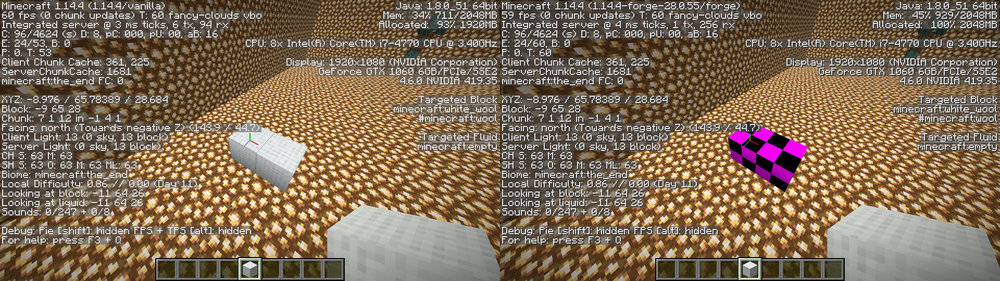Everything posted by creatorLabs
-
Forge Blockstate Bug
Thank you very much! I am very sorry, that I did not see that myself. I thought it was correct, since Vanilla loaded it.
-
Forge Blockstate Bug
Hello, I am using Forge 1.14.4-28.0.55 and I found a bug, where resourcepacks are loaded differently than in vanilla. Actually some textures do not even get correctly loaded when using custom blockstate files. This bug is also in older versions of Forge, but I now tested it again. I made an example resourcepack to show the problem. The resourcepack is used in both screenshots. On the left side is vanilla: A custom wool model with a custom texture is loaded as a block and as an item. On the right side is Forge: The block model does not load, even though it is the same resourcepack. Since the item model, which has the block model as a parent, is displayed, it can be said that problem is not on the side of the block model. It seems to be a problem with loading the blockstates files... The same happens to terracotta blocks, concrete, etc. . Here is the resourcepack file, so that you can test it for yourself: Forge Bug.zip Sincerely, creatorLabs
-
Terracotta Block Model Bug
Here is my resourcepack: https://minecraft.curseforge.com/projects/d-creatorcraft/files/2631128/download
-
Terracotta Block Model Bug
There seems to be an issue with terracotta block models in 1.13.2-forge-25.0.141. I am a resourcepack creator and a user of my resourcepack has reported, that the terracotta textures are missing... I tried to reproduce the issue in vanilla, but there it works fine... Resourcepack in Vanilla: https://i.imgur.com/8Ot9Pq3.png Resourcepack using Forge: https://i.imgur.com/Tu02ov5.png I tried to find an issue in my .json files, but everything seems to be correct... Here is the blockstate file for yellow terracotta: { "__comment": "Designed by CreatorLabs with Cubik Studio - https://cubik.studio - Download 3D CreatorCraft at https://www.planetminecraft.com/texture_pack/3d-creatorcraft/", "variants": { "": [ {"model": "block/clay/stained_clay/colored/yellow", "y": 90 }, {"model": "block/clay/stained_clay/colored/yellow", "y": 180}, {"model": "block/clay/stained_clay/colored/yellow", "y": 270 }, {"model": "block/clay/stained_clay/colored/yellow"} ] } } } The model file looks like this: { "__comment": "Designed by CreatorLabs with Cubik Studio - https://cubik.studio - Download 3D CreatorCraft at https://www.planetminecraft.com/texture_pack/3d-creatorcraft/", "parent": "block/clay/clay", "textures": { "texture": "creatorlabs/clay/stained_clay/colored/yellow" } } And the parent "clay" is here: { "__comment": "Designed by CreatorLabs with Cubik Studio - https://cubik.studio - Download 3D CreatorCraft at https://www.planetminecraft.com/texture_pack/3d-creatorcraft/", "parent": "block/block", "textures": { "particle": "#texture", "texture": "#texture" }, "elements": [ { "__comment": "main", "from": [ 0, 0, 0 ], "to": [ 16, 16, 16 ], "faces": { "down": { "uv": [ 0, 0, 16, 16 ], "texture": "#texture", "cullface": "down" }, "up": { "uv": [ 0, 0, 16, 16 ], "texture": "#texture", "cullface": "up" }, "north": { "uv": [ 0, 0, 16, 16 ], "texture": "#texture", "cullface": "north" }, "south": { "uv": [ 0, 0, 16, 16 ], "texture": "#texture", "cullface": "south" }, "west": { "uv": [ 0, 0, 16, 16 ], "texture": "#texture", "cullface": "west" }, "east": { "uv": [ 0, 0, 16, 16 ], "texture": "#texture", "cullface": "east" } } } ] } Since the item models are loaded correctly in both versions of the game (which can be also seen in the hotbar in the screenshots), there can be no issue with the models and paths. So there has to be an issue with the block loading in Forge...
IPS spam blocked by CleanTalk.