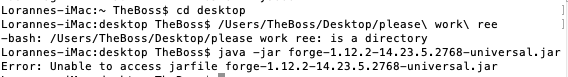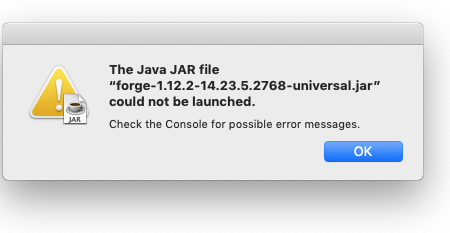Everything posted by Infinite_Done
-
Forge 1.12 JAR Universal File Won't Open
Thank you so much! I'll get OpenJDK 8 right?
-
Forge 1.12 JAR Universal File Won't Open
Oh, I see. Do you know where I could downgrade to Java 8?
-
Forge 1.12 JAR Universal File Won't Open
So I figured out how to get to the folder with terminal. Once I did that and attempted to run the jar file, it says A problem occurred running the Server launcher.java.lang.reflect.InvocationTargetException at java.base/jdk.internal.reflect.NativeMethodAccessorImpl.invoke0(Native Method) at java.base/jdk.internal.reflect.NativeMethodAccessorImpl.invoke(NativeMethodAccessorImpl.java:62) at java.base/jdk.internal.reflect.DelegatingMethodAccessorImpl.invoke(DelegatingMethodAccessorImpl.java:43) at java.base/java.lang.reflect.Method.invoke(Method.java:567) at net.minecraftforge.fml.relauncher.ServerLaunchWrapper.run(ServerLaunchWrapper.java:70) at net.minecraftforge.fml.relauncher.ServerLaunchWrapper.main(ServerLaunchWrapper.java:34) Caused by: java.lang.ClassCastException: class jdk.internal.loader.ClassLoaders$AppClassLoader cannot be cast to class java.net.URLClassLoader (jdk.internal.loader.ClassLoaders$AppClassLoader and java.net.URLClassLoader are in module java.base of loader 'bootstrap') at net.minecraft.launchwrapper.Launch.<init>(Launch.java:34) at net.minecraft.launchwrapper.Launch.main(Launch.java:28) ... 6 more
-
Forge 1.12 JAR Universal File Won't Open
Oh, for some reason though I can't cd into the folder. It's called "please work ree." How would I be able to do that? Sorry if I'm being dumb, it's been a frustrating few hours trying to figure this out.
-
Forge 1.12 JAR Universal File Won't Open
Everything from my desktop, including the folder which has the jar file that won't open. The folder is called "please work ree."
-
Forge 1.12 JAR Universal File Won't Open
-
Forge 1.12 JAR Universal File Won't Open
As I said in my second comment, I put it into the Terminal and it said "Error: Unable to access jarfile forge-1.12.2-14.23.5.2768-universal.jar"
-
Forge 1.12 JAR Universal File Won't Open
Okay, I did the command, It said Error: Unable to access jarfile forge-1.12.2-14.23.5.2768-universal.jar
-
Forge 1.12 JAR Universal File Won't Open
Sorry, but how would I do this?
-
Forge 1.12 JAR Universal File Won't Open
Hello there! So basically, anytime I try to open the "forge-1.12.2-14.23.5.2768-universal.jar" file, it always says, "The Java JAR file "forge-1.12.2-14.23.5.2768-universal.jar" could not be launched." I'm trying to start a modded server for my friends and I, but the file that creates the config files and the mod one won't open. Here's my PC specs. iMac (21.5-inch, Late 2015) 1.6 GHz Intel Core i5 8 GB 1867 MHz DDR3 Intel HD Graphics 6000 1536 MB Thanks, Infinite_Done.
IPS spam blocked by CleanTalk.