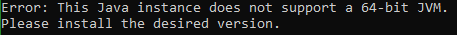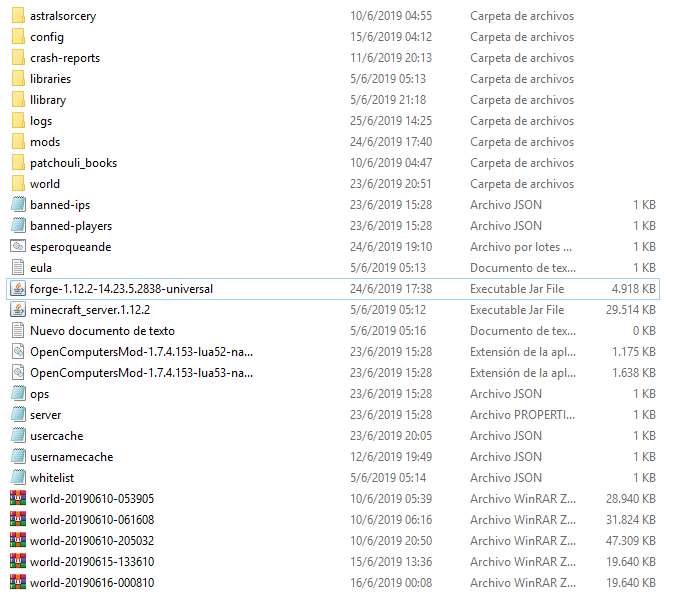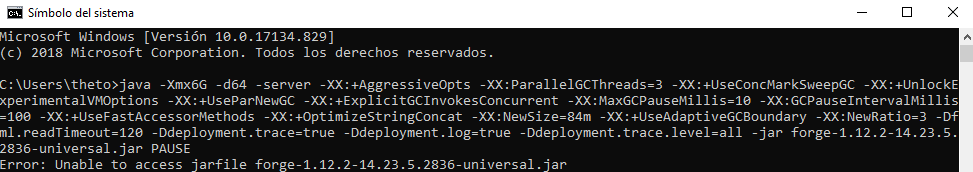-
1.12.2 Forge doesn't work
It worked, omg I'm such an idiot, sorry for bothering you guys and thanks, you're really helpfull! ✌️
-
1.12.2 Forge doesn't work
-
1.12.2 Forge doesn't work
- 1.12.2 Forge doesn't work
Nono, I didn't updated Forge, Minecraft updated to 1.14.3 and the launcher changed, before the updated it I was playing 1.12.2 in my server normally- 1.12.2 Forge doesn't work
I'm opening with a .bat file. I don't understand the following 2 questions. I doesn't show any error, it starts booting normally and closes suddenly- 1.12.2 Forge doesn't work
Yes it is, I didn't touch anything, it happened when minecraft updated- 1.12.2 Forge doesn't work
It is, I didn't edit anything, it stopped working today with the new update- 1.12.2 Forge doesn't work
It says Error: Unable to access jarfile forge-1.12.2-14.23.5.2838-universal.jar- 1.12.2 Forge doesn't work
I don't understand, can you give me an example please?- 1.12.2 Forge doesn't work
Yesterday I was playing normally in my modded server, but today I realised that Minecraft has updated. So when I tried to run my server it closes inmediately, I use a custom code to render my server and don't lag it, this is the code, I hope somebody can help me java -Xmx6G -d64 -server -XX:+AggressiveOpts -XX:ParallelGCThreads=3 -XX:+UseConcMarkSweepGC -XX:+UnlockExperimentalVMOptions -XX:+UseParNewGC -XX:+ExplicitGCInvokesConcurrent -XX:MaxGCPauseMillis=10 -XX:GCPauseIntervalMillis=100 -XX:+UseFastAccessorMethods -XX:+OptimizeStringConcat -XX:NewSize=84m -XX:+UseAdaptiveGCBoundary -XX:NewRatio=3 -Dfml.readTimeout=120 -Ddeployment.trace=true -Ddeployment.log=true -Ddeployment.trace.level=all -jar forge-1.12.2-14.23.5.2838-universal.jar PAUSE PD: It doesn't show any crash report - 1.12.2 Forge doesn't work
IPS spam blocked by CleanTalk.
Important Information
By using this site, you agree to our Terms of Use.