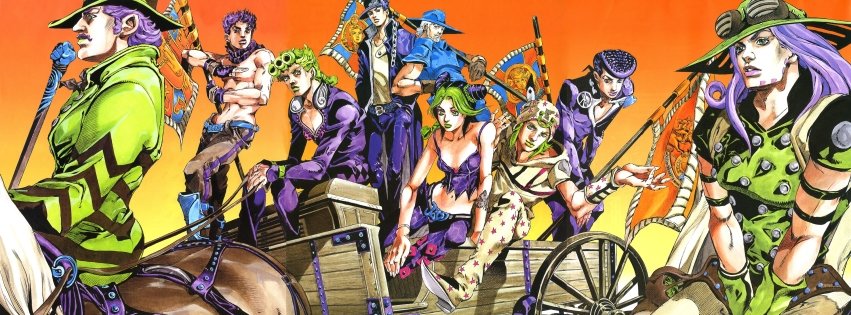
-
Dynamic Trees Crash
Well, that's sad. I will just remove the mod.
-
Dynamic Trees Crash
Should I just remove the mod, or is there an actual fix?
-
Dynamic Trees Crash
While starting the game up, the game will crash shortly after and present me with this, " The game crashed whilst there was a severe problem during mod loading that has caused the game to fail Error: net.minecraftforge.fml.common.LoaderExceptionModCrash: Caught exception from Dynamic Trees (dynamictrees) ." Crash Report: https://pastebin.com/CDm7M6Nt Debug Log: https://www.dropbox.com/s/7ldjs4t485hnhny/latest.log?dl=0 The debug log was too large, so you'll have to download it.
-
TON Game Crash On Start-Up
When starting up my game, the game will crash after the loading, presenting me with this, " The game crashed whilst there was a severe problem during mod loading that has caused the game to fail Error: net.minecraftforge.fml.common.LoaderExceptionModCrash: Caught exception from Tough As Nails (toughasnails) ." Crash Report: https://pastebin.com/zzTdfsDb Debug Log: https://pastebin.com/bgxJtFgs
-
Red Tint Over Screen With 3 Blank Options
I removed MoCreatures due to it having invisible mobs shortly after making this post, but I didn't know it also fixed the red screen problem! No wonder I stopped getting it. Thank you!
-
Red Tint Over Screen With 3 Blank Options
I am playing with 133 mods, and at random times, my screen will get a red tint with three blank options on the side. The game does not crash, so I do not have a crash report. debug.log: https://www.dropbox.com/s/7ldjs4t485hnhny/latest.log?dl=0 Paste websites say that it exceeds the character limit so you can just download the file instead. Below is also a screenshot of what is happening; Screenshot: https://imgur.com/a/9vQ8Dgr Thank you in advance.
-
Game Crashes After Making A New World
My game crashes whenever I make a new world. I am playing with over 80+ mods. I have tried changing the world type but it always ends up crashing my game. Log: https://paste.ee/p/spKVa Crash Report: https://pastebin.com/k9H6n9QV
-
Game Doesn't Get Past Loading Screen 1.12.2
I just realized that thedragonlib was for 1.13.2. I'm sorry for this minor inconvenience caused by my simple mistake. I will try to pay more attention later.
-
GiornoGiovanna changed their profile photo
-
Game Doesn't Get Past Loading Screen 1.12.2
I wanted to add armorplus to my modded experience, and when I did so, starting my game would start the loading screen as usual, but would close the game and would give me the following message; "The game crashed whilst initializing game Error: java.land.RuntimeException: An unexpected exception occurred constructing the custom resource pack for thedragonlib (thedragonlib)" I have no idea what this means, and would appreciate it if anyone could help. https://pastebin.com/a2Ymatan crash-report https://pastebin.com/e5m8rEh6 log
-
Beacon Crashes Game 1.12.2
Is there no other way to fix it? Charm, Apotheosis, Quark, and The Betweenlands are all mods that I want to keep.
-
Beacon Crashes Game 1.12.2
I am playing with 40 mods, and I had finished making a beacon. Upon inserting the iron into the beacon, and selecting haste, my game started to lag to the point that I was at 1 fps. It then crashed. I tried updating my mods to the latest version, I tried reloading the world multiple times, but it doesn't work. https://pastebin.com/d4sJ5tFU crash report https://pastebin.com/bzL1EJ57 log
-
GiornoGiovanna joined the community
-
1.12.2 Fatally Missing Registry Entries
I am experiencing difficulting involving my friend and I and a modded LAN server. I am currently using Forge 1.12.2-14.23.5.2823. When my friend attempts to join, he is disconnected immediately with no crash report for either side of us. It is not a fresh world sinceI have been playing on it for a few hours before, but other than that nothing us is fine. Below is a screenshot of all of the mods I am using and what my friend is using;
IPS spam blocked by CleanTalk.
