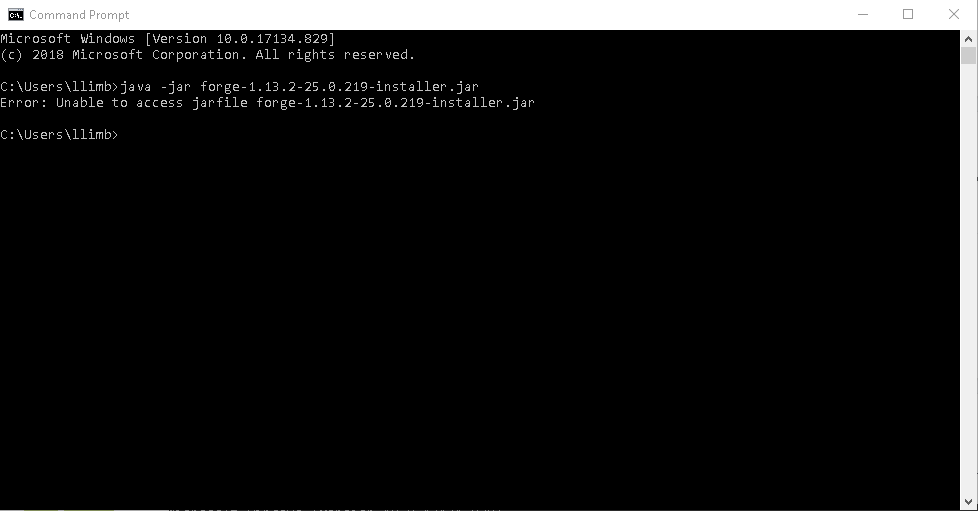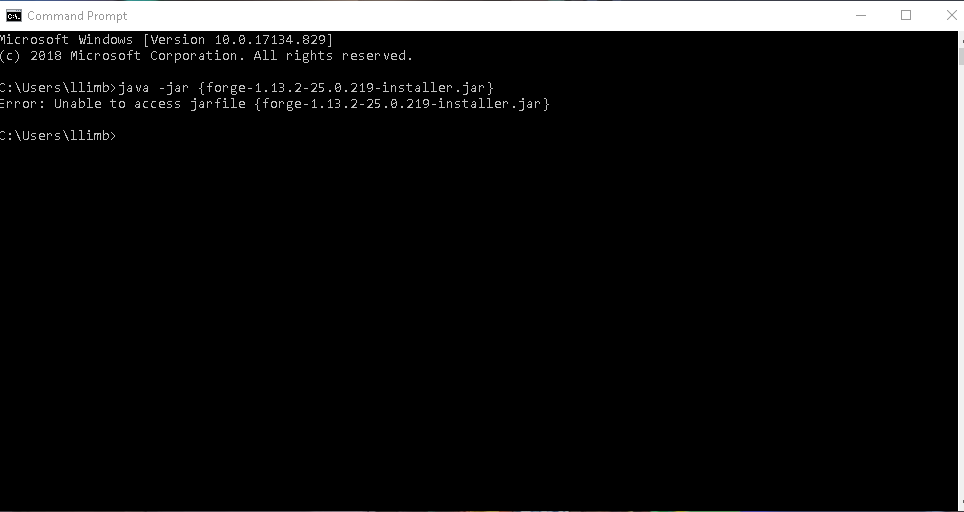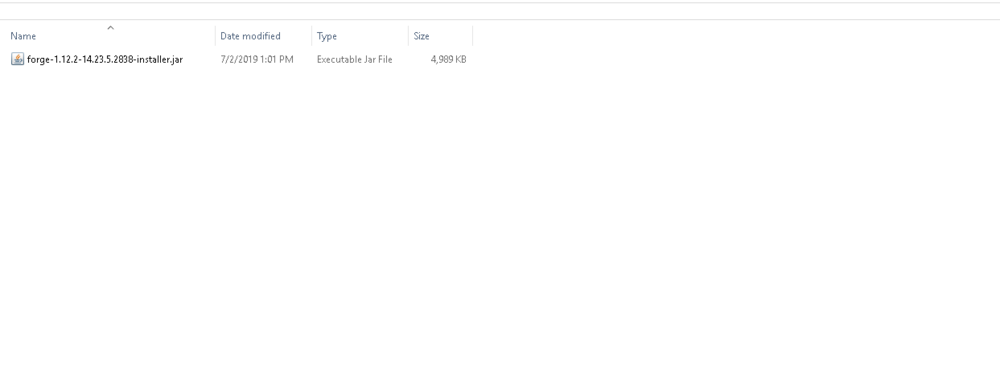-
Forge will not install
I have fixed the problem. Tysm for the help!
-
Forge will not install
- Forge will not install
It's on the desktop in a folder named "forge" so would I do: This PC/Desktop/Forge>java -jar forge-1.13.2-25.0.219-installer.jar And also I can't delete the text: C:\Users\llimb>- Forge will not install
- Forge will not install
- Forge will not install
How do I do that?- Forge will not install
I downloaded the installer to the folder and double-clicked the file. It just loaded for a second and did nothing.- Forge will not install
- Forge will not install
I installed a new installer in a blank folder and couldn't find the log.- Forge will not install
I downloaded the installer to my desktop.- Forge will not install
oh I only have the installer where would I find the log? I tried to upload the installer, but it said the upload failed- Forge will not install
Installer: forge-1.13.2-25.0.219-installer.jar Log: forge-1.13.2-25.0.219-installer.jar.log- Forge will not install
Whenever I try to download forge (on my desktop), it gives the blue loading circle then disappears. After that, nothing happens. I have had forge before, but decided to remove it from my versions folder. I use the installer at https://files.minecraftforge.net/maven/net/minecraftforge/forge/index_1.13.2.html . Please help, I really want to be able to use my mods again. A fellow Minecrafter, -Lance L.- Forge will not install
I am getting the installer from: https://files.minecraftforge.net/maven/net/minecraftforge/forge/index_1.8.9.html- Forge will not install
It occurs when I double-click the installer - Forge will not install
IPS spam blocked by CleanTalk.
Important Information
By using this site, you agree to our Terms of Use.