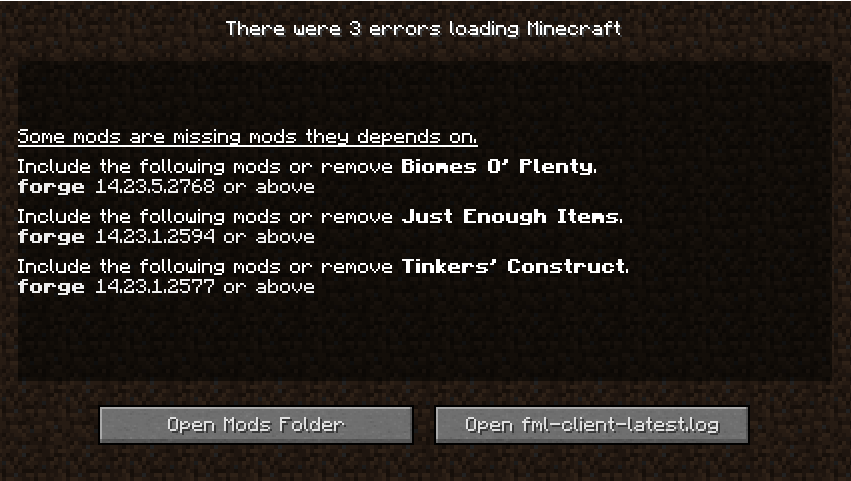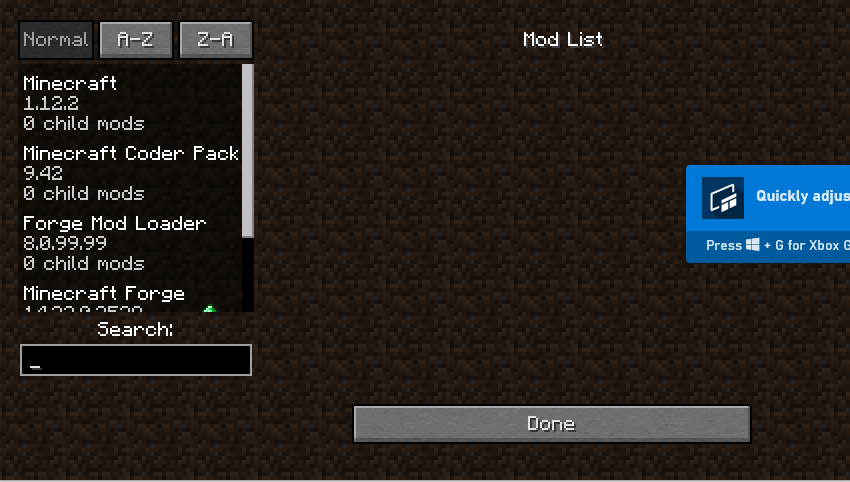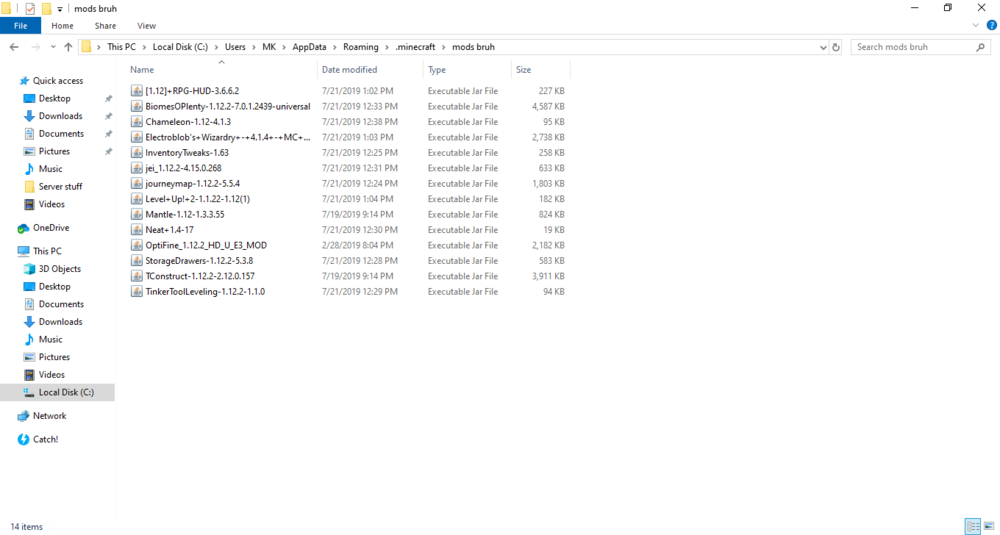-
Mods not being found by forge, they're in java format, I've tried reinstalling, but it doesn't want to work
Ok, it finally works. Thank you so much for your help and time.
-
Mods not being found by forge, they're in java format, I've tried reinstalling, but it doesn't want to work
Never mind, I think I figured it out. I'll give this a try and see what happens.
-
Mods not being found by forge, they're in java format, I've tried reinstalling, but it doesn't want to work
Not exactly sure how to do that.
-
Mods not being found by forge, they're in java format, I've tried reinstalling, but it doesn't want to work
I downloaded both recommended and the latest version for 1.12.2 and encountered the same problem
-
Mods not being found by forge, they're in java format, I've tried reinstalling, but it doesn't want to work
[Link Removed] the one I downloaded was 1.12.2 version 14.25.4.2844
-
Mods not being found by forge, they're in java format, I've tried reinstalling, but it doesn't want to work
The forge website itself.
-
Mods not being found by forge, they're in java format, I've tried reinstalling, but it doesn't want to work
A friend sent them to a discord chat and that's where all 3 of us got the mods, and I was the only one that had any problems.
-
Mods not being found by forge, they're in java format, I've tried reinstalling, but it doesn't want to work
-
Mods not being found by forge, they're in java format, I've tried reinstalling, but it doesn't want to work
I'm sorry if I'm wasting your time, I just want to get this fixed, so thank you.
-
Mods not being found by forge, they're in java format, I've tried reinstalling, but it doesn't want to work
I worded that wrong, and I'm sorry, yesterday is the first time I've done anything like this, but changing the name allowed me to actually get into minecraft, instead of not being able to, because it said certain mods were having problems.
-
Mods not being found by forge, they're in java format, I've tried reinstalling, but it doesn't want to work
A few friends and I are trying to play on a modded Minecraft server, but I'm the only one having problems. My friends downloaded the mods, had the Forge installation open, and were able to get on the server just fine. I tried getting on and had a problem with Forge saying the mods or Forge were outdated, but we all had the same Forge. I ended up fixing that problem, but when I got on Minecraft itself, the mods didn't work. I spent 4 hours trying to find anything but it seemed like I was the only one having this problem. The mods didn't load in a singleplayer world either. It's very frustrating, and I just want to be able to have a fun time with my friends.
IPS spam blocked by CleanTalk.