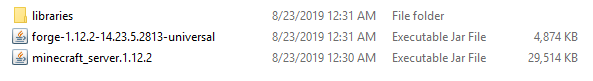-
Can't start my server on correct Java version.
@echo on REM Forge requires a configured set of both JVM and program arguments. REM Add custom JVM arguments to the user_jvm_args.txt REM Add custom program arguments {such as nogui} to this file in the next line before the %* or REM pass them to this script directly "C:\ProgramFiles\Java\jdk-17.0.5\bin" @libraries/net/minecraftforge/forge/1.19.2-43.2.0/win_args.txt %* pause thats what the path is on my pc, but it still isnt working C:\FORGESERVER 1.19.2>REM Forge requires a configured set of both JVM and program arguments. C:\FORGESERVER 1.19.2>REM Add custom JVM arguments to the user_jvm_args.txt C:\FORGESERVER 1.19.2>REM Add custom program arguments {such as nogui} to this file in the next line before the or C:\FORGESERVER 1.19.2>REM pass them to this script directly C:\FORGESERVER 1.19.2>"C:\Program Files\Java\jdk-17.0.5\bin" @libraries/net/minecraftforge/forge/1.19.2-43.2.0/win_args.txt '"C:\Program Files\Java\jdk-17.0.5\bin"' is not recognized as an internal or external command, operable program or batch file. C:\FORGESERVER 1.19.2>pause Press any key to continue . . .
-
Can't start my server on correct Java version.
Hello, I tried to make a forge server on 1.19.2. I need 2 versions of java for my own use, but the server is starting with the incorrect one. I guess it has to be the 17.0.5 version, but it starts with the Java 8. The new forge servers are written in a different way and I don't know how to insert the path of the different java @echo on REM Forge requires a configured set of both JVM and program arguments. REM Add custom JVM arguments to the user_jvm_args.txt REM Add custom program arguments {such as nogui} to this file in the next line before the %* or REM pass them to this script directly java @libraries/net/minecraftforge/forge/1.19.2-43.2.0/win_args.txt %* pause This is what the run.bat file looks like and after it starts C:\FORGESERVER 1.19.2>REM Forge requires a configured set of both JVM and program arguments. C:\FORGESERVER 1.19.2>REM Add custom JVM arguments to the user_jvm_args.txt C:\FORGESERVER 1.19.2>REM Add custom program arguments {such as nogui} to this file in the next line before the or C:\FORGESERVER 1.19.2>REM pass them to this script directly C:\FORGESERVER 1.19.2>java @libraries/net/minecraftforge/forge/1.19.2-43.2.0/win_args.txt Error: Could not find or load main class @libraries.net.minecraftforge.forge.1.19.2-43.2.0.win_args.txt C:\FORGESERVER 1.19.2>pause Press any key to continue . . .
-
Mods
actually now i can play with more than 5 mods but now i cant join my server because of Authentication servers are down. Please try again later, sorry! ""
-
Mods
Minecraft starts loading and after that it just crashes
-
Mods
Hello, i can't play with more than 5 mods on forge version. I was searching for help, but i haven't seen anyone with this problem. In my forge server are playing 3 person with the same problem.
-
mods missing
Thanks, a lot.
-
MlqkoOtKokos joined the community
-
mods missing
Hello, i created a minecraft Forge Server with 14.23.5.2813 version and whatever version on 1.12, but it never creates a mods folder, even when i create the folder it doesn't work. I need help please. These are the only things in the folder that appears. Even after when i open minecraft_server.1.12.2 it doesnt creates
IPS spam blocked by CleanTalk.