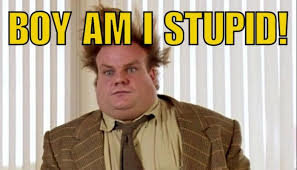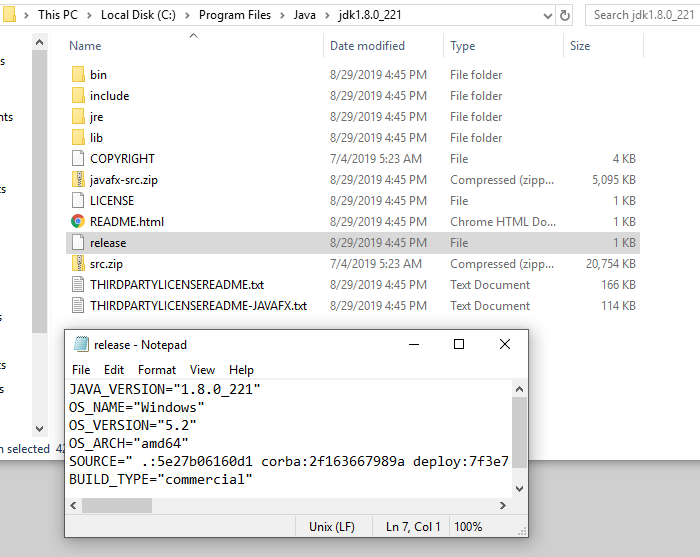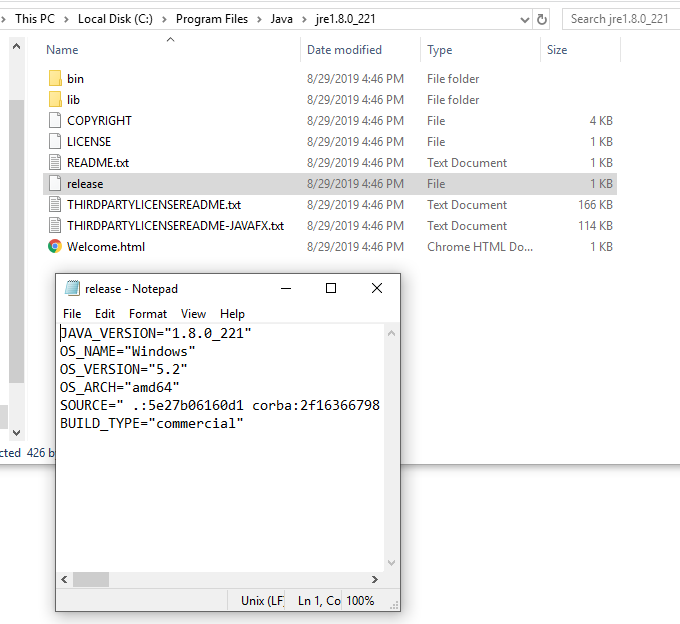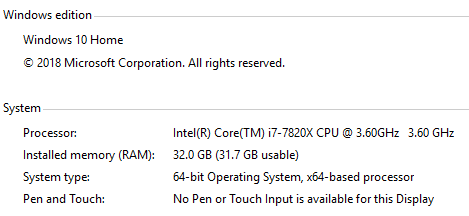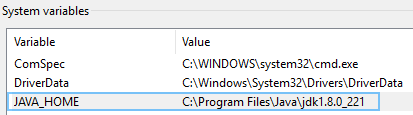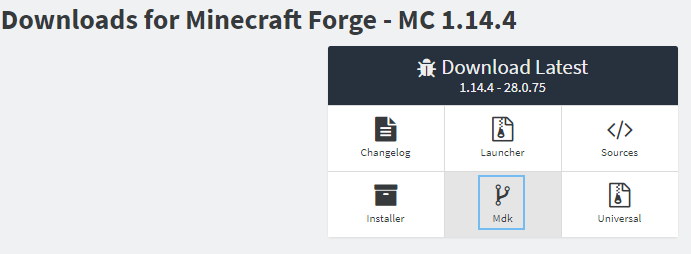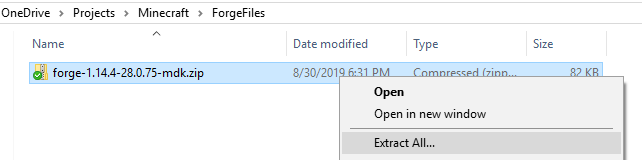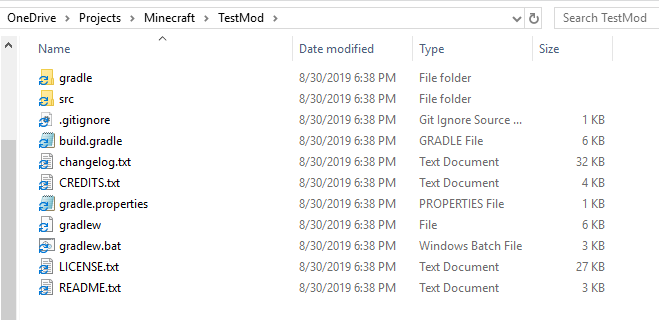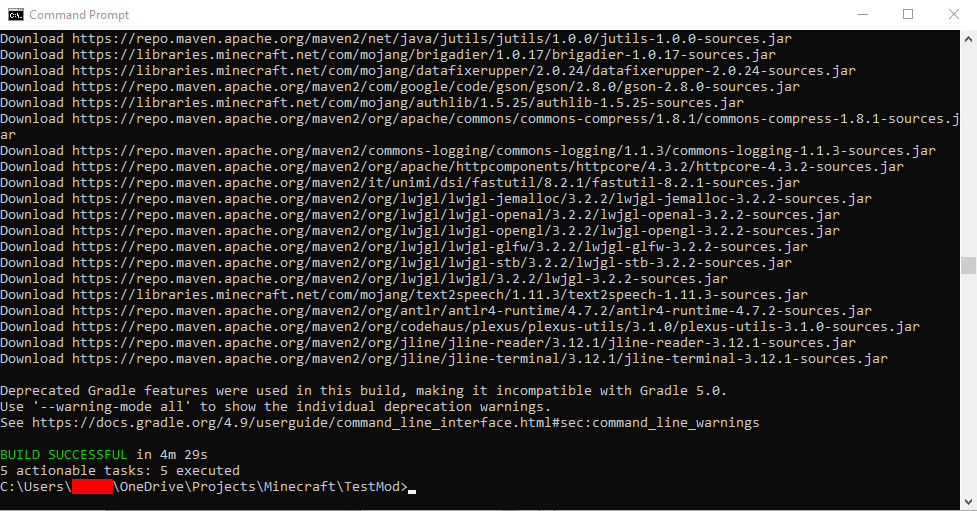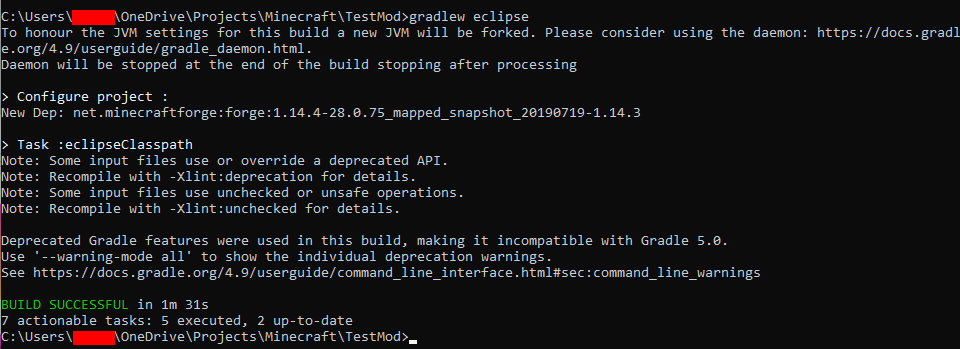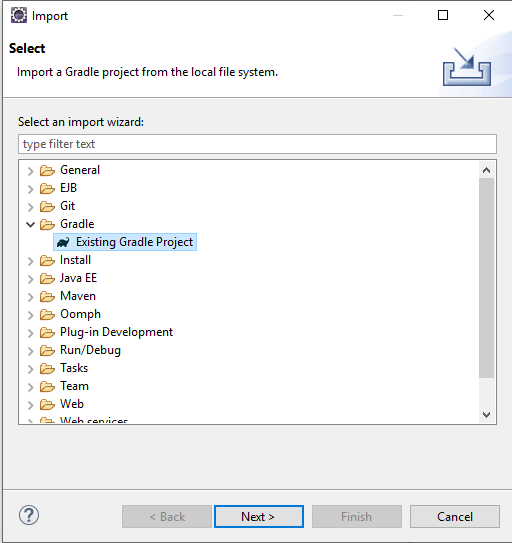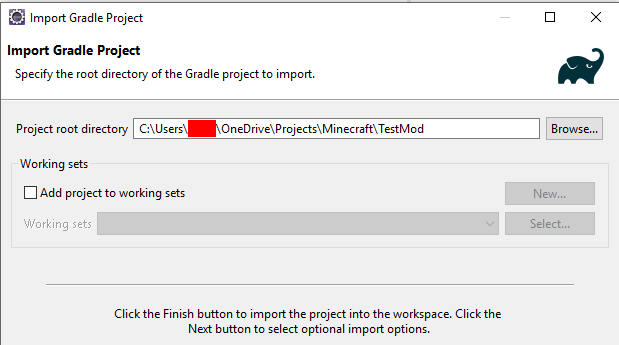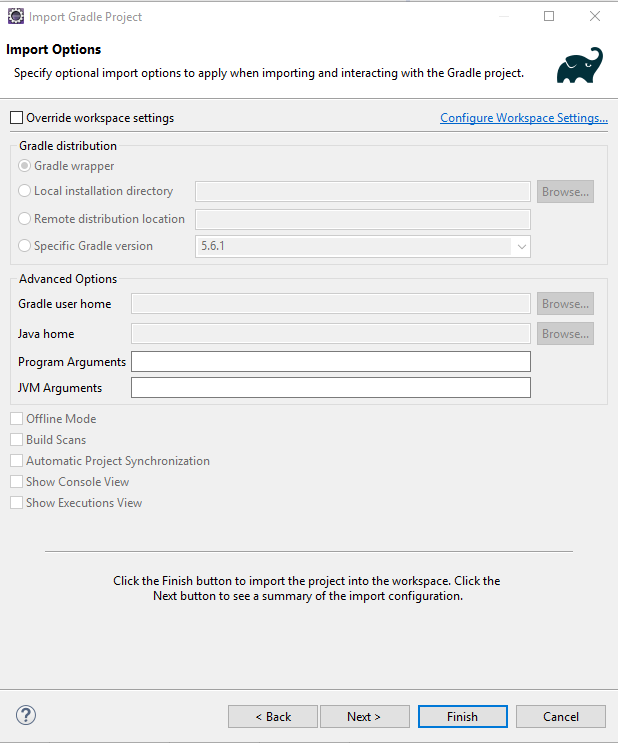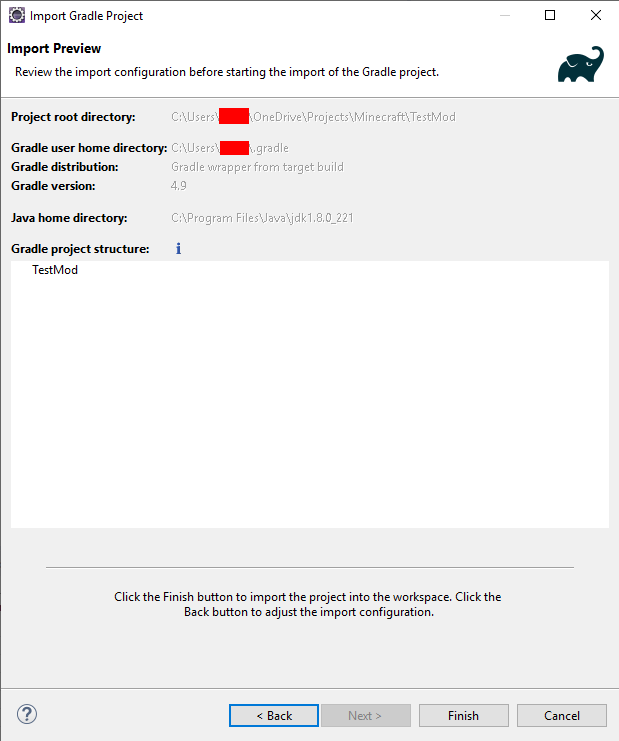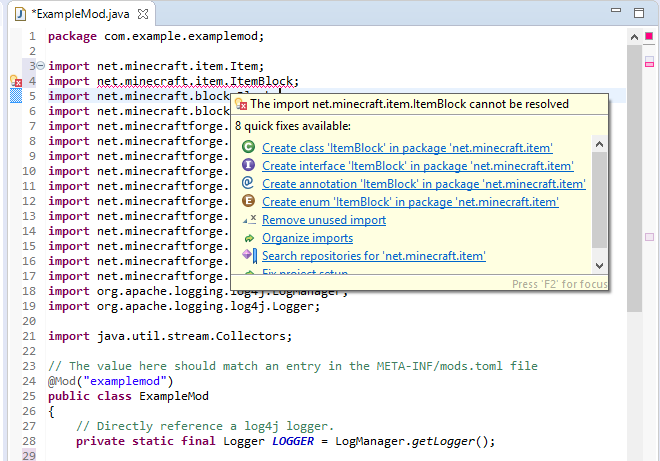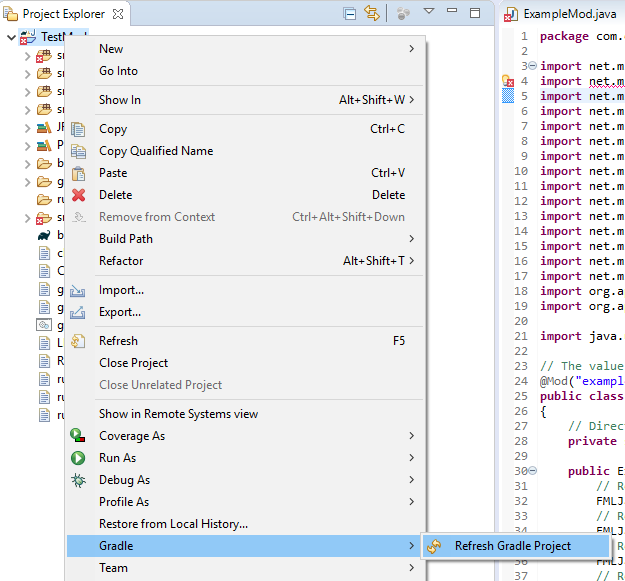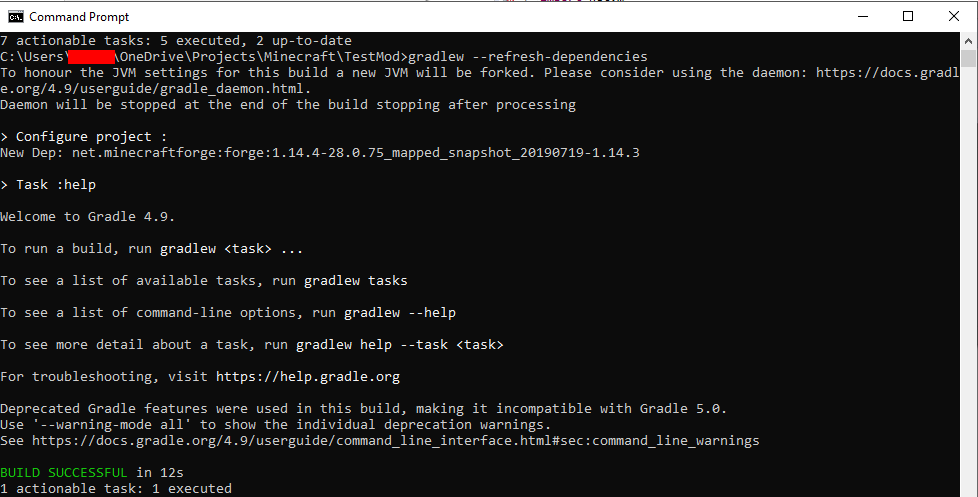Everything posted by Burt
-
Missing ItemBlock reference in 1.14.4
? thanks for the tips buddy!
-
Missing ItemBlock reference in 1.14.4
Gotcha, I'll keep that in mind. Thanks for the assist, and the quick reply. FWIW, this is the tutorial I'm using:
-
Missing ItemBlock reference in 1.14.4
lol whoops. Is that brand new in 1.14.4? I was following a tutorial for 1.14.3 and it was still using the ItemBlock class, which is why I was so confused why mine wasn't matching up. I looked at a bunch of changelogs for 1.14.4 releases and I didn't see anything, either.
-
Missing ItemBlock reference in 1.14.4
Hi, and thanks for reading. I'm having a strange problem setting up Eclipse w/Forge 1.14.4 where I don't have any references to the net.minecraft.item.ItemBlock class. Let me walk you through my setup and what I've tried so far. My system is a standard Windows 10 64-bit Intel PC. I have Java JDK and JRE version 1.8.0_221 installed: JAVA_HOME is set to the JDK directory: First, to start fresh I rebooted my PC, then deleted both the .gradle and .eclipse folders from my C:\Users\<myUser> directory, and also deleted my Eclipse workspace folder. Next, I downloaded the latest 1.14.4 Forge MDK from https://files.minecraftforge.net/: I unzipped it to an empty directory named "TestMod": I didn't change anything in build.gradle, I left it at its "factory defaults". Then, I opened a command prompt and ran "gradlew genEclipseRuns". It took about 4 1/2 minutes to do its thing and said it was successful: Then, I ran "gradlew eclipse", successfully: Then, I opened Eclipse version 2019-06 (4.12.0) and selected File > Import > Existing Gradle Project: I set the project root directory to the TestMod folder that I've been working in: I clicked Next to go the Import Options: Without changing anything, I clicked Next again. It took a couple seconds to work, then it showed this: In ExampleMod.java, trying to import a reference to ItemBlock fails to resolve (and using CTRL-SHIFT-O to auto-create an import statement finds 0 references). I then saved the file, closed Eclipse, and ran "gradlew --refresh-dependencies": I then re-opened Eclipse, and refreshed my Gradle project: ... but no joy, the reference to ItemBlock still can't be resolved. Anything obvious that I'm doing wrong? Thanks! Burt
IPS spam blocked by CleanTalk.