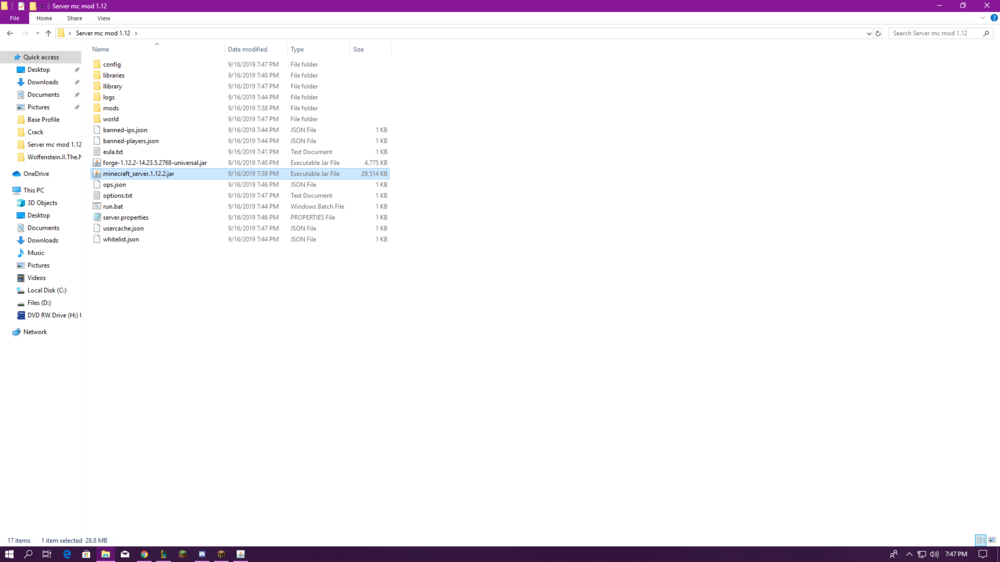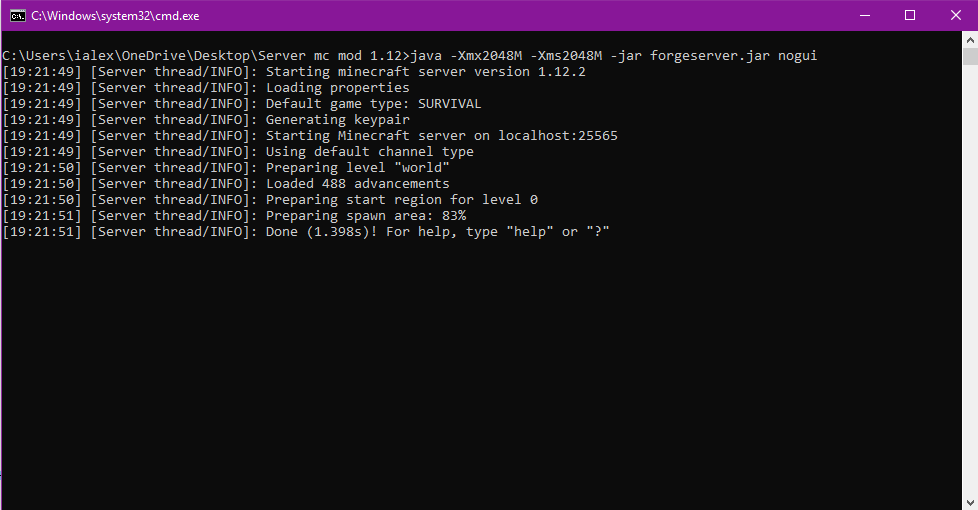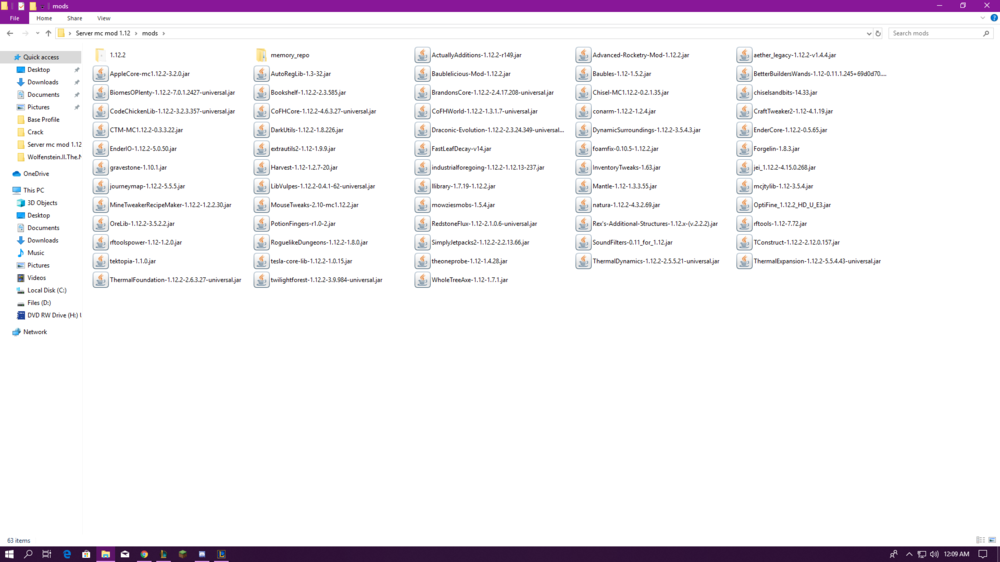Everything posted by genoslide
-
I can't use mods on my forge server
oh , yikes , thanks so much for your time ! ❤️
-
I can't use mods on my forge server
Actually , this happened . debug.log
-
I can't use mods on my forge server
If i click on the forge universal jar nothing happens
-
I can't use mods on my forge server
So , it still doesn't work , and i don't get a debug.log , so i suppose i still make a vanilla server but i don't know what i'm doing wrong
-
I can't use mods on my forge server
Oh ok , i just thought that might be the mistake , thanks guys , ill try
-
I can't use mods on my forge server
lol ok , is there any other way than a batch file to set the amount of ram for the server?
-
I can't use mods on my forge server
-
I can't use mods on my forge server
Yes , i used the installer to create the server , and with "at first" i mean after the server was created , and i could join it , i made the batch file so i can set the amount of ram and then you guys told me to start up the jar file so i did . And i renamed it because it was a long name , something like minecraft_forge-1.12.2-1.2.3.4.5.6.7 . I've seen a lot of people with this problem , and i think we all do something wrong , i just dont get what . I saw a post , they said copy the config , i did , still doesn't work
-
I can't use mods on my forge server
I started it with the batch file at first : java -Xmx2048M -Xms2048M -jar forgeserver.jar nogui PAUSE And then with the forge 1.12.2 recommended server witch i renamed forgeserver.jar
-
I can't use mods on my forge server
LOL its not
-
I can't use mods on my forge server
How do i get the debug log?
-
I can't use mods on my forge server
Here you go profile-results-2019-09-16_16.33.03.txt
-
I can't use mods on my forge server
logs.rar Here is the new logs, after i started the server with the jar file .
-
I can't use mods on my forge server
i could mail you the server if u want
-
I can't use mods on my forge server
[00:49:43 INFO]: Starting minecraft server version 1.12.2 [00:49:43 INFO]: Loading properties [00:49:43 ERROR]: Exception handling console input java.io.IOException: The handle is invalid at java.io.FileInputStream.readBytes(Native Method) ~[?:1.8.0_211] at java.io.FileInputStream.read(Unknown Source) ~[?:1.8.0_211] at java.io.BufferedInputStream.read1(Unknown Source) ~[?:1.8.0_211] at java.io.BufferedInputStream.read(Unknown Source) ~[?:1.8.0_211] at sun.nio.cs.StreamDecoder.readBytes(Unknown Source) ~[?:1.8.0_211] at sun.nio.cs.StreamDecoder.implRead(Unknown Source) ~[?:1.8.0_211] at sun.nio.cs.StreamDecoder.read(Unknown Source) ~[?:1.8.0_211] at java.io.InputStreamReader.read(Unknown Source) ~[?:1.8.0_211] at java.io.BufferedReader.fill(Unknown Source) ~[?:1.8.0_211] at java.io.BufferedReader.readLine(Unknown Source) ~[?:1.8.0_211] at java.io.BufferedReader.readLine(Unknown Source) ~[?:1.8.0_211] at nz$2.run(SourceFile:100) [forgeserver.jar:?] [00:49:43 INFO]: Default game type: SURVIVAL [00:49:43 INFO]: Generating keypair [00:49:43 INFO]: Starting Minecraft server on localhost:25565 [00:49:43 INFO]: Using default channel type [00:49:43 INFO]: Preparing level "world" [00:49:44 INFO]: Loaded 488 advancements [00:49:44 INFO]: Preparing start region for level 0 [00:49:45 INFO]: Preparing spawn area: 71% [00:49:45 INFO]: Done (1.809s)! For help, type "help" or "?" [00:49:43 INFO]: Starting minecraft server version 1.12.2 [00:49:43 INFO]: Loading properties [00:49:43 ERROR]: Exception handling console input java.io.IOException: The handle is invalid at java.io.FileInputStream.readBytes(Native Method) ~[?:1.8.0_211] at java.io.FileInputStream.read(Unknown Source) ~[?:1.8.0_211] at java.io.BufferedInputStream.read1(Unknown Source) ~[?:1.8.0_211] at java.io.BufferedInputStream.read(Unknown Source) ~[?:1.8.0_211] at sun.nio.cs.StreamDecoder.readBytes(Unknown Source) ~[?:1.8.0_211] at sun.nio.cs.StreamDecoder.implRead(Unknown Source) ~[?:1.8.0_211] at sun.nio.cs.StreamDecoder.read(Unknown Source) ~[?:1.8.0_211] at java.io.InputStreamReader.read(Unknown Source) ~[?:1.8.0_211] at java.io.BufferedReader.fill(Unknown Source) ~[?:1.8.0_211] at java.io.BufferedReader.readLine(Unknown Source) ~[?:1.8.0_211] at java.io.BufferedReader.readLine(Unknown Source) ~[?:1.8.0_211] at nz$2.run(SourceFile:100) [forgeserver.jar:?] [00:49:43 INFO]: Default game type: SURVIVAL [00:49:43 INFO]: Generating keypair [00:49:43 INFO]: Starting Minecraft server on localhost:25565 [00:49:43 INFO]: Using default channel type [00:49:43 INFO]: Preparing level "world" [00:49:44 INFO]: Loaded 488 advancements [00:49:44 INFO]: Preparing start region for level 0 [00:49:45 INFO]: Preparing spawn area: 71% [00:49:45 INFO]: Done (1.809s)! For help, type "help" or "?"
-
I can't use mods on my forge server
i start it with a batch file to set the ram , is there any other way to set the ram ?
-
I can't use mods on my forge server
Hello , I started a server to play with my friends , but when i start it i can't place blocks ( i place them they appear for a fraction of a second then they disappear , i get that the server and the client work together to show me the blocks before they are actually registered by the server ) . These are the mods , and here are the logs.rar . Thanks
IPS spam blocked by CleanTalk.