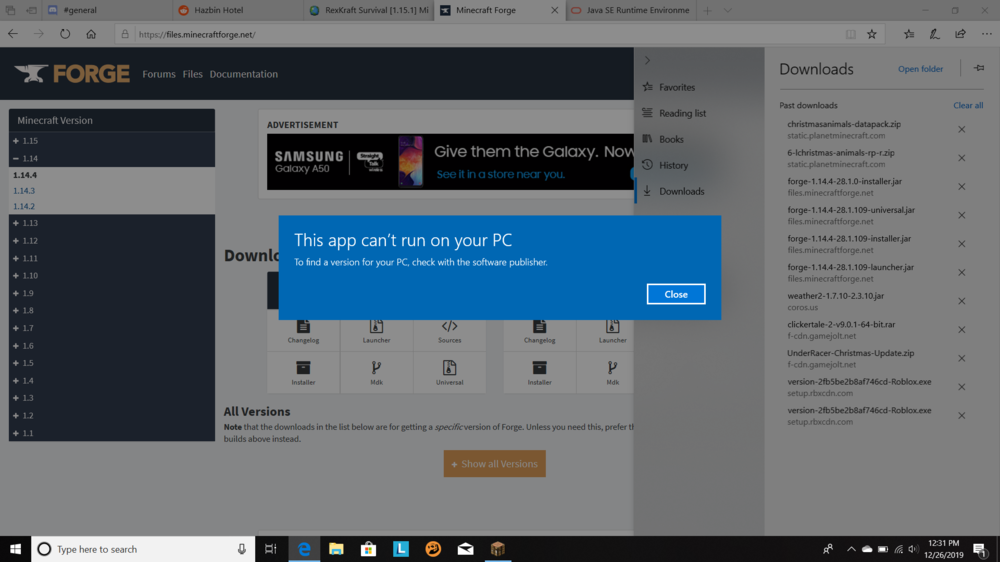-
Forge 1.15 menu loop
It doesn't weirdly
-
Forge 1.15 menu loop
larger version of it https://hastebin.com/ajimojobej.makefile
-
Forge 1.15 menu loop
I had to stop it, since the game won't crash, it'll just sit there and stay, I'll leave it on longer
-
Forge 1.15 menu loop
https://hastebin.com/vapeqeduwo.bash
-
Forge 1.15 menu loop
Okay, so, on Forge 1.15.2(No other version, doesn't matter if mods are installed), when it finally loads, it isn't the main menu, it's the options menu, and all the text are replaced with []s, and after the first load, the loading screen will keep reappearing and going to that screen in an endless loop, this has happened for six weeks
-
Lenovo user here, is Forge available for it?
https://files.minecraftforge.net/maven/net/minecraftforge/forge/1.14.4-28.1.109/forge-1.14.4-28.1.109-installer.jar
-
Lenovo user here, is Forge available for it?
-
Lenovo user here, is Forge available for it?
I'll download Java again
-
Lenovo user here, is Forge available for it?
https://files.minecraftforge.net/ Installer is what I downloaded
-
Lenovo user here, is Forge available for it?
-
Lenovo user here, is Forge available for it?
Will send photo
-
Lenovo user here, is Forge available for it?
I got forge from the files site I have java installed and I'm trying to download the installer
-
Lenovo user here, is Forge available for it?
I'm trying to use it for 1.14.4 but my system says it doesn't work on my software, I just want some extra confirmation on whether it works or not, thanks.
IPS spam blocked by CleanTalk.
.thumb.png.4c5d061454f87f57c2fb16f28354ab50.png)