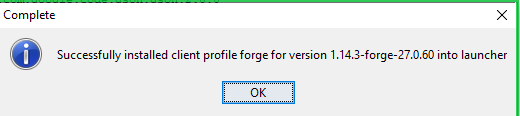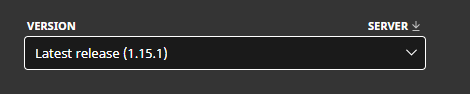Everything posted by Rokis
-
Forge 1.14.3 not installing
Sorry for caps, but basically my antivirus decided that this forge installer is a threat so it isolated it and all of this time forge installer was running in a "testing sandbox" created by antivirus. So I turned that thing off and it succesfully installed forge now!
-
Forge 1.14.3 not installing
OMG I JUST FOUND THE SOLUTION
-
Forge 1.14.3 not installing
I want to download forge for the newest version of MC too for my solo worlds but as I said earlier I get this problem with all versions of forge.
-
Forge 1.14.3 not installing
I tried to download the forge on 1.14.4 too but the same thing happened. And I play it because me and some friends play on Aternos server and we haven't updated it yet.
-
Forge 1.14.3 not installing
Ughh idk if that's what you are asking me (I'm dumb) but I just use normal Minecraft launcher, I bought the java edition...
-
Forge 1.14.3 not installing
-
Forge 1.14.3 not installing
But I don't get to choose the forge version of mc when creating installations. That's the problem.
-
Forge 1.14.3 not installing
Well ok, so I don't see the forge installation then... It says that everything is successfully installed but the forge installation doesn't show up.
-
Forge 1.14.3 not installing
So I downloaded the forge installer from their website. Then I ran it, everything was fine and at the end I got a message: Forge 1.14.3 successfully installed ...(I don't remember the message word by word, but basically it says that everything is good plus I have seen people on YT get this message in tutorials when everything is alright). So I happily open my MC and BOOM! There is nothing... No special forge installation versions, basically I don't get that special forge version and so I can't run it. What do I do so that the forge version appears? BTW I have optifine too (I have installed and played with it earlier) so maybe optifine doesn't allow the forge installation Here is what I'm talking about: I don't see that forge installation (3rd from the top), I only see my normal versions (this is not my screenshot).
IPS spam blocked by CleanTalk.