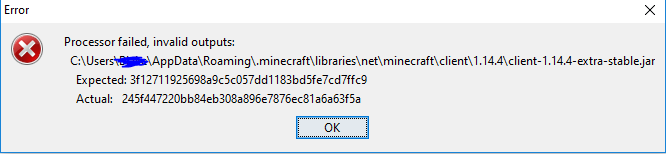-
Forge 1.14.4 Not installing
hello? Its been about a month and i still havnt got any replies.
-
Forge 1.14.4 Not installing
https://gist.github.com/yesgamer/4871923c40e8fb96c061fcf16f973def
-
Forge 1.14.4 Not installing
Found it! heres the link: https://paste.ee/p/ahzqk
-
Forge 1.14.4 Not installing
sorry for the inconvenience. I was originally going to include the installer log, but when the error occurs it closes the rest of the installation log, making no time for me to copy it down.
-
Forge 1.14.4 Not installing
And to be clear, this does not happen for 1.15.2.
-
Forge 1.14.4 Not installing
version 1.14.4-28.1.115. Im having the same issue with 1.14.4-28.1.0. EDIT: tried the newest version of 1.14.4 forge, still the same problem. I have never had a problem installing forge before.
-
Forge 1.14.4 Not installing
Im using version 8 update 241 of java.
-
Forge 1.14.4 Not installing
The thing is, the file it mentions doesnt actually exist. I checked through whats in the exact folder, and "extra stable" isnt there. the closest thing to it was "extra stable.jar cache". Im pretty sure this is the problem. do you know how i could fix that? And i checked, im using the latest version of java.
-
mayor mayonnaise changed their profile photo
-
Forge 1.14.4 Not installing
I was loading minecraft 1.14.4 when it just stopped at bulding processors. this is what it showed:i currently cannot find a way to stop this no matter what i try. when it does this, it no longer allows me to check what it left off on, but im pretty sure it was something to do with the lang. i dont know much about crash reports and such, but please help me!
IPS spam blocked by CleanTalk.