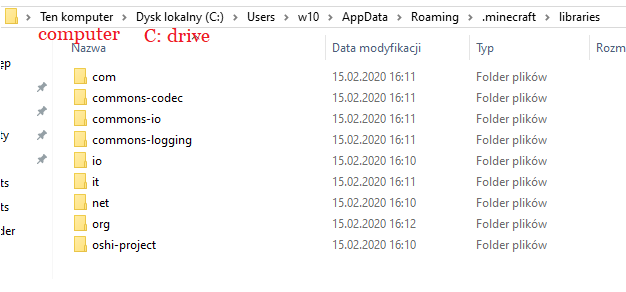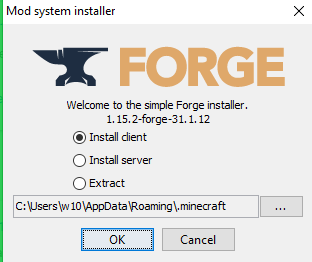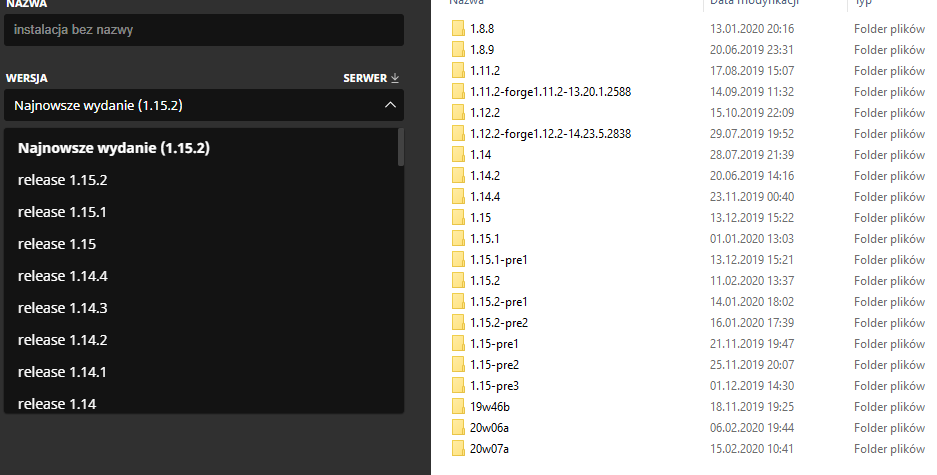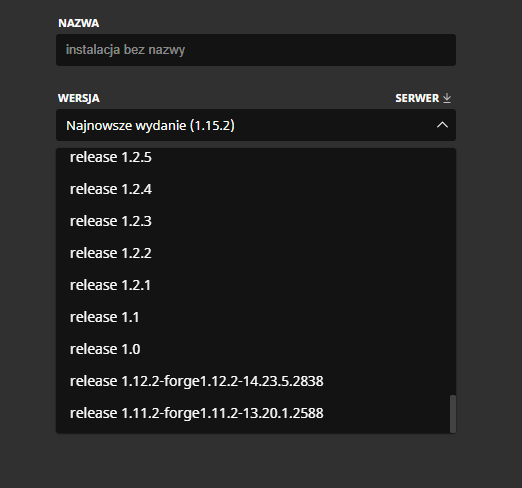Everything posted by CytrynQa22
-
Forge doesn't install itself
well, log isnt there
-
Forge doesn't install itself
so if forge installer is on desktop, log should appear on desktop too? it didnt appear
-
Forge doesn't install itself
where should log be located?
-
Forge doesn't install itself
https://imgur.com/a/Ti9UTzg 1.15.2-31.1.0 didnt appear in forge, theres only 1.12.2 which i installed before and it worked normally do i need to uninstall 1.12.2 forge in order to make 1.15.2 work?
-
Forge doesn't install itself
https://pastebin.com/Sf9rt88w is it this? i found it in downloaded folder
-
Forge doesn't install itself
https://imgur.com/a/nborMr9 heres launcher, when i tried to send picture as attachment some "-200" error popped out https://pastebin.com/yYYzL5eF installer log
-
Forge doesn't install itself
Forge installer says insallation was succesful, but i can't find forge version in minecraft launcher yes, i went to create new profile and scrolled to the bottom, no forge what to do?
-
Version folder doesn't appear in game files
i did all steps expect now either log or libraries dont appear ._.
-
Version folder doesn't appear in game files
it was closed
-
Version folder doesn't appear in game files
ok yeah its log from before, but i cant find new one, it didnt appear in downloaded folder where the old one was
-
Version folder doesn't appear in game files
yes, on the picture its now libraries, not library, however log suggests that in net there should be "minecraftforge" in net (its not here) (still no forge option in launcher)
-
Version folder doesn't appear in game files
my bad, accidentally i checked "library" instead of "libraries" there is "net" , but no minecraftforge in it
-
Version folder doesn't appear in game files
https://pastebin.com/YNM2BHxT libraries folder doesnt contain "net" folder, i guess it should after checking log
-
Version folder doesn't appear in game files
"library" must have been some mod files, i did a lot of modding i cleared versions and libraries folder, libraries folder is still empty after installing forge, forge is still not option in launcher
-
Version folder doesn't appear in game files
sorry for delay i did it with launcher closed, no success so i have to delete all contents of versions folder? also there is either "library" and "libraries" folder which should i clear?
-
Version folder doesn't appear in game files
i did it with closed and opened launcher, restarted 2 times, no effect
-
Version folder doesn't appear in game files
-
Version folder doesn't appear in game files
users > w10 > AppData > Roaming > .minecraft > versions
-
Version folder doesn't appear in game files
where is log? edit : found it https://pastebin.com/ZQyPKsdE
-
Version folder doesn't appear in game files
-
Version folder doesn't appear in game files
-
Version folder doesn't appear in game files
so i tried to install 1.15.2 forge lastly, even though the installer says it was succesful, version doesnt appear in launcher and in game files (versions folder), what to do?
IPS spam blocked by CleanTalk.