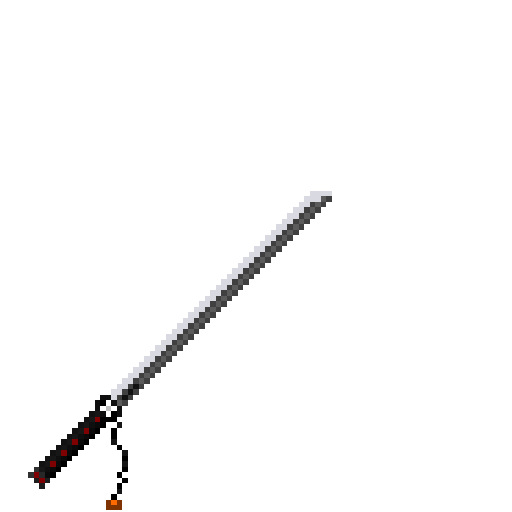Everything posted by Entonez
-
Why does my sword look like this?
I've been trying to render my sword but it wont render correctly, but it does not look correct in game, can anyone help me please? nichirinblack.json { "parent": "item/handheld", "textures": { "layer0": "dslayer:items/nichirinblack" } } ClientEvents.java package me.entonez.dslayer.utils; import me.entonez.dslayer.items.ItemRegistry; import net.minecraft.client.renderer.block.model.ModelResourceLocation; import net.minecraft.item.Item; import net.minecraftforge.client.event.ModelRegistryEvent; import net.minecraftforge.client.model.ModelLoader; import net.minecraftforge.fml.common.Mod.EventBusSubscriber; import net.minecraftforge.fml.common.eventhandler.SubscribeEvent; import net.minecraftforge.fml.relauncher.Side; @EventBusSubscriber(modid = RefStrings.MODID, value = Side.CLIENT) public final class ClientEvents { @SubscribeEvent public static void registerModels(ModelRegistryEvent event) { registerModel(ItemRegistry.kblack); } private static void registerModel(Item item) { ModelLoader.setCustomModelResourceLocation(item, 0, new ModelResourceLocation(item.getRegistryName(), "inventory")); } } ClientProxy.java package me.entonez.dslayer.proxies; import me.entonez.dslayer.client.gui.GuiBreath; import me.entonez.dslayer.client.render.Renders; import me.entonez.dslayer.utils.KeyInputHandler; import me.entonez.dslayer.utils.Keybinds; import me.entonez.dslayer.utils.RefStrings; import net.minecraft.client.Minecraft; import net.minecraft.client.renderer.block.model.ModelResourceLocation; import net.minecraft.entity.player.EntityPlayer; import net.minecraft.item.Item; import net.minecraftforge.client.model.ModelLoader; import net.minecraftforge.client.model.obj.OBJLoader; import net.minecraftforge.common.MinecraftForge; import net.minecraftforge.fml.common.network.simpleimpl.MessageContext; public class ClientProxy extends ServerProxy { public void preInit() { Keybinds.register(); MinecraftForge.EVENT_BUS.register(new KeyInputHandler()); } public void postInit() { } @Override public void addOBJLoaderDomainIfOnClient() { OBJLoader.INSTANCE.addDomain(RefStrings.MODID); } @Override public void registerItemRenderer(Item item, int meta, String id) { ModelLoader.setCustomModelResourceLocation(item, meta, new ModelResourceLocation(item.getRegistryName(), id)); } @Override public EntityPlayer getPlayerFromMessage(final MessageContext ctx) { return (EntityPlayer)Minecraft.getMinecraft().player; } @Override public void initRenders() { Renders.renderEntities(); MinecraftForge.EVENT_BUS.register((Object)new GuiBreath(Minecraft.getMinecraft())); } }
-
[Solved] [Forge Version] Which version should I use?
Okay, thank you.
-
[Solved] [Forge Version] Which version should I use?
Which forge version should I use to start modding with the current times? If anyone could let me know, I would appreciate that, I would assume it would be 1.15 or something like that, but I just want to be sure.
-
[1.12.2] Particle(Animation) Explanation
So I have been looking for an api to look at for 1.12.2, I'm not sure if this version is still supported and I apologize if it isn't, but I was wondering if anyone has a good explanation or practical way to learn how to use particles to create animations such as circles(2d) or spheres?
IPS spam blocked by CleanTalk.