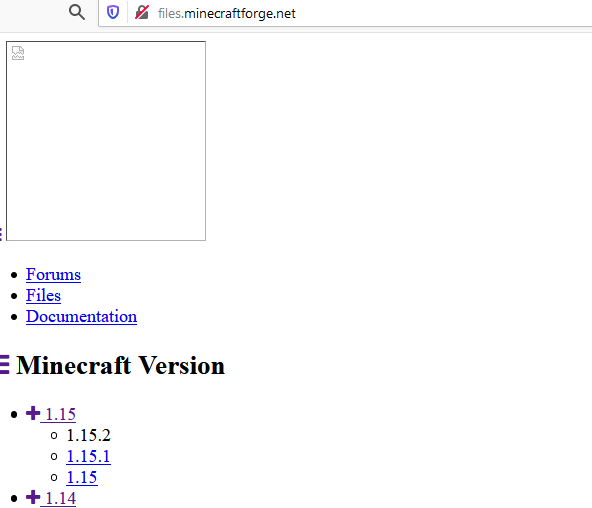-
can't install forge 1.15.2 These libraries failed to download
Thank you for explaining. You have been so helpful. BW Sue
-
can't install forge 1.15.2 These libraries failed to download
Thank you i will make a complaint to BT. But as we were able to download ‘direct...’ why wouldn’t this then install?
-
can't install forge 1.15.2 These libraries failed to download
Does the same thing. Takes me to the forge site with simple txt down left hand side showing all the different versions. If i click on ver 1.15 installer it then takes me to a brief ad and then browser reject it. Hope that makes sense. Is the problem with the ‘direct installer’?
-
can't install forge 1.15.2 These libraries failed to download
Ok
-
can't install forge 1.15.2 These libraries failed to download
Yes
-
can't install forge 1.15.2 These libraries failed to download
Not an Xfinity customer
-
can't install forge 1.15.2 These libraries failed to download
-
can't install forge 1.15.2 These libraries failed to download
It is 'https:' and if we try to open your link the browser reads - Secure Connection Failed An error occurred during a connection to files.minecraftforge.net. Cannot communicate securely with peer: no common encryption algorithm(s). Error code: SSL_ERROR_NO_CYPHER_OVERLAP The page you are trying to view cannot be shown because the authenticity of the received data could not be verified. Please contact the web site owners to inform them of this problem.
-
can't install forge 1.15.2 These libraries failed to download
Not sure. I’ll check. Is it easy to find out which we are downloading? As you can tell my son and i are just learning, sorry.
-
can't install forge 1.15.2 These libraries failed to download
We get a basic image of all the version of forge down left hand side
-
can't install forge 1.15.2 These libraries failed to download
We downloaded from minecraftforge.net but had to ‘direct download’ as browser prevented us from downloading installer
-
can't install forge 1.15.2 These libraries failed to download
Do you mean installer file?
-
can't install forge 1.15.2 These libraries failed to download
Not sure what you mean
-
can't install forge 1.15.2 These libraries failed to download
as suggested we tried to installing 1.15.2 but still no luck - these libraries failed... forge-1.15.2-31.1.18-installer.jar.log
-
These libraries failed to download. Please try again
Thanks
IPS spam blocked by CleanTalk.