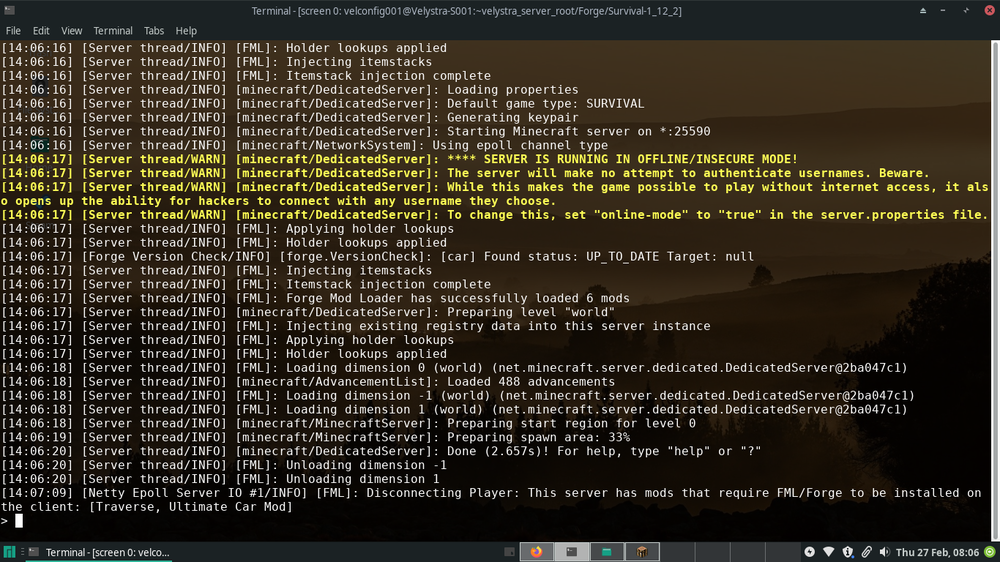Everything posted by Kayduxer
-
Detect player from whom damage is received
Hey! I am new to mod development, and I have a question that may be easy to answer and I don't know: What is the way to detect the player that hurts us? Example: Player A (another player) hits Player B (me) Is there a way to get the nickname of player A and store it in a variable?
-
Netty Epoll Server Error (1.15.2)
Ok, here are some tips to avoid problems with running Forge servers. This currently applies for version 1.15.2, build 31.1.17. I strongly recommend that the connection be direct, that is, without a proxy in between. To date, BungeeCord does not offer support for Forge, so it is better not to waste time trying. If you decide to use VelocityProxy (which does offer support for Forge servers), I recommend using the modern player info forwading. Why? Because if you use "legacy" or, failing that, none, you will get immediate disconnection errors due to the inability to find a valid uuid. You may also get errors such as that you must install the Forge client when you already have it, or that you need certain mods when you actually have them all. Currently it is not possible to connect through VelocityProxy with the modern system, since «Fabric» (with which it is possible to link the Forge server with the proxy) does not offer support for the latest build, and it is for this reason that I advise to use a Direct connection to the Forge server. I remind CentOS 7 users (server side) that they must configure the iptables and the firewall correctly, to avoid errors of the type "java.net.NoRouteToHostException: No route to host", among others. When it comes to installing mods, I recommend installing them all one by one. In case one has an error, they will know what it is. Something important to remember is that, if you are going to install the mods one by one, you must delete the “world” folder before including a new mod.
-
Netty Epoll Server Error (1.15.2)
Ok, I solved the problem. Wait me please, I want to explain later how to avoid this type of issues.
-
Netty Epoll Server Error (1.15.2)
Hi again! I have updated my Forge server to version 1.15.2 (build 31.1.17), but players are unable to access the server. Client logs: launcher_log.txt latest.log debug.log Server logs: latest.log debug.log
-
FML can't load mods, or Forge server doesn't recognize them
Hi! I'm hosting a Forge server with just 2 mods (Ultimate Car and Traverse, both downloaded from CurseForge). I'm using the build #2838 (client and server), because SpongePowered need it (anyway I tried with the most recent version, and with the recommended version, but I get the same results). I have tried to solve the error by hosting the Forge on other (physical) servers, and I get the same error. I have also tried to connect from different computers (in case the problem was with my PC), but nothing changes. The problem is that (if I do not misunderstand) the server is unable to identify the mods that the client has in use, this being the reason why access is prevented. Images: Client logs: launcher_log.txt latest.log debug.log Server logs: latest.log debug.log
IPS spam blocked by CleanTalk.