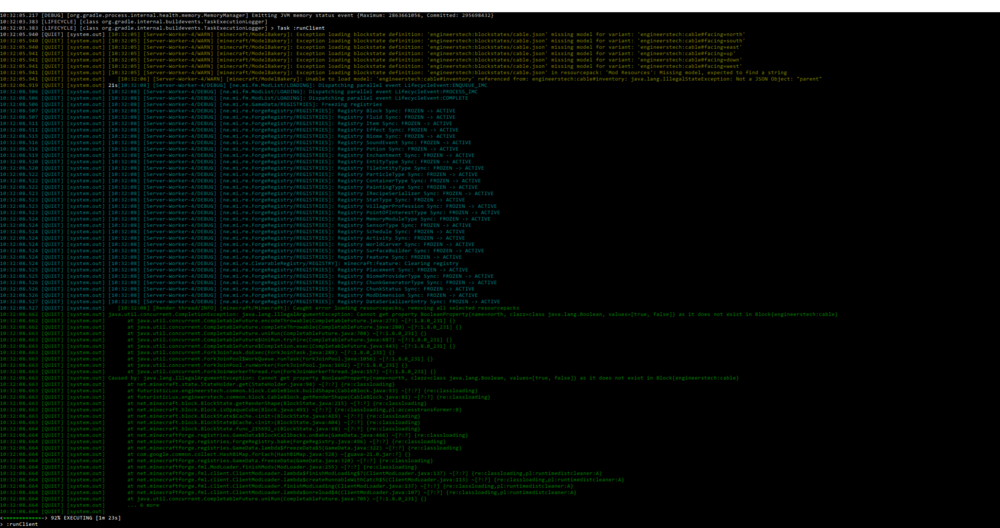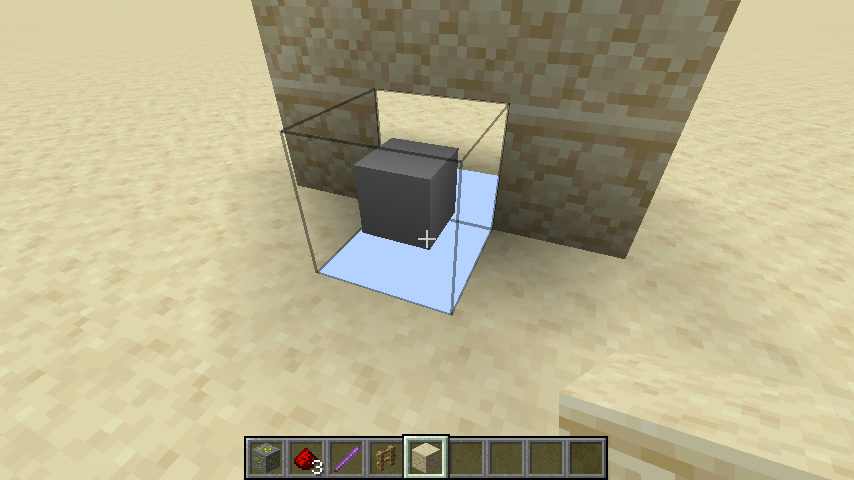-
[1.15][Solved]BlockState JSON doesn't recognize model JSON
That explains it, Thank you.
-
[1.15][Solved]BlockState JSON doesn't recognize model JSON
Ok, facing wasn't the property i needed to use, I now use each direction as a boolean property. new cable blockstate JSON: { "forge_marker": 1, "defaults": { "textures": { "all": "engineerstech:blocks/cable_low_end" }, "model": "engineerstech:block/cable", "uvlock": true }, "variants": { "": [{ "textures": { "all": "engineerstech:blocks/cable_low_end" }, "model": "engineerstech:block/cable", "uvlock": true }], "north": { "true": { "model": "engineerstech:block/cable_extend" } }, "east": { "true": { "model": "engineerstech:block/cable_extend", "y": 90 } }, "south": { "true": { "model": "engineerstech:block/cable_extend", "y": 180 } }, "west": { "true": { "model": "engineerstech:block/cable_extend", "y": 270 } }, "up": { "true": { "model": "engineerstech:block/cable_extend", "x": 90 } }, "down": { "true": { "model": "engineerstech:block/cable_extend", "x": 270 } } } } It indicates that the blockstate should provide a model for each combination of booleans. What I understand from the documentation the use of forge states should automate the combinations, example: if both up and down are true then both should be aplied.
-
[1.15][Solved]BlockState JSON doesn't recognize model JSON
I am using forge 1.15.2 - 31.1.0
-
[1.15][Solved]BlockState JSON doesn't recognize model JSON
The exception keeps hapenning. And I don't understand when you must use forge blocksates instead of vanilla minecraft blocksates.
-
[1.15][Solved]BlockState JSON doesn't recognize model JSON
When i try to start minecraft it keeps telling me that a model is missing for facing variants but the variants have an existing model. This is the error in the log: "cable" BlockState JSON: { "forge_marker": 1, "defaults": { "textures": { "all": "engineerstech:blocks/cable_low_end" }, "model": "engineerstech:block/cable", "uvlock": true }, "variants": { "": [{ "textures": { "all": "engineerstech:blocks/cable_low_end" }, "model": "engineerstech:block/cable", "uvlock": true }], "facing": { "north": { "model": "engineerstech:block/cable_extend" }, "east": { "model": "engineerstech:block/cable_extend", "y": 90 }, "south": { "model": "engineerstech:block/cable_extend", "y": 180 }, "west": { "model": "engineerstech:block/cable_extend", "y": 270 }, "up": { "model": "engineerstech:block/cable_extend", "x": 90 }, "down": { "model": "engineerstech:block/cable_extend", "x": 270 } } } } "cable_extend" model JSON: { "textures": { "particle": "engineerstech:blocks/cable_low_end", "end": "engineerstech:blocks/cable_low_end", "side": "engineerstech:blocks/cable_low_side" }, "elements": [ { "from": [6,6,16], "to": [10,10,10], "faces": { "down": { "uv": [6,6, 16,16], "texture": "#side" }, "up": { "uv": [6,6, 16,16], "texture": "#side" }, "north": { "uv": [6,6, 10,10], "texture": "#end" }, "south": { "uv": [6,6, 10,10], "texture": "#end" }, "west": { "uv": [6,6, 16,16], "texture": "#side" }, "east": { "uv": [6,6, 16,16], "texture": "#side" } } } ] } my project repository: https://github.com/FuturisticLux/engineerstech
-
Block Smaller than 16x16x16 doens't render adjacent blocks sides
Sorry, I am an idiot. I was creating an OreBlock instead ob my CableBlock. It works now, thank you
-
Block Smaller than 16x16x16 doens't render adjacent blocks sides
I changed my Cable class to this: public class CableBlock extends Block{ public static final AxisAlignedBB BASIC_AABB = new AxisAlignedBB(4, 4, 4, 12, 12, 12); public static VoxelShape shape; public CableBlock(Properties properties) { super(properties); shape = VoxelShapes.create(BASIC_AABB); } @Override public VoxelShape getShape(BlockState state, IBlockReader worldIn, BlockPos pos, ISelectionContext context) { return shape; } @Override public VoxelShape getRenderShape(BlockState p_196247_1_, IBlockReader p_196247_2_, BlockPos p_196247_3_) { return shape; } @Override public VoxelShape getCollisionShape(BlockState state, IBlockReader worldIn, BlockPos pos, ISelectionContext context) { return shape; } } The shape of the block in game hasn't changed.
-
Block Smaller than 16x16x16 doens't render adjacent blocks sides
I am trying to implement a cable block, I have made a model that is smaller than a full block but when I place it it doesn't render the ground or any adjacent block sides. Here is a link to my project: https://github.com/FuturisticLux/engineerstech Model: { "textures": { "all": "minecraft:block/glass" }, "elements": [ { "from": [4,4,4], "to": [12,12,12], "faces": { "down": { "uv": [4,4, 12,12], "texture": "#all" }, "up": { "uv": [4,4, 12,12], "texture": "#all" }, "north": { "uv": [4,4, 12,12], "texture": "#all" }, "south": { "uv": [4,4, 12,12], "texture": "#all" }, "west": { "uv": [4,4, 12,12], "texture": "#all" }, "east": { "uv": [4,4, 12,12], "texture": "#all" } } } ] } BlockState: { "forge_marker": 1, "defaults": { "textures": { "all": "minecraft:block/glass" }, "model": "engineerstech:block/cable", "uvlock": true }, "variants": { "": [{ "textures": { "all": "minecraft:block/glass" }, "model": "engineerstech:block/cable", "uvlock": true }] } } I am registering it like this: registerBlock(new OreBlock(Block.Properties.create( Material.GLASS ).hardnessAndResistance(3, 3).sound( SoundType.GLASS ).variableOpacity()), "cable"); public static Block registerBlock(Block block, String name) { BlockItem itemBlock = new BlockItem(block, new Item.Properties().group(EngineersTechTab.instance)); block.setRegistryName(name); itemBlock.setRegistryName(name); ForgeRegistries.BLOCKS.register(block); ForgeRegistries.ITEMS.register(itemBlock); return block; }
IPS spam blocked by CleanTalk.