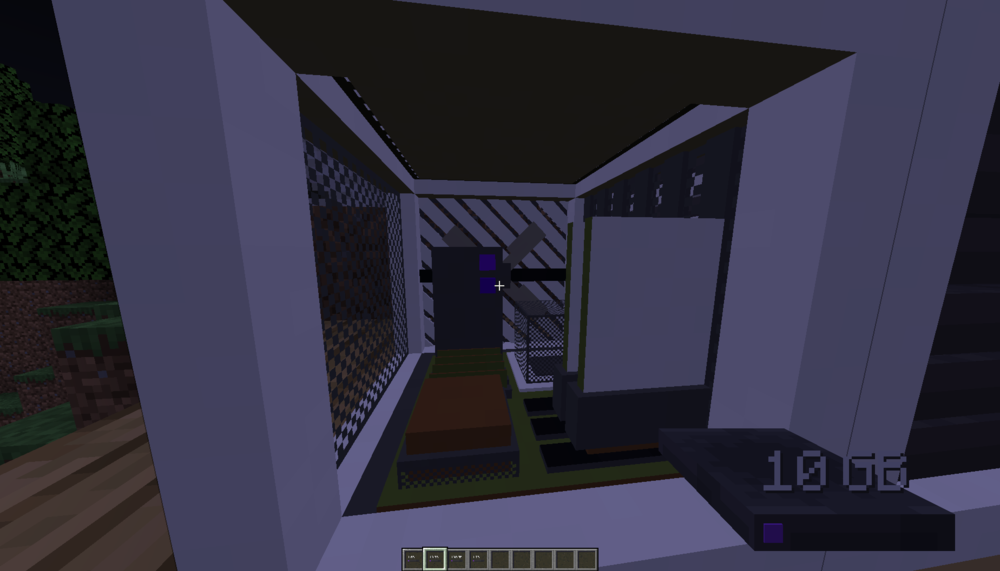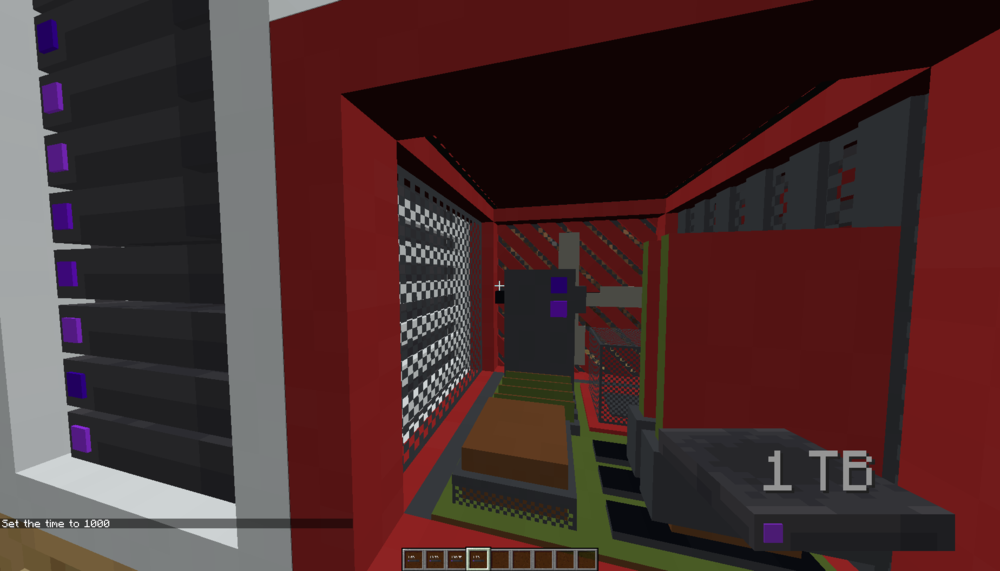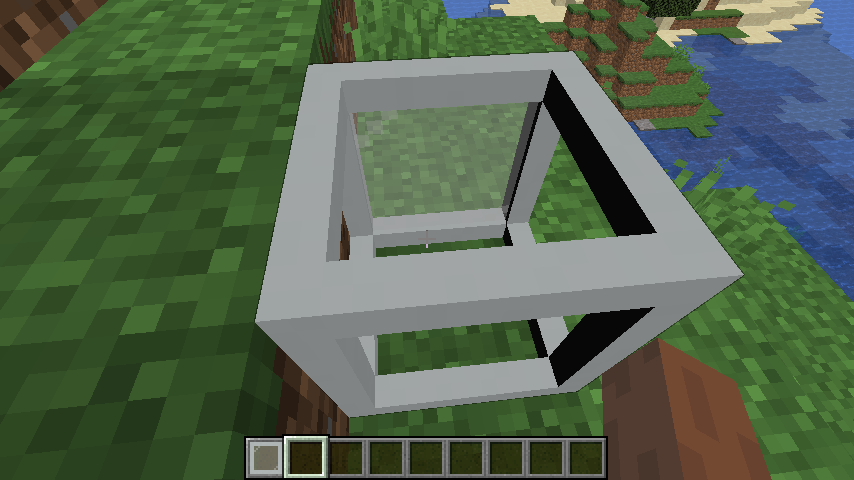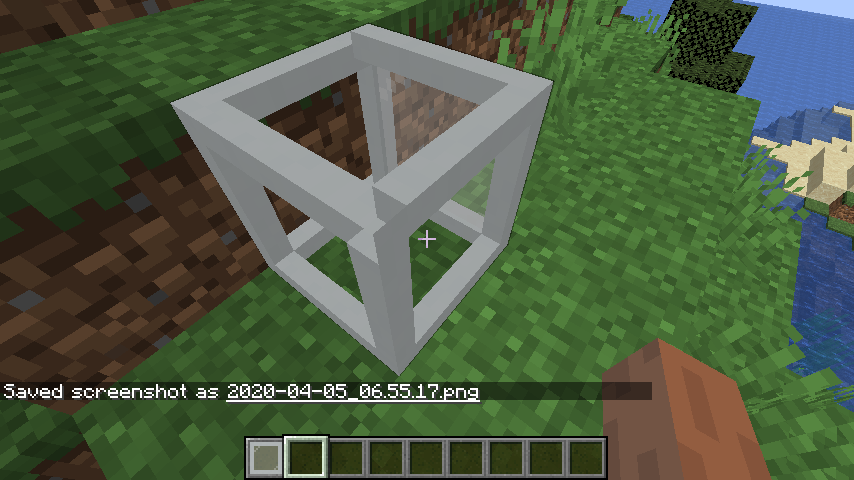-
Is there an updated version/alternative to CTM or Forge Multi-layer to make solid blocks with SPECIFIC portions as transparent?
I honestly dont even know where to use it, I just started using Java recently
-
Is there an updated version/alternative to CTM or Forge Multi-layer to make solid blocks with SPECIFIC portions as transparent?
Using the transparent render type is useful only for alpha pixels. If you use it on a solid block with multiple parts, you can see THROUGH those arms. Like what I mean is that you can see the shadows of the other parts of the blocks through each other. Its a really wierd graphical error thats hard to explain on text. Also It doesnt render shadows correctly. (IE: a computer block with arms and motherboards and peices in it like my current model.) Can you find an example of the setRenderLayer method you mentioned
-
Is there a way to render "Translucent" parts of a model, but keep other parts "Solid" to prevent shadow glitches and wall clips?
Thats weird, in all the tutorials I saw before I went to mcreator, making models in forge was similar to how you made them in a resource pack, I was never told to cut them into pieces and use parent textures that just complicate things... Im not having any missing textures Ive mostly solved this one except for the transparent textures, that was moved to a cleaner question here:
-
MisterSirCode changed their profile photo
-
Is there an updated version/alternative to CTM or Forge Multi-layer to make solid blocks with SPECIFIC portions as transparent?
Well, okay, i finally set up all these lovely items and such... But they arent perfect... as you can see, there is no such thing as transparency or light. Only bland textures with some "CUTOUT" to allow for metal nets on computer parts: And also other things: My question is exactly as what I have in the title. Is there an alternative method to allow two different renderTypes in 1 model like you can do with Forge Multi Layer, or with CTM on 1.12.2 CTM also supports emmisive textures, which I would love to use (I want to make the flashing HDD lights glow) However, all this stuff is ancient, and CTM is only updated up to 1.12 Is there a newer way to allow a "TRANSPARENT" renderType on a single glass element inside a model, while keeping the "CUTOUT" or "SOLID" portions of the rest of the model. Using transparent rendertype on solid materials gives nasty render errors and bad results. Please I really need feedback with this. Ive tried improving things as much as I can, doing lots of research, I asked a similar question earlier with terrible methods, crappy description of issues and such, I didnt even make a good screenshot. Anyways. Does anyone know anything about this? PS: I suck at java, and I rely a lot on MCreator to generate items for me, the rest is done manually with Gradle and my tools of course, IE blockbench, RPW, etc. So I could use some programming help if required, but really Ill take any solution. Im just sick of using nets... I want something more good looking.
-
Is there a way to render "Translucent" parts of a model, but keep other parts "Solid" to prevent shadow glitches and wall clips?
This question is unsolved, and Im going to leave it as semi complete. I didnt really ask this question very well, and will create a new one soon with a better description and with the new issues Ive gotten. I solved everything here except that I cant use transparent pixels in a solid block. Ill have to do more research.
-
Is there a way to render "Translucent" parts of a model, but keep other parts "Solid" to prevent shadow glitches and wall clips?
Only info I could find was something simple called "forge multi layer" which didnt work, apparently its both outdated, and I cant find a working tutorial, then I tried CTM which was similar, you could enable specific layers of rendertypes, and even emmisive textures. However, that only supports up to 1.12 I wound up just removing the glass portion and replacing it with a "Grate" (basically a pixel grid to create a net) using the render type "Cutout" (not mipped, mipped turns my textures black for some reason) and it looks good enough As for the black portion, that does have to do with the transparency, but it also has to do with graphics settings. due to the way that fast graphics turn transparent things black right? well, I tried fancy, and it fixed that, and it looks better anyways.
-
Is there a way to render "Translucent" parts of a model, but keep other parts "Solid" to prevent shadow glitches and wall clips?
When you place your model into mcreator, it splits it into 2 files. 1 is a "parent file" which has no dimensions, it just has the "textures" in it. The second file is your original model, its in the custom directory, except the textures are linked to the first file. Its how the app simplifies changing the textures
-
Is there a way to render "Translucent" parts of a model, but keep other parts "Solid" to prevent shadow glitches and wall clips?
They are, they are automatically changed when built. Nevermind that, Im asking for a solution to this issue
-
Is there a way to render "Translucent" parts of a model, but keep other parts "Solid" to prevent shadow glitches and wall clips?
@DavidM Ok, I attempted to use the forge multi-layer thing, But I think its wrong, ingame, the transparent part of the model (the white stained glass) is purple/black missing texture etc. Blockstate: https://hatebin.com/zfhbigloda Model: https://hatebin.com/wmaelcraqr Blockbench compiles it into a multi-file mess that I cant really post in here, so I posted the original model file before I put it in blockbench.
-
Is there a way to render "Translucent" parts of a model, but keep other parts "Solid" to prevent shadow glitches and wall clips?
like could you give me an example of a really basic minecraft block using forge multi layer? I keep googling but the only docs are in the mcdocs, and they dont talk about the thing in the crystalizer json. "custom": { "base": "deepresonance:crystalizer#base", "Solid": "deepresonance:crystalizer#base", "Translucent": "deepresonance:crystalizer#window" } It doesnt mention how to use that...
-
Is there a way to render "Translucent" parts of a model, but keep other parts "Solid" to prevent shadow glitches and wall clips?
How do i use the multi layer model? All im seeing is a blockstate, could you help me understand what does what, what points where, and how it interacts. As for the tutorials, I couldnt find good docs on 1.14.4 blockitem, and NO, you cant just "register it as an item" It doesnt seem to work like that for me.
-
Is there a way to render "Translucent" parts of a model, but keep other parts "Solid" to prevent shadow glitches and wall clips?
So I made a model and texture ingame as a base, and I set its render mode ingame to "translucent" so that the glass portions of it render correctly. This is where problems arise. If you've ever remodeled a transparent block in a texture pack, youll know of this horrific sight: Excuse the crap quality, that is the FML gradle process, not my normal MC. Anyways, as you can see, it renders fine, the only issue is that there are pitch black shadows, and sometimes, you can see through the "frame" and see other "pieces" of the model through itself. Is there any way to render the frame as a Solid block, and the glass / other parts as "translucent"? If I cant solve this, Ill just use "cutout_mipped" and figure out a better "looking glass" hole, but I would like to know if there is an efficient way to do this with transparent textures first. Btw, I AM on MCreator (yeah I know i suck, I gave up trying to setup blockItems in normal mods, because there are NO TUTORIALS FOR IT FFS) Edit: i captured it clipping the frame:
-
[SOLVED] I have a correctly formatted item, yet ResourceLocation isnt working...
Half of the tutorial is missing... and the part im on is missing, also he uses a completely different system... wtf.. how the hell do I work off of that??
-
[SOLVED] I have a correctly formatted item, yet ResourceLocation isnt working...
TOPIC IS SOLVED. please read up through comments if you experience a similar issue
-
[SOLVED] I have a correctly formatted item, yet ResourceLocation isnt working...
Yeah I fixed the project files thing, I was refreshing and the ghost folder was still there. So I restarted. Restarting mustve reset the Eclipse.ini file. And yes, it reset its own config... I used to have JDK 14 before I did modding, so yeah it installed with that config. So I changed it manually with -vm in the eclipse.ini file. I set it to JDK 8u214 and it worked. However, I had to set it AGAIN after I restarted. No idea why. Also I fixed the mod if you saw my last comment
IPS spam blocked by CleanTalk.