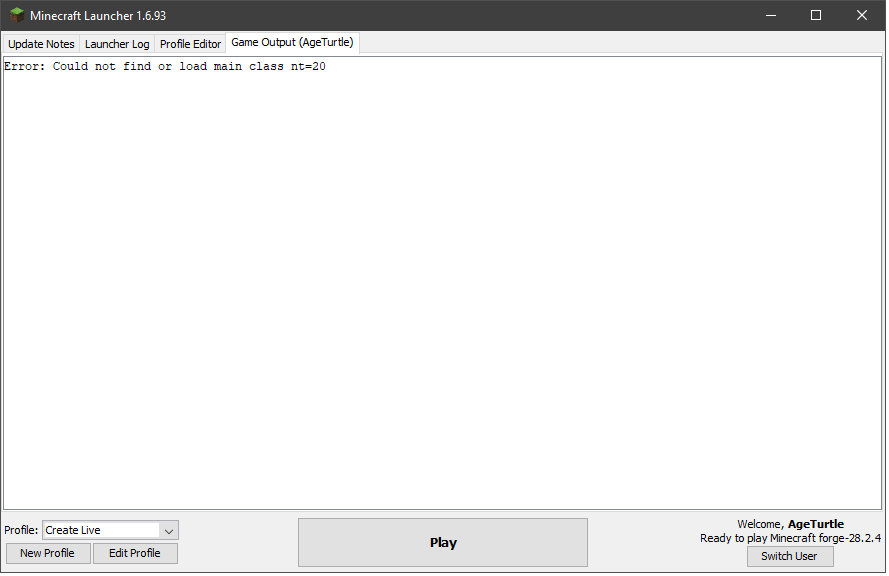-
Could not find or load main class nt=20
Im using it and i have set the launcher to the jar launcher and not to the native launcher because then thats the problem. I dont know if you understand this because its german....are you german because your name is diesieben07?
-
Could not find or load main class nt=20
- Could not find or load main class nt=20
But theres the same Message: Error: Could not find or load main class nt=20- Could not find or load main class nt=20
56b5dacb6a54e095b854dc46c1c76485-61092bb4622792f4aa44ae2efbbe48b9fb5882e7.zip This is another modpack that´s not starting because of this Error- Could not find or load main class nt=20
I mean i have this problem with every 1.14.4 modpack so i dont think that this mod is the problem- Could not find or load main class nt=20
Yes, that isnt in this folder anymore....I deleted it- Could not find or load main class nt=20
But I already deleted it...mhhh....then I dont know what I can do- Could not find or load main class nt=20
a50ad8c8debc55a7fa6c3428ae739a00-b9fb0e6fcac5a2ef1227da7de4b3514cdd53ecac.zip- Could not find or load main class nt=20
But when I delete this from the mods folder there´s the same Error- Could not find or load main class nt=20
9f64a567a8320b196b2c240e2168e2e0-8c00793aa2c6d5b0e6374b7eacde02ce0bbc5404.zip- Could not find or load main class nt=20
I cant post the debug.log because i think its to big but heres the crash report maybe this helps you? crash-2020-04-18_13.24.36-client.txt- Could not find or load main class nt=20
Is that the Launcher log?SgeTurtle joined the community- Could not find or load main class nt=20
I need help! When I´m starting the Modpack Minecraft Sigma this is coming out! Error: Could not find or load main class nt=20 Can anyone help? - Could not find or load main class nt=20
IPS spam blocked by CleanTalk.
Important Information
By using this site, you agree to our Terms of Use.