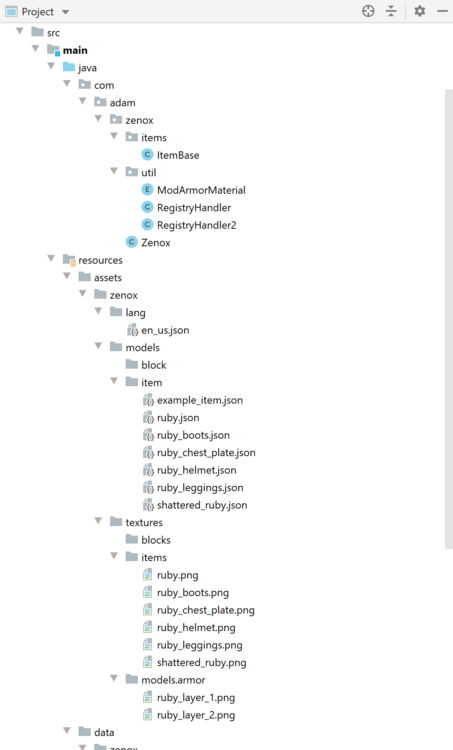Everything posted by Adam1223
-
1.15 Entity Modeling ".getBox" not working
addBox sorry
-
1.15 Entity Modeling ".getBox" not working
I cannot get my .getBox to work for some reason, any thoughts? public GoatEntityModel() { textureWidth = 64; textureHeight = 64; Body = new ModelRenderer(this); Body.setRotationPoint(0.0F, 24.0F, 0.0F); Torso = new ModelRenderer(this); Torso.setRotationPoint(0.0F, 0.0F, 0.0F); Body.addChild(Torso); Torso.setTextureOffset(0, 0).addBox(-4.0F, -7.0F, -4.0F, 7.0F, 4.0F, 8.0F, 0.0F, false); Head = new ModelRenderer(this); Head.setRotationPoint(0.0F, 0.0F, 0.0F); Body.addChild(Head); Head.setTextureOffset(0, 0).addBox(-2.0F, -8.0F, -7.0F, 3.0F, 3.0F, 3.0F, 0.0F, false); Legs = new ModelRenderer(this); Legs.setRotationPoint(0.0F, 0.0F, 0.0F); Body.addChild(Legs); Front = new ModelRenderer(this); Front.setRotationPoint(0.0F, 0.0F, 0.0F); Legs.addChild(Front); FrontRight = new ModelRenderer(this); FrontRight.setRotationPoint(0.0F, 0.0F, 0.0F); Front.addChild(FrontRight); FrontRight.setTextureOffset(0, 12).addBox(-4.0F, -3.0F, -4.0F, 1.0F, 3.0F, 1.0F, 0.0F, false); FrontLeft = new ModelRenderer(this); FrontLeft.setRotationPoint(0.0F, 0.0F, 0.0F); Front.addChild(FrontLeft); FrontLeft.setTextureOffset(0, 0).addBox(2.0F, -3.0F, -4.0F, 1.0F, 3.0F, 1.0F, 0.0F, false); Back = new ModelRenderer(this); Back.setRotationPoint(0.0F, 0.0F, 0.0F); Legs.addChild(Back); BackRight = new ModelRenderer(this); BackRight.setRotationPoint(0.0F, 0.0F, 0.0F); Back.addChild(BackRight); BackRight.setTextureOffset(0, 0).addBox(-4.0F, -3.0F, 3.0F, 1.0F, 3.0F, 1.0F, 0.0F, false); BackLeft = new ModelRenderer(this); BackLeft.setRotationPoint(0.0F, 0.0F, 0.0F); Back.addChild(BackLeft); BackLeft.setTextureOffset(0, 0).addBox(2.0F, -3.0F, 3.0F, 1.0F, 3.0F, 1.0F, 0.0F, false); }
-
Armor Model not working
i named it that myself when i made it, should i rename it to something else? i fixed it, thanks for the help!!!
-
Armor Model not working
Recently i decided to make some armor and after a long time i finally got it in the game but the model is not loading... can anybody help? Here is my code for making the ruby armor material, i believe at the top where it says ":ruby" is telling minecraft where to pull the model from, not sure tho. public enum ModArmorMaterial implements IArmorMaterial { rubyMaterial(Zenox.Mod_ID + ":ruby", 5, new int[] { 7, 9, 11, 7 }, 420, SoundEvents.field_226124_Y_, 6.9F, () -> { return Ingredient.fromItems(RegistryHandler.testitem); }); private static final int[] MAX_DAMAGE_ARRAY = new int[] { 16, 16, 16, 16 }; String name; int maxDamageFactor; int[] damageReductionAmountArray; int enchantability; SoundEvent soundEvent; float toughness; LazyValue<Ingredient> repairMaterial; private ModArmorMaterial(String nameIn, int maxDamageFactorIn, int[] damageReductionAmountIn, int enchantabilityIn, SoundEvent soundEventIn, float toughnessIn, Supplier<Ingredient> repairMaterialIn) { this.name = nameIn; this.maxDamageFactor = maxDamageFactorIn; this.damageReductionAmountArray = damageReductionAmountIn; this.enchantability = enchantabilityIn; this.soundEvent = soundEventIn; this.toughness = toughnessIn; this.repairMaterial = new LazyValue<>(repairMaterialIn); } @Override public int getDurability(EquipmentSlotType slotIn) { return MAX_DAMAGE_ARRAY[slotIn.getIndex()] * this.maxDamageFactor; } @Override public int getDamageReductionAmount(EquipmentSlotType slotIn) { return this.damageReductionAmountArray[slotIn.getIndex()]; } @Override public int getEnchantability() { return this.enchantability; } @Override public SoundEvent getSoundEvent() { return this.soundEvent; } @Override public Ingredient getRepairMaterial() { return this.repairMaterial.getValue(); } @Override public String getName() { return this.name; } @Override public float getToughness() { return this.toughness; } } And here is me making all the specific armor pieces (not sure if its needed but might as well add it. event.getRegistry().register(new ArmorItem(ModArmorMaterial.rubyMaterial, EquipmentSlotType.HEAD, new Item.Properties().group(ItemGroup.COMBAT)).setRegistryName("ruby_helmet")); event.getRegistry().register(new ArmorItem(ModArmorMaterial.rubyMaterial, EquipmentSlotType.CHEST, new Item.Properties().group(ItemGroup.COMBAT)).setRegistryName("ruby_chest_plate")); event.getRegistry().register(new ArmorItem(ModArmorMaterial.rubyMaterial, EquipmentSlotType.LEGS, new Item.Properties().group(ItemGroup.COMBAT)).setRegistryName("ruby_leggings")); event.getRegistry().register(new ArmorItem(ModArmorMaterial.rubyMaterial, EquipmentSlotType.FEET, new Item.Properties().group(ItemGroup.COMBAT)).setRegistryName("ruby_boots")); and finally as you can see the files are tehre...
IPS spam blocked by CleanTalk.