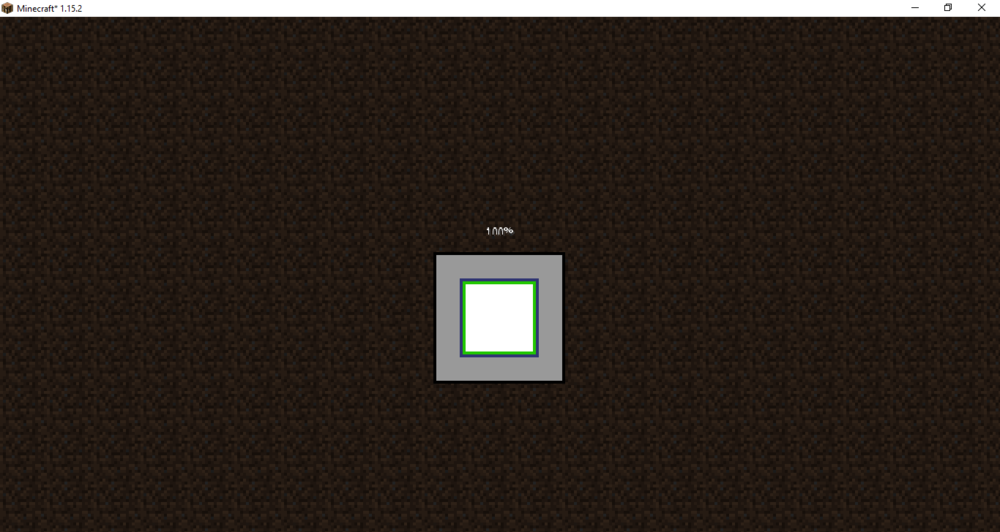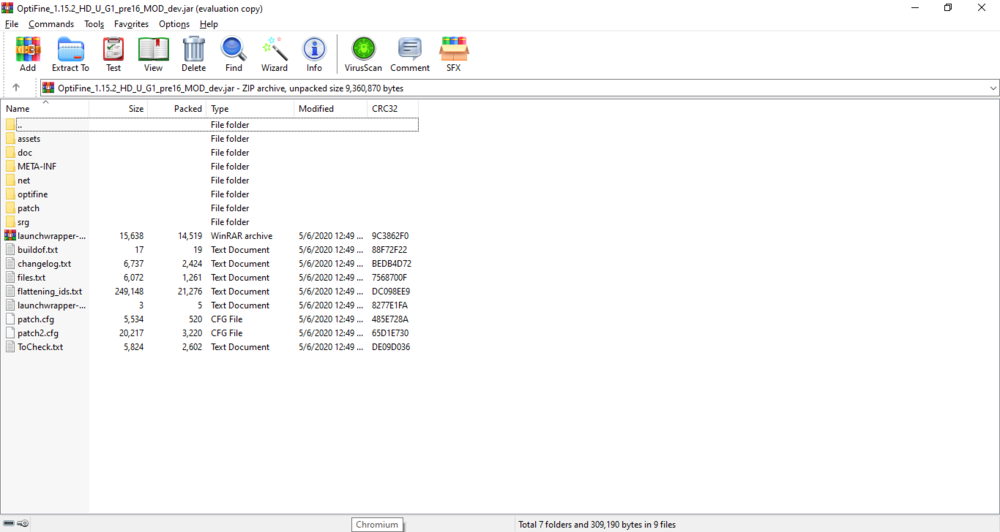Everything posted by Kevin Phung
-
Can't Launch Minecraft 1.15.2 with Optifine in Eclipse
-
Can't Launch Minecraft 1.15.2 with Optifine in Eclipse
These variables come from rect.vert: So what happened to rect.vert
-
Can't Launch Minecraft 1.15.2 with Optifine in Eclipse
How do I have a broken shader if all of the shader are a direct copy from here, which does work.
-
Can't Launch Minecraft 1.15.2 with Optifine in Eclipse
Why does this happen?
-
Can't Launch Minecraft 1.15.2 with Optifine in Eclipse
Got this in latest.log after running minecraft in the official launcher. I also got this when trying to load "Source Han Sans CN Medium"(custom font). The last 10 lines in latest.log shows I got disconnected, but the screen stays like this:
-
Can't Launch Minecraft 1.15.2 with Optifine in Eclipse
Got this in latest.log(link deleted) after running minecraft with deobfuscated pre16. In the jar file, this is all I see:
-
Can't Launch Minecraft 1.15.2 with Optifine in Eclipse
pre14 is compatible with forge
-
Can't Launch Minecraft 1.15.2 with Optifine in Eclipse
Got this error while trying to use the deobfuscated OptiFine 1.15.2 HD U G1 pre14.jar in eclipse:
IPS spam blocked by CleanTalk.