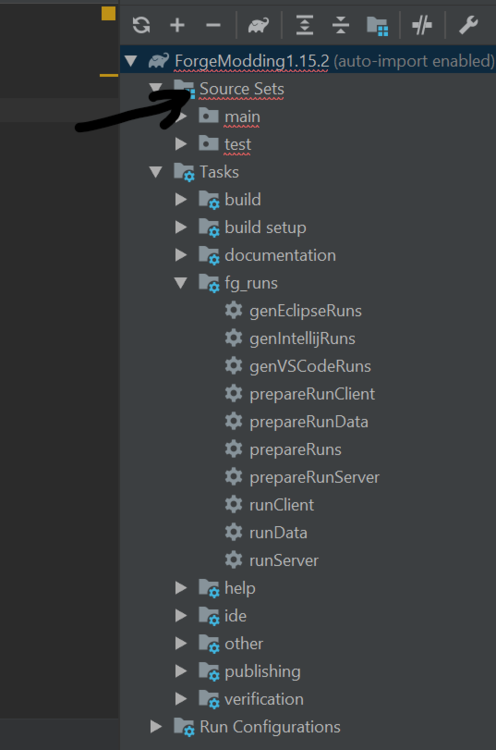Everything posted by LordKingBob
-
Changing attack speed of Sword
Or check the ItemAxe directory it has protected ItemAxe(Item.ToolMaterial material, float damage, float speed) { super(material, EFFECTIVE_ON); this.attackDamage = damage; this.attackSpeed = speed; } You should probably make your custom ItemSword directory and add this.attackSpeed to it
-
Changing attack speed of Sword
You have to add @Override above public MultiMap because you are overriding the ItemSword class.
-
I need help with source sets for 1.15.2
Nvm, I didn't install it correctly. I had to open build.gradle instead I opened the folder my mistake.
-
I need help with source sets for 1.15.2
-
I cannot open forge, like many other people
Java 8 is supported. 11-14 are not
-
The game crashed whilst unexpected error Error: java.lang.NullPointerException: Unexpected error
Ok cool. I am new to forge modding so I didn't know.
-
The game crashed whilst unexpected error Error: java.lang.NullPointerException: Unexpected error
Also, Ugdhar I am pretty sure they stopped supporting coding help for 1.12.2. Some people just need help with installing mods.
-
The game crashed whilst unexpected error Error: java.lang.NullPointerException: Unexpected error
Check the mods compatability for quark integration with tinker construct. They might not be able to work together. Try running them both independently.
-
My auto smelting pickaxe won't auto smelt 1.12.2
If you guys lock my thread and say its no longer supported. I am sorry and I didn't know until after I posted it. But can you guys be helpful and at least tell me where I can go to get help. That will be greatly appreciated. Thanks and I hope you guys can help me fix my mistake.
-
My auto smelting pickaxe won't auto smelt 1.12.2
package com.examplemod.item; import com.idtech.BaseMod; import net.minecraft.block.Block; import net.minecraft.block.BlockOre; import net.minecraft.block.state.IBlockState; import net.minecraft.creativetab.CreativeTabs; import net.minecraft.enchantment.EnchantmentHelper; import net.minecraft.entity.EntityLivingBase; import net.minecraft.entity.item.EntityXPOrb; import net.minecraft.entity.player.EntityPlayer; import net.minecraft.init.Blocks; import net.minecraft.init.Items; import net.minecraft.item.Item; import net.minecraft.item.ItemHoe; import net.minecraft.item.ItemPickaxe; import net.minecraft.item.ItemStack; import net.minecraft.item.crafting.FurnaceRecipes; import net.minecraft.nbt.NBTTagCompound; import net.minecraft.util.EnumHand; import net.minecraft.util.EnumParticleTypes; import net.minecraft.util.math.BlockPos; import net.minecraft.util.math.RayTraceResult; import net.minecraft.util.math.Vec3d; import net.minecraft.util.text.TextComponentString; import net.minecraft.world.World; import net.minecraftforge.event.entity.player.PlayerInteractEvent; import net.minecraftforge.event.world.BlockEvent; import net.minecraftforge.fml.common.Mod; import net.minecraftforge.fml.common.eventhandler.SubscribeEvent; import java.util.Random; public class ItemFirePickaxe extends ItemPickaxe { public static final String name = "fire_pickaxe"; protected ItemFirePickaxe(){ super(ItemMod.FIRE); //material this.setUnlocalizedName(BaseMod.MODID + "_" + name); this.setCreativeTab(CreativeTabs.TOOLS); } protected PlayerInteractEvent.LeftClickBlock leftClickBlock; protected World world; protected EntityPlayer player; @SubscriveEvent public void onBlockDestroyed(BlockEvent.HarvestDropsEvent event, PlayerInteractEvent interactEvent, World world) { if(event.getHarvester().getHeldItem(EnumHand.MAIN_HAND)!=null&&event.getHarvester().getHeldItem(EnumHand.MAIN_HAND).getItem() instanceof ItemFirePickaxe){ BlockPos pos = leftClickBlock.getPos(); Block block = world.getBlockState(pos).getBlock(); ItemStack stack = FurnaceRecipes.instance().getSmeltingResult(new ItemStack(block)); if(stack!=null) { ItemStack x=new ItemStack(stack.getItem()); event.getDrops().clear(); event.getDrops().add(x); } } } }
IPS spam blocked by CleanTalk.