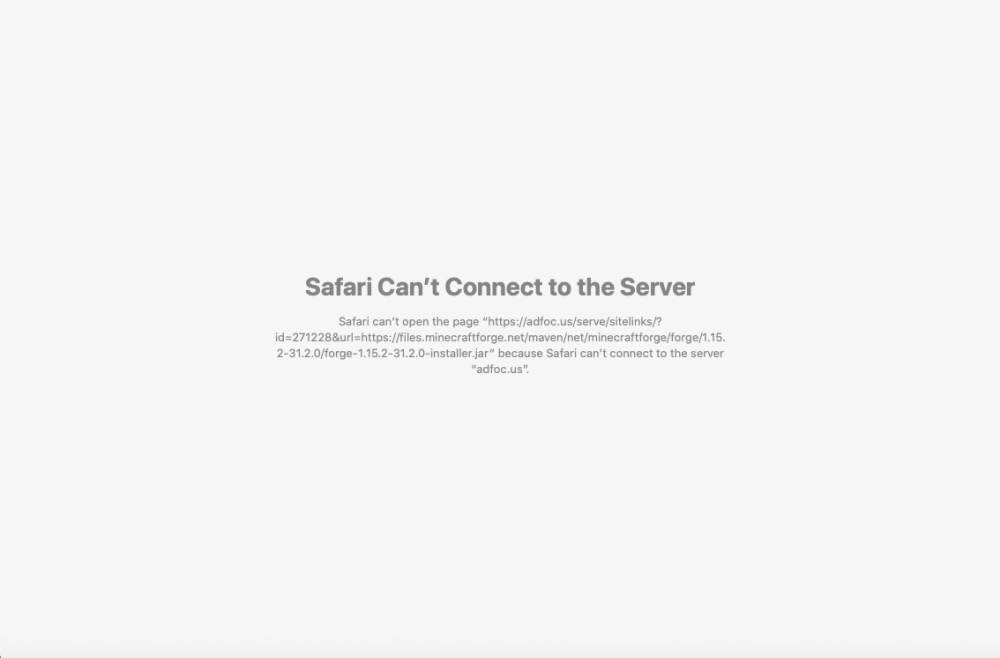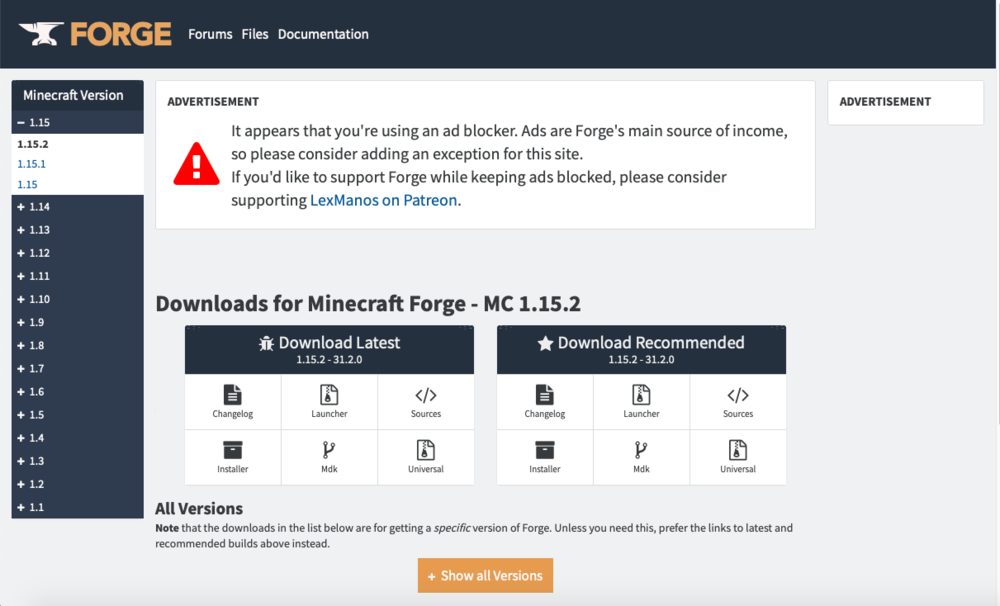-
Cant download forge because of an Ad blocker that I don't have.
-
Cant download forge because of an Ad blocker that I don't have.
Ok I will take a screenshot soon.
-
Cant download forge because of an Ad blocker that I don't have.
So when I press installer it takes me to an ad. Does it take you to an ad? Because it takes me to an add first and then to the download page. But when it supposed to take me to an ad it won’t because apparently I have an ad blocker. I appreciate you taking your time to help me too.
-
Cant download forge because of an Ad blocker that I don't have.
I am not using fire fox. I have tried it on safari, google, and chrome and it doesn't work.
-
Cant download forge because of an Ad blocker that I don't have.
Also I have tried to do it on some other computers that have completely different stuff on the computer and it still says that they have an add blocker.
-
Cant download forge because of an Ad blocker that I don't have.
When I try to press the installer it spoused to take me to an add. But It won't because It says I have an add blocker. So to download it you have to go through an add first, so, the website won't allow me to go through the add to download it. I know 100% sure that I don't have an add blocker and its even turned off for the forge website.
-
ducky_ joined the community
-
Cant download forge because of an Ad blocker that I don't have.
Hello I have a problem where when I go to the forge page it says I have an ad blocker which I don't. But when I try to install It won't install because usually when you try to install it takes you to an add but It can't take me to an ad. I have tried everything to get download it but nothing will work. I don't have an add blocker. I have seen a similar issue with another person trying to download it. Hopefully someone can get back to me and try to help me. Btw I'm on Mac.
IPS spam blocked by CleanTalk.