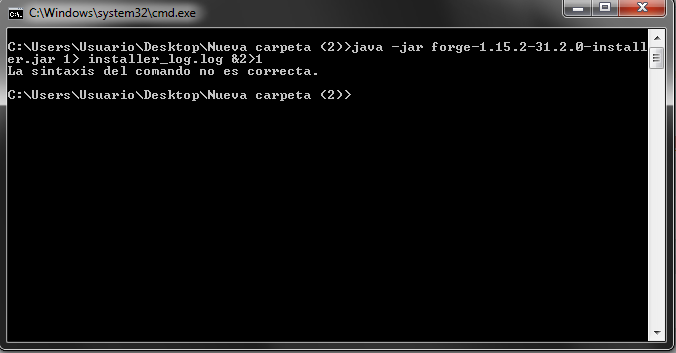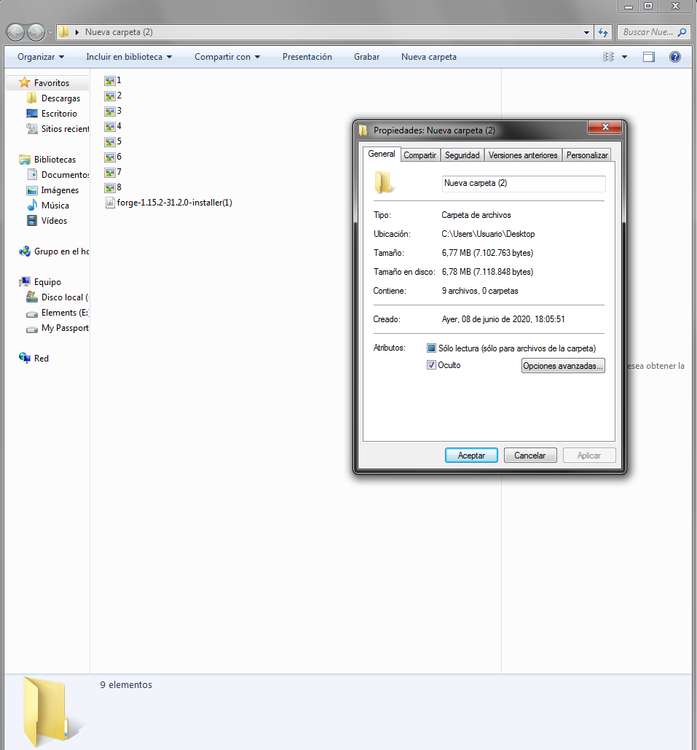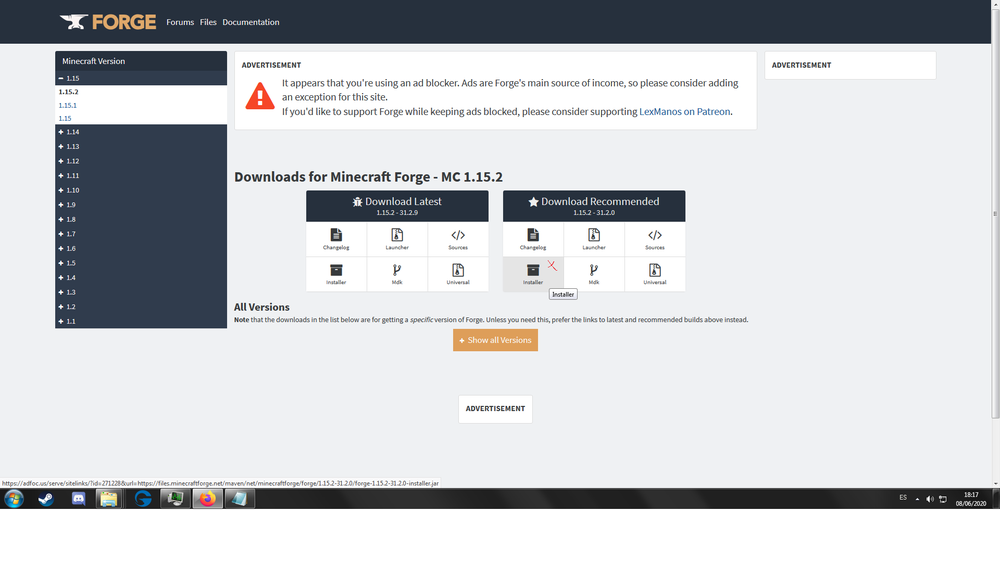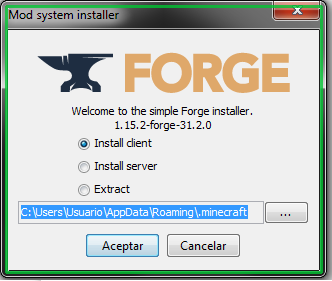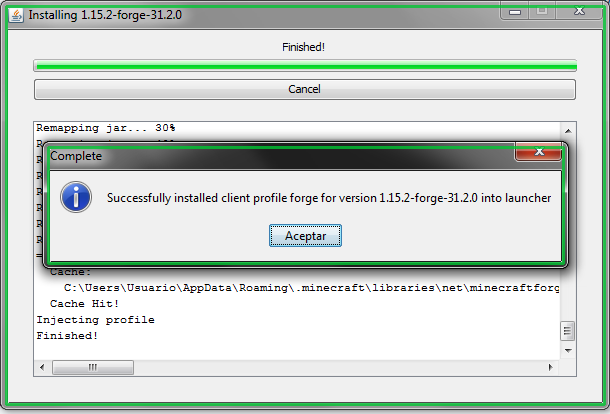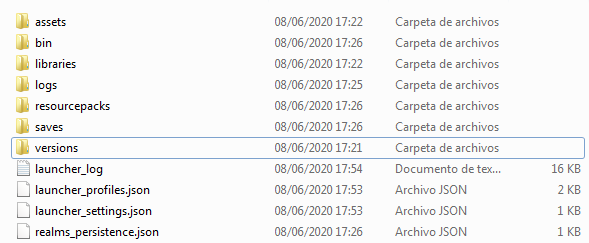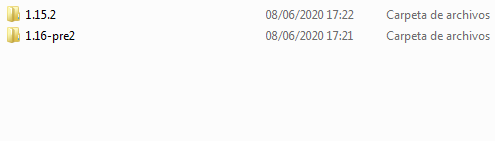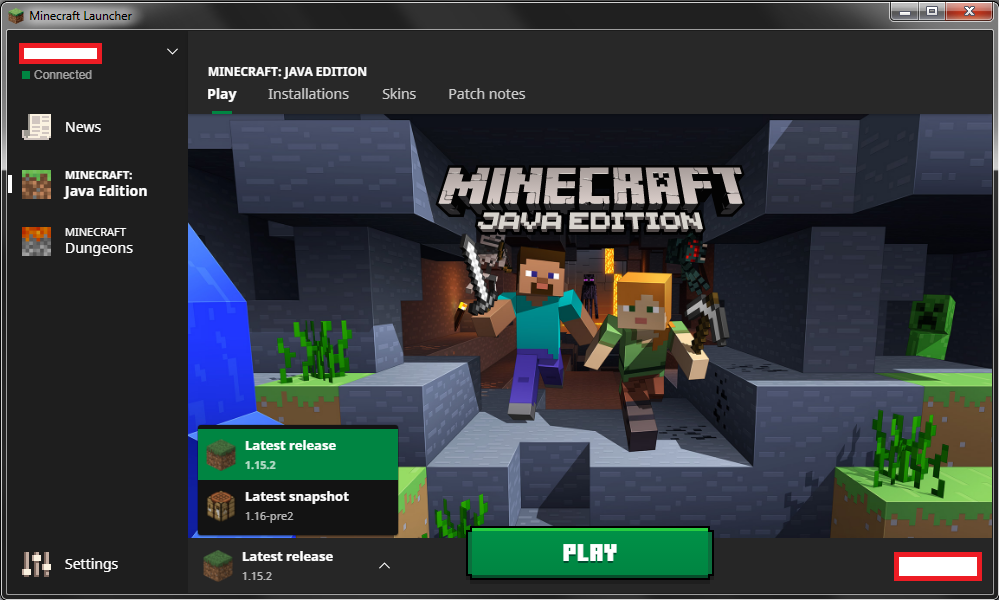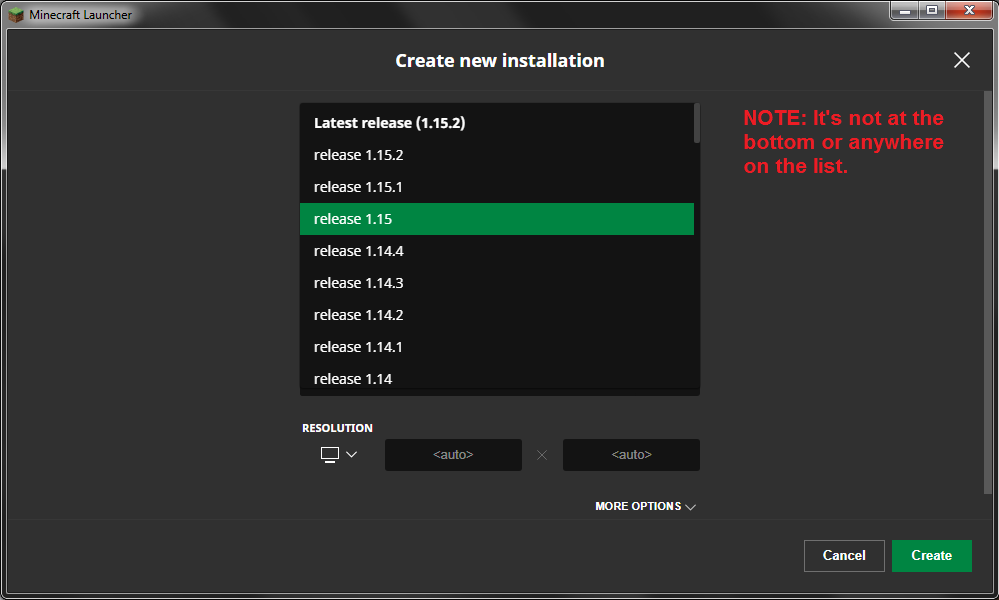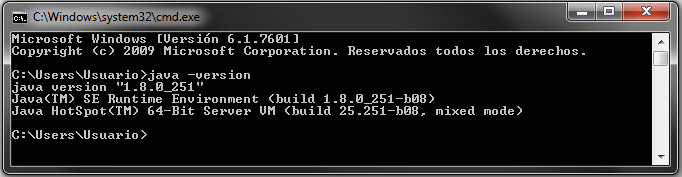Everything posted by DexHooligan
-
1.15.2 installer not working for me
https://paste.gg/p/anonymous/e523a933c8f94a0c88fbc4462168a87e https://paste.gg/p/anonymous/be55099b9dce4298bf9fee81561b0cdc Hopefully this is correct, although looking at the lack of text in the installer_log i doubt it
-
1.15.2 installer not working for me
Just so i dont brake any forum rules, do i just paste the text into a post after using one of the sites?
-
1.15.2 installer not working for me
Bingo, now i have a log.txt in the file and it has automatically opened the installer. Next step? I assume i have t go through the previous steps of installing-opening minecraft and making a new instalation and opening drop down menu-then close the launcher and provide the logs? Thanks for the help so far.
-
1.15.2 installer not working for me
So i opened cmd via the file and put the same command in, can you see anything wrong with the command?
-
1.15.2 installer not working for me
I believe so, first images i posted suggest i have version 1.8.0_251
-
1.15.2 installer not working for me
"The syntax of the command is incorrect." (had to translate from spanish so might not be the exact message)
-
1.15.2 installer not working for me
so this? java -jar forge-1.15.2-31.2.0-installer.jar 1> installer_log.log &2>1
-
1.15.2 installer not working for me
Double clicking, not quite sure how to do a command for that.
-
1.15.2 installer not working for me
-
1.15.2 installer not working for me
So i can send the launch_log (do i attatch it like any other file here?) but i cannot seem to find a installer.log, assuming this is the Forge installer.log and also assuming it appears in the same directory that the installer is currently in i.e. downloads or in my case a seperate file on my desktop. thanks for the reply @DaemonUmbra
-
1.15.2 installer not working for me
Thanks for replying @LexManos The .txt in .minecraft file? is that all? C:\Users\Usuario\AppData\Roaming\.minecraft is my directory, sorry if spanish pc is inconvenient I read in the eaq that i cant upload files here or something along those lines.. pls let me know if this is ok.
-
1.15.2 installer not working for me
After downloading the forge installer for 1.15 and "installing" nothing seems to happen. It does nothing to my .minecraft file and is nowhere to be found in the launcher drop down menu. I have updated java and used javfix and still nothing any ideas @DaemonUmbra? Also the same thing is happening with Optifine(not that this is the place for it)Here are some screenshots:
IPS spam blocked by CleanTalk.