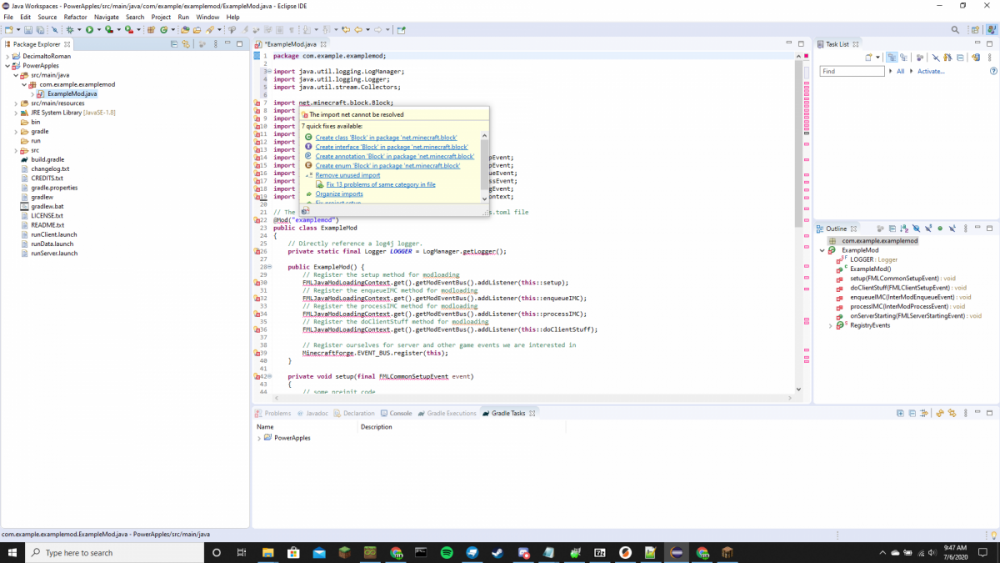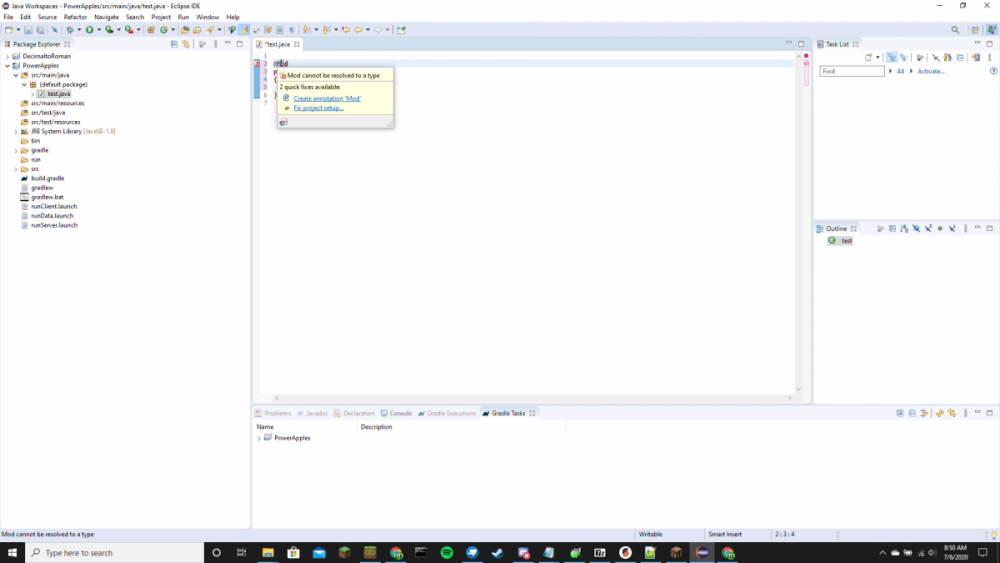Everything posted by Enator18
-
[1.15.2] Missing library
can someone show me what a properly set up forge 1.15 project looks like in the libraries tab in build path setup?
-
[1.15.2] Missing library
huh, il try some of these things. Although I don't understand how they will help. Some tutorials have showed doing something with environment variables when installing the jdk, I already have jdk installed but didnt do this, do I have to do this?
-
[1.15.2] Missing library
-
[1.15.2] Missing library
I set up a new forge project in 1.15.2 for the first time. Copied MDK to a new folder, ran gradlew genEclipseRuns and gradlew eclipse, Imported the folder to eclipse as a java project (for the record, i tried it as a gradle project and the same thing happened) and it gave me the following error in the problems section, and nothing from forge works: 'PowerApples' is missing required library: 'C:\Users\REDACTED\Desktop\Java Workspaces\PowerApples\unresolved dependency - net.minecraftforge forge 1.15.2-31.2.31_mapped_snapshot_20200514-1.15.1'
-
Help with my forge setup (1.15 this time)
I think i found the source of the problem. I went into the build path configuration and found this, how do i fix. This is after doing gradlew genEclipseRuns and gradlew eclipse then importing it as a java project (i have tried it as a gradle project and i have the same problem.)
-
Items/Armor with Attributes
Thanks for the help. 🙂
-
Items/Armor with Attributes
How do I give items or armor an attribute modifier. I want to make armor that gives you extra hearts. How would I do this
-
Help with my forge setup (1.15 this time)
still need help, still doesn't work
-
Help with my forge setup (1.15 this time)
i removed the gradlew eclipse and gradlew genEclipseRuns and readded the project and nothing got fixed
-
Help with my forge setup (1.15 this time)
It gives no errors when doing these but nothing changed.
-
Help with my forge setup (1.15 this time)
I did exactly as you detailed, and I got a slightly better result but still didn't work. I went into the examplemod and it didn't recognize any of the forge stuff, but then i did ctrl+shift+o and it imported everything, but then didn't recognize the imports that it just created.
-
Help with my forge setup (1.15 this time)
-
Help with my forge setup (1.15 this time)
I did this, and yet there is no forge api
-
Help with my forge setup (1.15 this time)
It won't let me import a file as a gradle project, only a directory
-
Help with my forge setup (1.15 this time)
So I just posted a thread about having trouble with my 1.12.2 forge setup and the post was closed bc it is aparently not supported on this forum. The old post can be found here: I now tried the same thing again with 1.15 and the same thing happened, now can you help me?
-
I need help with my forge setup
I have been having a ton of trouble setting up forge 1.12.2 with eclipse. I did it back in 1.7.10 but it seems like much has changed since then. I was following a page that said not to do gradlew setupdecompworkspace (Which wasn't working for me) and to do gradlew genEclipseRuns then import it as a gradle project. This seemed to work except that there were no referenced libraries so nothing from forge was recognised. Help?
IPS spam blocked by CleanTalk.
.thumb.png.5cf2b88488d548b7ea0f7f214e5f8653.png)
.thumb.png.ab92e4a4dda92c91e0875b676103b2dc.png)