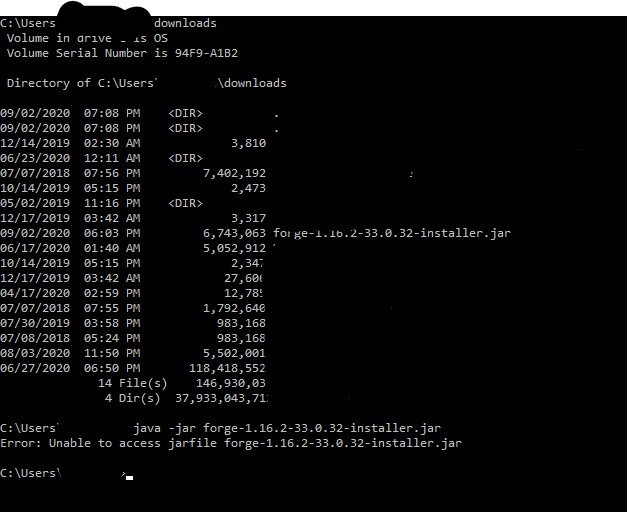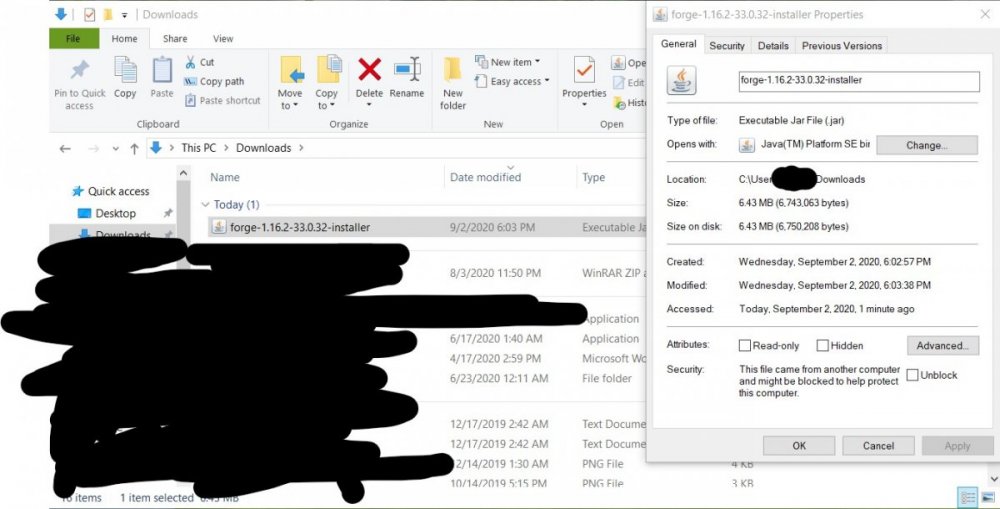Everything posted by PhantomPuppet12121
-
Forge installers not working
Thank you so much. It’s working!! I appreciate your help and the time you spent helping me. 😁😁
-
Forge installers not working
Ok
-
Forge installers not working
How do I remove the _JAVA_OPTIONS thing? And what’s the difference between a 32 Bit and a 64 Bit. Sorry, I’m dumb 😆
-
Forge installers not working
How do I fix that? Could you please help me?
-
Forge installers not working
I don't know if I did it correctly. I put the "-Xmx512M" between the "java" and the "-jar"
-
Forge installers not working
it said this time Picked up _JAVA_OPTIONS: -Xmx3072M Error occurred during initialization of VM Could not reserve enough space for 3145728KB object heap
-
Forge installers not working
It says "Picked up _JAVA_OPTIONS: -Xmx3072M Error occurred during initialization of VM Could not reserve enough space for 3145728KB object heap" I don't know what that means. Help!
-
Forge installers not working
oh. Sorry!!
-
Forge installers not working
How do I do that? The video’s quality is trash.
-
Forge installers not working
-
Forge installers not working
What is a command line? I’m sorry, I’m so stupid.
-
Forge installers not working
- Forge installers not working
I did- Forge installers not working
Then it says the name of the installer- Forge installers not working
It says “Error: Unable to access jarfile”- Forge installers not working
What? How?- Forge installers not working
Yep. I also tried reinstalling Java.- Forge installers not working
Ok. But, the launchers still won’t open.- Forge installers not working
Besides, why won’t you want to help me with 1.12?- Forge installers not working
I have done that many times. Won’t do anything.- Forge installers not working
How? It’s the same problem with every launcher.- Forge installers not working
I can’t open the installers. I download them and try to open them, but nothing happens. The mouse just turns into the blue wheel for a second. Please help.- Forge 12.2 Installer not opening
The Forge installer won't open. I've downloaded it many times, still, the same result. I had to remove Forge because it didn't work. I've tried to get this to work for 3h+. Any help is appreciated. Thank you :) - Forge installers not working
IPS spam blocked by CleanTalk.
Important Information
By using this site, you agree to our Terms of Use.