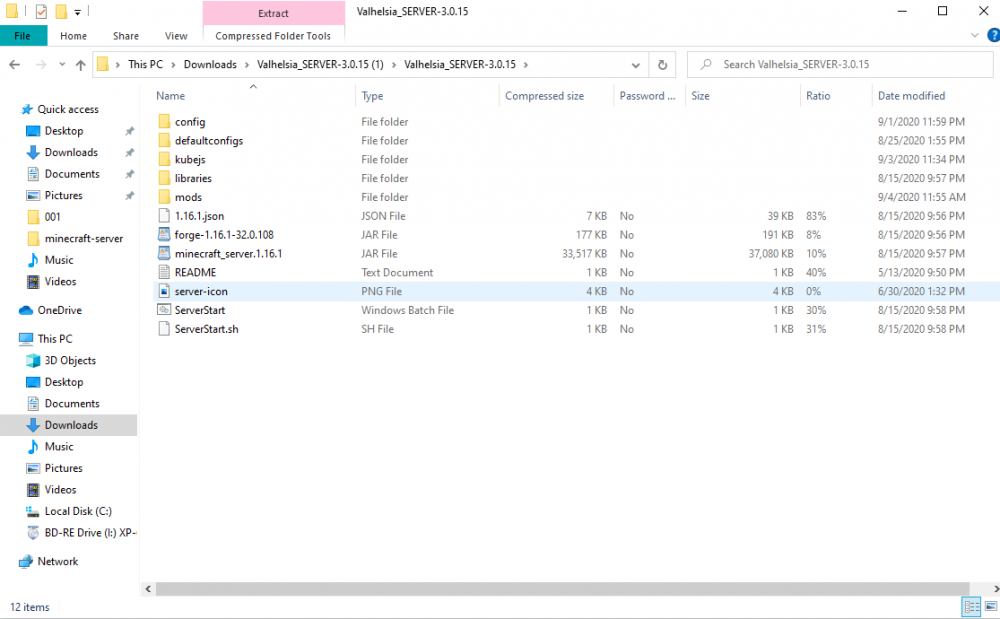-
EULA.txt file missing for Valhesia 3
how do i find the ip to start up the server to get server-properties
-
EULA.txt file missing for Valhesia 3
Yea, I got that fixed, but now I don't see server.properties file
-
EULA.txt file missing for Valhesia 3
no i didnt
-
EULA.txt file missing for Valhesia 3
No?? Im confused as there is no tutorial on how to make a server out of it yet
-
EULA.txt file missing for Valhesia 3
Yes, It did show java (gibberish) but it says "java -jar -Xms4G -Xmx4G -XX:+UseG1GC -XX:+UnlockExperimentalVMOptions -XX:MaxGCPauseMillis=100 -XX:+DisableExplicitGC -XX:TargetSurvivorRatio=90 -XX:G1NewSizePercent=50 -XX:G1MaxNewSizePercent=80 -XX:G1MixedGCLiveThresholdPercent=50 -XX:+AlwaysPreTouch forge-1.16.1-32.0.108.jar nogui Error: Unable to access jarfile forge-1.16.1-32.0.108.jar"
-
EULA.txt file missing for Valhesia 3
1. Depending on your OS, choose the "ServerStart.sh" for linux or "ServerStart.bat" for windows to start file. Im a windows person and did .bat file and it didnt do anything, I just pressed a key as it said press and key to continue.
-
EULA.txt file missing for Valhesia 3
I did that and it didnt show
-
EULA.txt file missing for Valhesia 3
how do I start it up, and I use Curse, it said "Download Server Pack" next to valhesia
-
EULA.txt file missing for Valhesia 3
So, I was a bit confused on the EQA (forgot how to spell it already) So, there was the same problem 3 years ago, its for Valhesia 3 as it says in the title so my EULA.txt is missing somehow and I dont know where to find it, I need some help TEXT: "2. For the first startup, you have to agree to the Mojang EULA. Open eula.txt file, read EULA and change "false" to "true" if you accept it." Please reply down below if you have answers, dont reply if you have the same problem and want to tell me.
IPS spam blocked by CleanTalk.